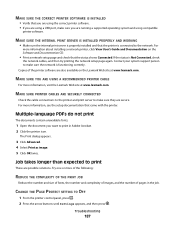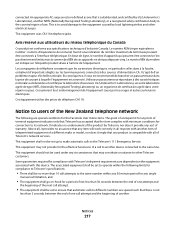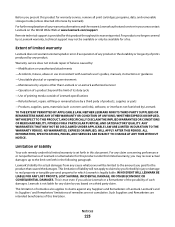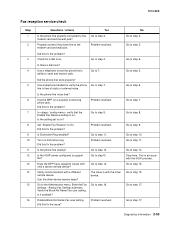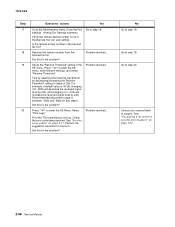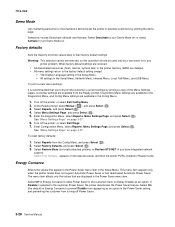Lexmark X264dn Support Question
Find answers below for this question about Lexmark X264dn.Need a Lexmark X264dn manual? We have 8 online manuals for this item!
Question posted by bkennedy on May 18th, 2012
Disable Scan Log On Lexmark X264dn
Requests for more information
where do I find the printer IP address?
thanks!
Current Answers
Answer #1: Posted by LexmarkListens on May 18th, 2012 12:03 PM
Click on Settings
Click on Email/FTP settings
Click on Email settings
Under email settings, look for transmission log
Click on the drop down button and select "Do not print"
For further assistance, please contact Lexmark Technical support
Lexmark Listens
Phone:
USA: 1-800-539-6275
Canada: (877) 856-5540
UK: 0800 121 4726
South Africa: 0800 981 435
Related Lexmark X264dn Manual Pages
Similar Questions
hi can you please explainhow to disable scan log on Lexmark x6152 printer.