Lexmark X264dn Support Question
Find answers below for this question about Lexmark X264dn.Need a Lexmark X264dn manual? We have 8 online manuals for this item!
Question posted by marSt on October 20th, 2013
Lexmark X264dn Can't Associate With Wireless Network
The person who posted this question about this Lexmark product did not include a detailed explanation. Please use the "Request More Information" button to the right if more details would help you to answer this question.
Current Answers
There are currently no answers that have been posted for this question.
Be the first to post an answer! Remember that you can earn up to 1,100 points for every answer you submit. The better the quality of your answer, the better chance it has to be accepted.
Be the first to post an answer! Remember that you can earn up to 1,100 points for every answer you submit. The better the quality of your answer, the better chance it has to be accepted.
Related Lexmark X264dn Manual Pages
Wireless Setup Guide - Page 3


... to set up the printer on a wireless network 11 Adding the printer to a network using MAC address filtering 11
Connecting to a wireless network using Windows 13
Installing the printer on a wireless network (Windows 13
Connecting to a wireless network using Macintosh 15
Installing the printer on a wireless network (Macintosh 15
Troubleshooting wireless setup 19 Connecting using a USB cable...
Wireless Setup Guide - Page 10


..., see "Connecting using a USB cable" on page 32.
Connect to a wireless network using Windows
For detailed steps, see "Information you will need to set up the printer on a wireless network" on page 11 and "Installing the printer on a wireless network (Macintosh)" on page 13.
Connect to a wireless network using Macintosh
For detailed steps, see "Information you will need...
Wireless Setup Guide - Page 11


...; Certificates
Note: For more than one WEP key, enter up the printer on the network.
-
WEP key
If your wireless network does not use on an 802.1X network using MAC address filtering
Every network device has a unique hardware identification number to distinguish it from other network devices. If you are AES or TKIP. No security
If your...
Wireless Setup Guide - Page 13
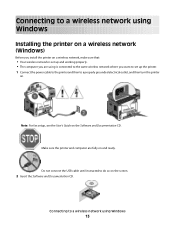
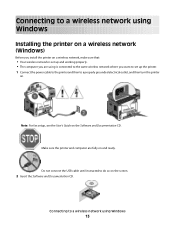
... the printer
on the screen.
2 Insert the Software and Documentation CD. Connecting to a wireless network using Windows
Installing the printer on a wireless network (Windows)
Before you install the printer on a wireless network, make sure that:
• Your wireless network is connected to the same wireless network where you want to set up and working properly. • The computer you are...
Wireless Setup Guide - Page 14


... on-screen instructions to complete the software installation.
Choose Advanced only if you
can print wirelessly.
• If your installation.
10 To allow other computers on the wireless network and the printer. 3 Click Install. 4 Click Agree. 5 Click Suggested. 6 Click Wireless Network Attach. 7 Remove the yellow label covering the USB port on the back of the...
Wireless Setup Guide - Page 19


... objects between the access point and the printer. For more information on networking terms and concepts, see the User's Guide on the wireless network.
Print a network setup page to the same wireless network. Many devices can interfere with the wireless signal.
Make sure the printer and wireless access point are not separated by poles, walls, or support columns containing...
Wireless Setup Guide - Page 20
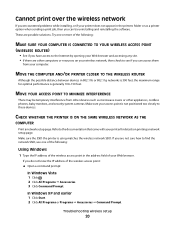
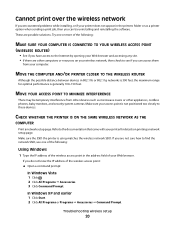
... sure the SSID the printer is not positioned too closely to these devices. If you have access to the Internet by opening your Web browser and accessing any site. • If there are possible solutions. Cannot print over the wireless network
If you encountered problems while installing, or if your printer does not...
Wireless Setup Guide - Page 25


...; Cordless phones • Ham radios • Bluetooth devices • Garage door openers • Security cameras
Note: Changing the wireless channel that the setup was unsuccessful on the wireless network, then there is not necessary to enter a different network. 2 Click Next, and then complete the required network information. Troubleshooting wireless setup
25 THE PRINTER WILL BE MOVED TO...
Wireless Setup Guide - Page 26


... USB connection
• Verify that the USB cable is attached to be so busy that a new device is communicating. THERE ARE TOO MANY DEVICES ON THE WIRELESS NETWORK
A wireless device will communicate on the network only when no other wireless devices can cause a wireless network to both the computer and the printer. • Verify that the square end of the USB...
Wireless Setup Guide - Page 27


...then turn the printer off and back on the computer. • Add any programs associated with the firewall disabled.
Re-enable the firewall, and then continue to troubleshoot.
•... correct printer is ready to access other devices on . • Verify that the network is plugged into a functioning power strip or outlet. VERIFY THAT THE WIRELESS NETWORK IS WORKING PROPERLY
• Try to ...
Wireless Setup Guide - Page 33


...
A computer or router that gives a unique IP address to each device on the network. A language used to make a network secure
Networking glossary
33
Each device on a network. A specific radio frequency used by two or more wireless devices to each other over a network without an access point or router
A wireless network that does not use an access point
An IP address automatically...
Wireless Setup Guide - Page 34


... manually by the manufacturer. A device that connects wireless devices together to form a wireless network
A router that also serves as a wireless access point
An industry term that describes the technology used to create an interoperable wireless local area network (WLAN)
A security setting that can connect different networks together
An address assigned to a network printer or print server by...
User's Guide - Page 219


...wireless network card installed: The radiated output power of this device is far below the radio frequency exposure limits of Industry Canada. Equipment (or its transmit antenna) that is installed outdoors is subject to users in excess of the device...the FCC and other regulatory agencies. Industry Canada (Canada)
This device complies with the antenna provided. The installer of this radio ...
User's Guide - Page 228


... checking an unresponsive printer 176 checking an unresponsive scanner 192 checking device status on Embedded Web Server 158
cleaning ADF separator rollers 147 exterior of the printer 146 scanner glass 146
Close front door 176 collating copies 74 configuration information
wireless network 27 configurations
printer 11 Configure MP menu 112 configuring
multiple printers...
User's Guide - Page 234


Unsupported USB device, please remove 179 Unsupported USB hub, please remove 180 USB menu 121 USB port 23 USB/USB 180 Utilities menu 140
V
viewing reports 158
W
Waiting 180 Waiting for redial 180 Web site
finding 9 Windows
wireless network installation 28 wired network setup
using Windows 32 wired networking
using Macintosh 32 Wireless menu 120 wireless network
configuration information...
Embedded Web Server Administrator's Guide - Page 26


..., select an authentication method from the SMTP server
before changing 802.1x authentication settings.
Configuring 802.1x authentication
Though normally associated with wireless network connections, 802.1x authentication is required.
11 If the device must configure them on page 21.
1 From the Embedded Web Server Home screen, browse to Settings ª Security ª 802...
Service Manual - Page 25


... connectivity
Item
7013-235
7013-432
7013-436
7013-43W
Lexmark X264dn Lexmark X363dn Lexmark X364dn Lexmark X364dw
Datastreams
XPS
x
x
x
x
PCL 6 emulation
...device port
✔
✔
✔
✔
Fax functionality
USB-A front host port (low/full speed)
x
x
✔
✔
x
✔
✔
✔
USB-A rear host port
x
x
x
x
802.11n wireless networking...
Service Manual - Page 33


... Unit Black (Key) Local area network Light amplification by stimulated emission of radiation Liquid crystal display Liquid Crystal Module Laser Diode Light emitting diode Long edge feed Lexmark Embedded Solution (applications) Laser Scanning Unit Low Voltage Low voltage power supply Magenta Megabyte Motor Driver Control Multifunction Device Multifunction Printer Message handling Motor interface...
Service Manual - Page 68


.... Network Setup. Consult the network administrator to the network, verify that the device is no electronic interference. If a wireless network is used, verify that the physical and wireless network settings...step 3.
For more network troubleshooting information, consult the Lexmark Network Setup Guide. Delete all print jobs in the port of the host computer or wireless access point, and...
Service Manual - Page 69


...? Is the drop functioning properly?
Problem resolved
Replace the controller board. the other devices on the same wireless network as Go to step 24.
Problem resolved Go to step 20. Is the wireless card seated correctly?
19 Properly reseat the wireless card.
Go to step 18.
18 Verify that the antenna is properly seated on...
Similar Questions
How To Change The Wireless Network That My Lexmark X264dn Is On To Print
wirelessly
wirelessly
(Posted by jumethefyd 9 years ago)
Change Wireless Network Id?
how do I change wireless network ID? I cant find the cd for my Lexmark 5600.
how do I change wireless network ID? I cant find the cd for my Lexmark 5600.
(Posted by conniekirkland 12 years ago)
Connect To Wireless Network
I cannot get the printer to connect to the wireless internet. Help! The is a solid orange light.
I cannot get the printer to connect to the wireless internet. Help! The is a solid orange light.
(Posted by dylanborocz 12 years ago)

