Lexmark 560n Support Question
Find answers below for this question about Lexmark 560n - X Color Laser.Need a Lexmark 560n manual? We have 5 online manuals for this item!
Question posted by conniekirkland on October 30th, 2011
Change Wireless Network Id?
how do I change wireless network ID? I cant find the cd for my Lexmark 5600.
Current Answers
There are currently no answers that have been posted for this question.
Be the first to post an answer! Remember that you can earn up to 1,100 points for every answer you submit. The better the quality of your answer, the better chance it has to be accepted.
Be the first to post an answer! Remember that you can earn up to 1,100 points for every answer you submit. The better the quality of your answer, the better chance it has to be accepted.
Related Lexmark 560n Manual Pages
Troubleshooting Guide - Page 1
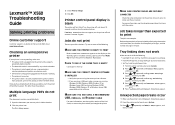
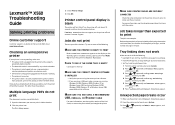
...Print Properties, change the Paper source to Auto select.
• Set Tray Switching to the printer and the host computer, print server, option, or other network device. MAKE SURE... are possible solutions.
Lexmark™ X560 Troubleshooting Guide
Solving printing problems
Online customer support
Customer support is available on the Lexmark Web site at www.lexmark.com
Checking an unresponsive...
User's Guide - Page 58


.... Installing printer software
A printer driver is software that may be changed.
If a feature in Print Properties is on the Software and User's Guide CD. The printer software is chosen from Windows
1 With a document ...about the printer such as supply levels, printer hardware information, and network information.
1 Make sure the printer is unfamiliar, open Print Properties and see ...
User's Guide - Page 67
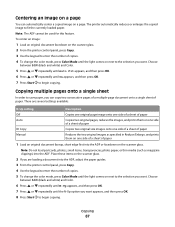
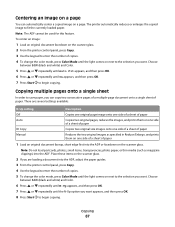
...(such as specified in Reduce/Enlarge, and prints them on one side of a sheet of paper
ID Copy
Copies two original size images onto one side of a sheet of paper
Manual
Reduces the two...Copying multiple pages onto a single sheet
In order to enter the number of copies. 4 To change the color mode, press Color Mode until the N-Up option you want appears, and then press OK.
8 Press Start to ...
User's Guide - Page 76
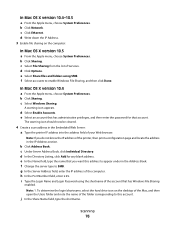
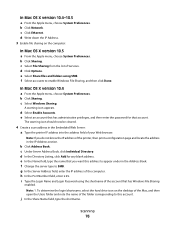
...into the address field of the folder corresponding to this address to appear under in the Address Book. f Change the server type to enable Windows File Sharing, and then click Done.
Scanning
76
d Select Enable Accounts... the Apple menu, choose System Preferences.
b Click Network.
A warning icon appears. g In the Server Address field, enter the IP address of Services.
User's Guide - Page 77


...4 From the printer control panel, press Scan. 5 Press or repeatedly until Computer(Network) appears, and then press OK. 6 Press or repeatedly until Scan to appears,...In Windows XP and earlier, click Start.
3 Click Programs or All Programs ΠLexmark Applications ΠAddress Book Editor. 4 In the left pane of the Server Address ...changed temporarily. l Click Save Changes to begin scanning.
User's Guide - Page 78
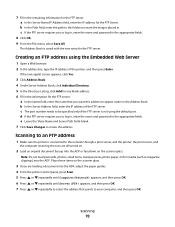
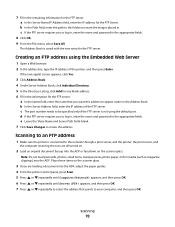
...faceup into the ADF. e Leave the Share Name and Server Path fields blank. 7 Click Save Changes to be specified only if the FTP server is saved with the new entry for the FTP Server..., adjust the paper guides. 4 From the printer control panel, press Scan. 5 Press or repeatedly until Computer(Network) appears, and then press OK. 6 Press or repeatedly until Server(FTP) appears, and then press OK....
User's Guide - Page 80
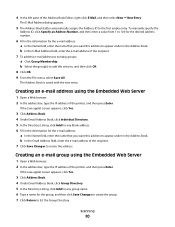
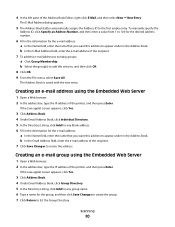
... select New ΠNew Entry.
b In the Email Address field, enter the e-mail address of the recipient. 7 Click Save Changes to appear under in the Address Book. To manually specify the
Address ID, click Specify an Address Number, and then enter a value from 1 to 100 for the desired address number.
6 Fill in...
User's Guide - Page 81


...to variations in the group, and then click Save Changes to add the addresses to e-mail. 11 When the scan is connected to the network through a print server, and the printer, the...scanner glass. This setting minimizes the sensitivity of the paper can sometimes be included in light background colors.
1 From the printer control panel, press System. 2 Press or repeatedly until Select Function ...
User's Guide - Page 83


... until Scan Defaults appears, and then press OK. 4 Press or repeatedly until Scan to network appears, and then press OK. 5 Press or repeatedly to select the file size you want...
or repeatedly until Select Function appears. repeatedly until Scan Defaults appears, and then press OK. To change the size limit:
1 From the printer control panel, press System. 2 Press or repeatedly until Default...
User's Guide - Page 89


...field, enter the phone number of the recipient.
7 Click Save Changes to the group, and then
click OK.
To manually specify the
Group ID, click Specify an Address Number, and then enter a value from ... . • In Windows XP and earlier, click Start.
3 Click Programs or All Programs ΠLexmark Applications ΠAddress Book Editor. 4 In the left side of the Address Book Editor, right-click...
User's Guide - Page 122
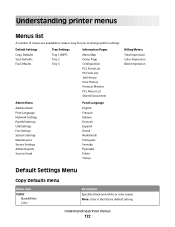
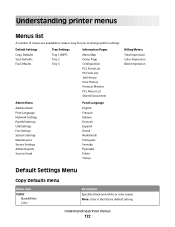
...Menus list
A number of menus are available to make it easy for you to change printer settings:
Default Settings Copy Defaults Scan Defaults Fax Defaults
Tray Settings Tray 1 ...Monitor PCL Macro List Stored Documents
Billing Meters Total Impression Color Impression Black Impression
Admin Menu
Address Book Print Language Network Settings Parallel Settings USB Settings Fax Settings System Settings ...
User's Guide - Page 135
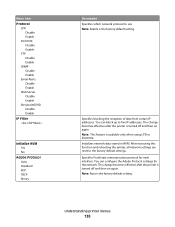
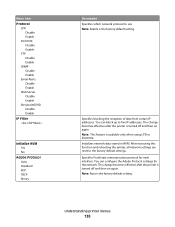
...Filter
Initialize NVM Yes No
Adobe Protocol Auto Standard BCP TBCP Binary
Description Specifies which network protocol to five IP addresses. Note: This feature is the factory default setting....135 After executing this function and rebooting the printer, all network settings are reset to the factory default settings.
The change becomes effective after the printer is turned off and then ...
User's Guide - Page 145
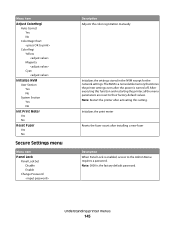
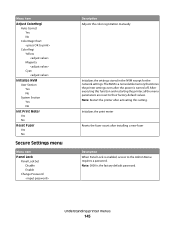
... Panel Lock is turned off. Menu item
Adjust ColorRegi Auto Correct Yes No Color Regi Chart Color Regi Yellow Magenta Cyan
Initialize NVM User Section Yes No System Section Yes No...Panel Lock Panel Lock Set Disable Enable Change Password
Description Adjusts the color registration manually
Initializes the settings stored in the NVM except for the network settings. The NVM is a nonvolatile ...
User's Guide - Page 154
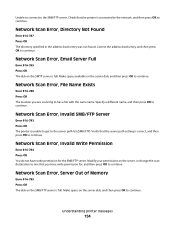
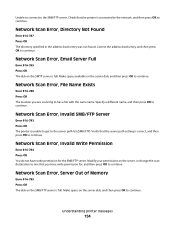
...change the scan destination to one that you are scanning to continue. Network Scan Error, Email Server Full
Error 016-765 Press OK The disk on the SMB/FTP server is correct, and then press OK to continue. Network...the address book entry, and then press OK to has a file with the same name. Network Scan Error, File Name Exists
Error 016-788 Press OK The location you have write permission for...
User's Guide - Page 172


...7 Click the Notification Items you want to include in the e-mail message. 8 Click Save Changes.
Administrative support
172
Creating an administrator password for the Embedded Web Server
1 Open a Web browser... an e-mail report to specified e-mail addresses containing the following information:
• Network settings and the printer status • Status of errors which have occurred on the...
User's Guide - Page 191
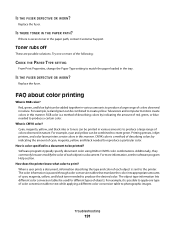
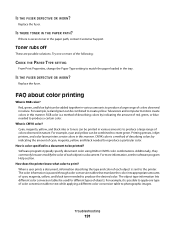
... table to print? Printing presses, inkjet printers, and color laser printers create colors in the paper path, contact Customer Support. Try one type of the following:
CHECK THE PAPER TYPE SETTING
From Print Properties, change the Paper Type setting to produce the desired color. RGB color is excess toner in this manner. For example, it is...
User's Guide - Page 197
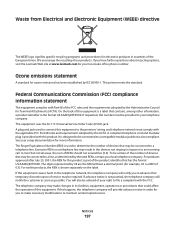
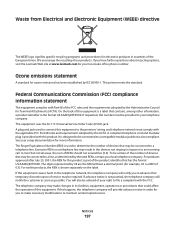
... to make changes in its facilities... the Lexmark Web site at www.lexmark.com for...network must be provided to a telephone line. The digits represented by the total RENs, contact your local sales office phone number. Waste from Electrical and Electronic Equipment (WEEE) directive
The WEEE logo signifies specific recycling programs and procedures for electronic products in countries of devices...
User's Guide - Page 209


...color saturation of
the scanned image 82 adjusting the image compression
of the scanned image 82 canceling a scan 73 changing the maximum e-mail
size of the scanned image 83 changing the scan destination 83 changing... Windows 73 using the computer 70 using the printer control
panel 77 scanning over a network
setting up, using Macintosh 75 scanning to a computer
customizing the scan settings when 85...
Card Stock & Label Guide - Page 31
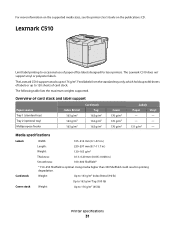
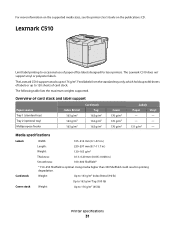
...laser printers.
Weight:
Up to 163 g/m2 Index Bristol (90 lb)
Up to 163 g/m2 Tag (100 lb)
Weight:
Up to 176 g/m2.
For more information on the supported media sizes, see the printer User's Guide on the publications CD...400 Sheffield*
* 150-250 Sheffield is optimal. The Lexmark C510 does not support vinyl or polyester labels. Lexmark C510
Limit label printing to 120 sheets of card ...
Card Stock & Label Guide - Page 100


... table lists the maximum weights supported by the trays and the multipurpose feeder. Lexmark X543, X544, and X546dtn
Limit label printing to label design characteristics, unacceptable ...the supported media sizes, see the printer User's Guide on the publications CD. Printer specifications
100 Note: Scanning large quantities of paper office labels designed...occasional use with laser printers.
Similar Questions
Lexmark X544 Color Laser Printer How To Adjust The Black Settings
(Posted by bebectank3 9 years ago)
How To Install Lexmark X4650 Wireless Printer Without Cd
(Posted by frankCARLOSMA 10 years ago)
Please Give Me Tag Price Of Lexmark X6650 Wireless 4-in-1 5600/6600 Series
(Posted by i3ai3ymazo 11 years ago)
Connect To Wireless Network
I cannot get the printer to connect to the wireless internet. Help! The is a solid orange light.
I cannot get the printer to connect to the wireless internet. Help! The is a solid orange light.
(Posted by dylanborocz 12 years ago)

