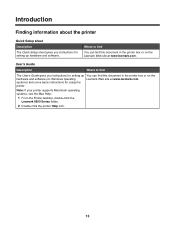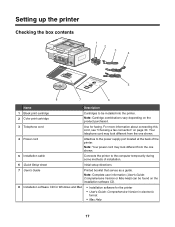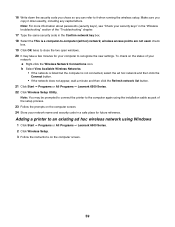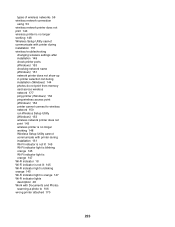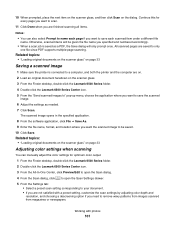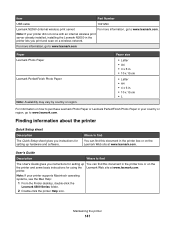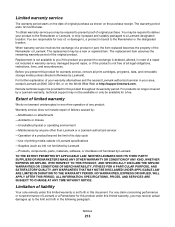Lexmark X6570 - MULTIFUNCTION - COLOR Support and Manuals
Get Help and Manuals for this Lexmark item

View All Support Options Below
Free Lexmark X6570 manuals!
Problems with Lexmark X6570?
Ask a Question
Free Lexmark X6570 manuals!
Problems with Lexmark X6570?
Ask a Question
Most Recent Lexmark X6570 Questions
Lexmark X6570 'cover Open' And Also Cannot Raise Fully The Cover Itself
I was printing normally, the paper jam message appears.I clear the jam tick OK reload the paper and ...
I was printing normally, the paper jam message appears.I clear the jam tick OK reload the paper and ...
(Posted by pappamirko 8 years ago)
Solid Black Strip Down The Right Hand Side?
When I scan a document I get a thick, solid black strip down the right hand side. What would be caus...
When I scan a document I get a thick, solid black strip down the right hand side. What would be caus...
(Posted by bryguy52 9 years ago)
How To Set Up A Lexmark X6570 Wireless Printer To A Network
(Posted by acltony 9 years ago)
Lexmark X6570 Cannot Add Printer On Wireless Mac
(Posted by mrtaMA 9 years ago)
Lexmark X6570 Green Light But Cannot Connect With Wifi Routerf
(Posted by nikjkn 9 years ago)
Lexmark X6570 Videos
Popular Lexmark X6570 Manual Pages
Lexmark X6570 Reviews
We have not received any reviews for Lexmark yet.