Lexmark Z43 Color Jetprinter Support and Manuals
Get Help and Manuals for this Lexmark item
This item is in your list!

View All Support Options Below
Free Lexmark Z43 Color Jetprinter manuals!
Problems with Lexmark Z43 Color Jetprinter?
Ask a Question
Free Lexmark Z43 Color Jetprinter manuals!
Problems with Lexmark Z43 Color Jetprinter?
Ask a Question
Popular Lexmark Z43 Color Jetprinter Manual Pages
User's Guide for Windows 95 and Windows 98 - Page 1


Lexmark Z42, Z43
User's Guide for Windows 95 and Windows 98
Color Jetprinter TM
User's Guide for Windows 95 and Windows 98 - Page 34


..., double-click the Lexmark Z42-Z43 icon. 2 Click the Printer menu and make sure it is set as the default printer. Test page does not print
Make sure: • Your print cartridges are using a parallel cable, make sure no check mark appears next to print than regular text.
30 Chapter 4 For help , see page 5. •...
User's Guide for Windows 95 and Windows 98 - Page 41
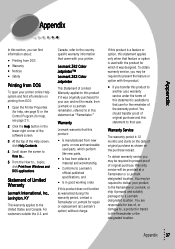
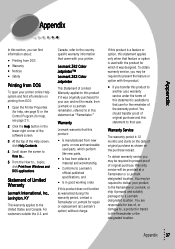
... and suitably packaged to that this product:
• Is manufactured from new parts, or new and serviceable used with the product.
• If you may be provided at Lexmark's option) without charge.
topics, click Print from Windows and DOS applications. Lexmark Z42 Color Jetprinter™ Lexmark Z43 Color Jetprinter
This Statement of , or damage to, a product in good working order. If...
User's Guide for Windows 95 and Windows 98 - Page 42
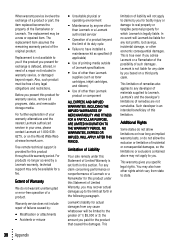
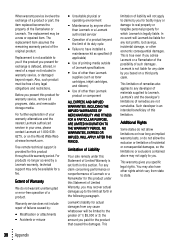
...; Use of printing media outside of Lexmark specifications
• Use of other economic consequential damages. When warranty service involves the exchange of a product or part, the item replaced becomes the property of the original product.
Lexmark is defaced, altered, in need of materials supplied to the limit set forth in warranty service, or damaged beyond the limit of...
User's Guide for Windows 95 and Windows 98 - Page 43
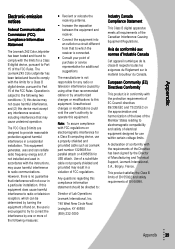
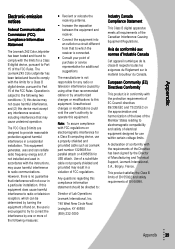
...installed and used in accordance with the instructions...service representative for a Class B digital device, pursuant to Part 15 of a substitute cable not properly shielded and grounded may cause undesired operation. Electronic emission notices
Federal Communications Commission (FCC) Compliance Information Statement
The Lexmark Z42 Color Jetprinter...
The Lexmark Z43 Color Jetprinter has ...
User's Guide for Windows NT 4.0 and Windows 2000 - Page 1


..., or service may be incorporated in later editions. these available in all countries in applicable FAR provisions: Lexmark International, Inc., Lexington, KY 40550.
Other trademarks are periodically made at DFARS 252.227-7013 and in which it operates.
References in this statement may be used instead.
Lexmark, Lexmark with RESTRICTED RIGHTS. Color Jetprinter is not...
User's Guide for Windows NT 4.0 and Windows 2000 - Page 2
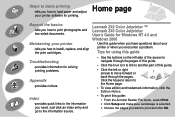
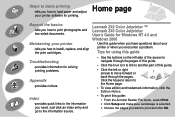
....
2 Click Setup and make sure Landscape is selected.
3 Choose the pages you need. Home page
Beyond the basics
-tells you how to install, replace, and align the print cartridges. Maintaining your printer
-tells you how to print photographs and two-sided documents. Lexmark Z42 Color Jetprinter ™ Lexmark Z43 Color Jetprinter User's Guide for solving printing problems.
Appendix
-provides...
User's Guide for Windows NT 4.0 and Windows 2000 - Page 12


... tab to:
• Print on both sides of the page and select a binding edge • Choose the default settings • Perform print cartridge maintenance • Select Dry Time Delay • View the current printer settings
Lexmark Z42-Z43 Series ColorFine Properties
Page Setup Color Features Paper Size: Letter (8.5 x 11 in ) Plain Paper Normal Portrait 1 On
OK
Cancel...
User's Guide for Windows NT 4.0 and Windows 2000 - Page 13
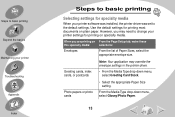
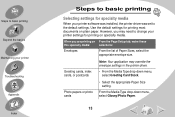
... printer Troubleshooting Appendix Index
Steps to the default settings. However, you are printing on From the Page Setup tab, make these
this specialty media:
selections:
Envelopes
From the list of Paper Sizes, select the appropriate envelope size. Steps to basic printing Beyond the basics
Maintaining your printer software was installed, the printer driver was set to...
User's Guide for Windows NT 4.0 and Windows 2000 - Page 18
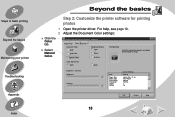
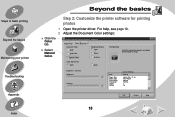
...
Help
18 Lexmark Z42-Z43 Series ColorFine Properties
Page Setup Color Features Document Color Auto Vivid Color
Natural Color
Shading (Halftone) Auto Matrix
Air Brush
Hot Spot Help
Click this to basic printing Beyond the basics
Maintaining your printer Troubleshooting Appendix Index
Beyond the basics
Step 2: Customize the printer software for printing photos
1 Open the printer driver...
User's Guide for Windows NT 4.0 and Windows 2000 - Page 19


OK
Cancel
Help
Appendix
19
Index Lexmark Z42-Z43 Series ColorFine Properties Page Setup Color Features
Letter (8.5 x 11 in ) Glossy/Photo Paper High Portrait 1 Off
e Click OK. Custom Paper Size Media Type: Glossy/Photo Paper
Print Quality
Draft Normal High Maximum
Orientation/Order Portrait Landscape
Reverse Order Printing
1 (1-99)
Collate Copies
Hot Spot Help
Click this to basic...
User's Guide for Windows NT 4.0 and Windows 2000 - Page 23


... instruction sheet helps you reload your printer Troubleshooting Appendix
Beyond the basics
4 Select a binding edge option:
a Click the Features tab. Item
Paper Size Media Type Print Quality Orientation Copies Collate
Current Settings
Setting
Letter (8.5 x11 in) Plain Paper Normal Portrait 1 On
OK
Cancel
Help
d Click OK.
23
Index
Lexmark Z42-Z43 Series ColorFine Properties Page Setup...
User's Guide for Windows NT 4.0 and Windows 2000 - Page 54
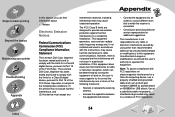
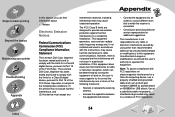
... a particular installation.
If this equipment. Note: To assure compliance with the instructions, may cause...installation.
Steps to basic printing Beyond the basics
Maintaining your point of purchase or service representative for additional suggestions. The Lexmark Z43 Color Jetprinter has been tested and found to comply with the limits for a Class B digital device, pursuant to Part...
User's Guide for Macintosh - Page 2
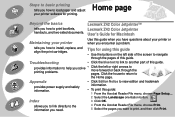
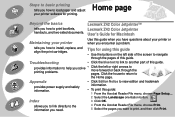
... the pages you how to print booklets,
Lexmark Z43 Color Jetprinter
handouts, and two-sided documents.
provides information to help you how to install, replace, and align the print cartridges. Click the house to return to
the Home page.
tells you solve printing problems.
•
Click the left side of this guide when you have questions about your printer...
User's Guide for Macintosh - Page 55
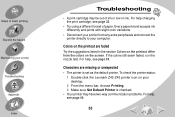
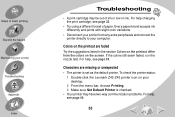
... low on the screen.
If the colors still seem faded, run the nozzle test. For help changing the print cartridge, see page 39. To check the printer status: 1 Double-click the Lexmark Z42-Z43 printer icon on your desktop. 2 From the menu bar, choose Printing. 3 Make sure Set Default Printer is set as the default printer.
Characters...
Lexmark Z43 Color Jetprinter Reviews
Do you have an experience with the Lexmark Z43 Color Jetprinter that you would like to share?
Earn 750 points for your review!
We have not received any reviews for Lexmark yet.
Earn 750 points for your review!
