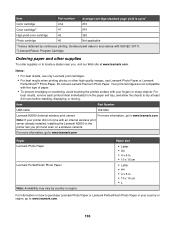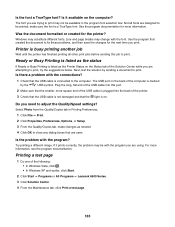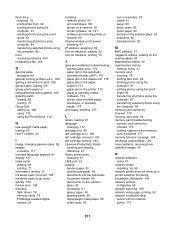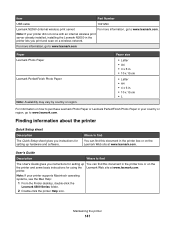Lexmark X6570 Support Question
Find answers below for this question about Lexmark X6570 - MULTIFUNCTION - COLOR.Need a Lexmark X6570 manual? We have 2 online manuals for this item!
Question posted by pappamirko on November 27th, 2015
Lexmark X6570 'cover Open' And Also Cannot Raise Fully The Cover Itself
I was printing normally, the paper jam message appears.I clear the jam tick OK reload the paper and then" cover open" message follows. Now I cannot open the cover beyond half way.Help,please.Mark
Current Answers
Answer #1: Posted by TechSupport101 on November 27th, 2015 3:19 AM
Hi. Along the back edge of the door there should be a switch for detecting whether the door is closed. Just search around the edge on the printer where the door comes down on it. If you see a slot in the plastic, that is where the switch should be and it may dislodged.
Related Lexmark X6570 Manual Pages
Similar Questions
How To Realign The Cover To A Lexmark X6570 Printer
(Posted by adggbny 12 years ago)
My X656de Lexmark Tray Wont Open
the facilty lexmark where i work at has a messag eon it saying990.54 service tray 2 and i tryed open...
the facilty lexmark where i work at has a messag eon it saying990.54 service tray 2 and i tryed open...
(Posted by Anonymous-30502 12 years ago)
My Printer X6570 Says Cartride Error Consult Users Guide. Will Not Do Anything.
(Posted by michael904 12 years ago)
Can't Get My Color Cartridge To Print And Continue To Get Replace Message Z2300
I replaced my color cartridge in my Z2300 Lexmark printer but it continues to say replace color cart...
I replaced my color cartridge in my Z2300 Lexmark printer but it continues to say replace color cart...
(Posted by lyletaylor 13 years ago)