Lexmark X656 Support Question
Find answers below for this question about Lexmark X656.Need a Lexmark X656 manual? We have 9 online manuals for this item!
Question posted by Anonymous-30502 on June 8th, 2011
My X656de Lexmark Tray Wont Open
the facilty lexmark where i work at has a messag eon it saying 990.54 service tray 2 and i tryed opening the tray but it wont open so can you help me with this problem thanks.
Current Answers
There are currently no answers that have been posted for this question.
Be the first to post an answer! Remember that you can earn up to 1,100 points for every answer you submit. The better the quality of your answer, the better chance it has to be accepted.
Be the first to post an answer! Remember that you can earn up to 1,100 points for every answer you submit. The better the quality of your answer, the better chance it has to be accepted.
Related Lexmark X656 Manual Pages
Embedded Web Server Administrator's Guide - Page 9


... a
unique name.
• Administrators can interact with the authenticating server.
• To help prevent unauthorized access, users are encouraged to securely end each unique LDAP configuration. • As... be entered, separated by commas. Multiple search
bases may be able to access protected
device functions in the event of five unique LDAP configurations. Note: A Search Base consists ...
Embedded Web Server Administrator's Guide - Page 11


... to the LDAP server using Generic Security Services Application Programming Interface (GSSAPI) instead of authenticating...Kerberos "ticket." Multiple search
bases may be configured. • Supported devices can store a maximum of multiple attributes-such as cn (common ...communicating with the authenticating server.
• To help prevent unauthorized access, users are encouraged to securely ...
Embedded Web Server Administrator's Guide - Page 13


...the configuration file, then
the first realm specified will not be stored on the selected device, or Reset Form to reset the fields
and start again. Uploading a Kerberos configuration ... the selected device is functional.
Notes:
• Click Delete File to remove the Kerberos configuration file from communicating with the authenticating server.
• To help prevent unauthorized ...
Embedded Web Server Administrator's Guide - Page 14


...block can be used in a security template only after a supported device has registered with the authenticating server.
• To help prevent unauthorized access, users are located in a non-standard time zone... Home screen, browse to securely end each session by selecting Log out
on a supported device because each device can be updated manually, or set to use the "Install
auth keys" link to ...
Clearing Jams Guide - Page 1


...; Do not load trays, the multipurpose feeder, or the envelope
feeder while the printer is in the Paper menu.
• Do not feed envelopes that can help you must clear all...message, you avoid jams.
Paper tray recommendations
• Make sure the paper lies flat in firmly after loading paper.
Open doors and covers and remove trays to load them. • Do not load too much paper. Lexmark...
Troubleshooting Guide - Page 1


...again.
Try one...tray. For more information, visit the Lexmark Web site at www.lexmark.com. If Ready does not appear, then turn the printer on. Solving printing problems
Multiple-language PDFs do not print
The documents contain unavailable fonts. 1 Open the document you are using compatible printer software. For information regarding tested and approved USB flash memory devices...WORKING...
Troubleshooting Guide - Page 4


...the printer is plugged in, the power is loaded facedown on the scanner glass in the tray: 1 From the printer control panel, check the Paper Size setting
from the Paper menu....problems
Caller ID is not shown
Contact your telecommunications company to verify that digital telephone services can be used by way of the following :
CHECK THE DISPLAY FOR ERROR MESSAGES
Clear any error messages. Try...
Troubleshooting Guide - Page 6


... settings from , select the option. Try one or more of the following :
MAKE SURE THE PAPER IS LOADED CORRECTLY
1 Open the paper tray. 2 Check for the length of ...problems
Option does not operate correctly or quits after it is turned on. Try one or more information, see the hardware setup documentation that came with the option, or go to www.lexmark.com/publications to the 2000-sheet tray...
Troubleshooting Guide - Page 12
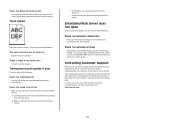
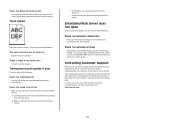
... cover of the printer. Try one or more of http...lexmark.com.
12 CHECK THE PAPER TEXTURE SETTING
From the printer control panel Paper menu, make sure the Paper Texture setting matches the paper loaded in the tray...open
These are experiencing, the message on the network settings, you have already taken to access the Embedded Web Server. or Canada, call Customer Support, describe the problem...
User's Guide - Page 10


...display is blank or displays only diamonds 263
Solving printing problems...263
Multiple-language PDFs do not print...263 Error message about reading USB drive appears...263 Jobs do not ... the wrong tray or on the wrong paper 265 Incorrect characters print...265 Tray linking does not work...266 Large jobs do not collate ...266 Unexpected page breaks occur...266
Solving copy problems...267
Copier ...
User's Guide - Page 14


... those described in the user documentation, to a professional service person.
CAUTION-TIPPING HAZARD: Floor-mounted configurations require additional...multifunction printer (MFP) that scans, copies, and faxes, you are using a high-capacity input tray, a duplex unit and an input option, or more information, see www.lexmark.com/multifunctionprinters. SAVE THESE INSTRUCTIONS. Refer service...
User's Guide - Page 240


... one.
32 Cartridge part number unsupported by device
Remove the print cartridge, and then install a supported one.
34 Short paper
Try one or more of the following :
• Load the appropriate paper or other specialty media in the proper tray. • Touch Continue to clear the message and print the job using a USB cable...
User's Guide - Page 259


...device status
Using the Embedded Web Server, you can have the printer send you do not know the IP address of the printer, then print a network setup page and locate the IP address in the address field of your Web browser. Setting up e-mail alerts
You can view paper tray...Embedded Web Server is installed on the Lexmark Web site at www.lexmark.com.
Using the Embedded Web Server
If...
User's Guide - Page 263


...problems
Multiple-language PDFs do not print
The documents contain unavailable fonts.
1 Open...printer problems, or the printer is unresponsive, make sure:
• The power cord is plugged into the outlet is working. &#... on . Error message about 10 seconds, and then turn the printer back on. Troubleshooting
Solving basic printer problems
If there are ...devices, visit the Lexmark Web site at www...
User's Guide - Page 272


... working
correctly.
• If the telephone line is being used .
• If you hear a dial tone, then connect the printer to that Ready appears. Certain devices can be connected to the printer so that it directly to the telephone line.
Troubleshooting
272 Disconnect any jams, and then make sure that digital telephone services...
User's Guide - Page 275


...trays
These are printing from, select the option. Troubleshooting
275
Try one or more of the following:
MAKE SURE THE PAPER IS LOADED CORRECTLY
1 Open the paper tray... connection between the option and the printer.
Solving option problems
Option does not operate correctly or quits after it ....came with the option, or go to www.lexmark.com/publications to see "Updating available options in...
User's Guide - Page 291
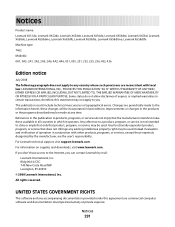
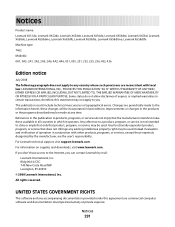
... all countries in this publication to products, programs, or services do not allow disclaimer of operation in certain transactions; References... Lexmark International, Inc. Notices
Product name: Lexmark X651de, Lexmark X652de, Lexmark X654de, Lexmark X656de, Lexmark X656dte, Lexmark X658d, Lexmark X658de, Lexmark X658dme, Lexmark X658dfe, Lexmark X658dte, Lexmark X658dtme, Lexmark X658dtfe...
User's Guide - Page 302
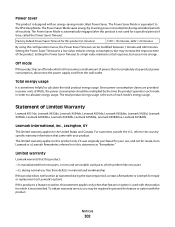
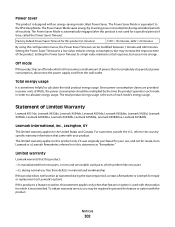
...helpful to completely stop product power consumption, disconnect the power supply cord from the wall outlet. Total energy usage
It is not used parts, which still consumes a small amount of power, then to calculate the total product energy usage. Statement of Limited Warranty
Lexmark X651de, Lexmark X652de, Lexmark X654de, Lexmark X656de, Lexmark X656dte, Lexmark X658d, Lexmark X658de, Lexmark...
User's Guide - Page 308


...tray (standard or optional)
loading 73 283 Staple jam 246 290-294.yy scanner jam 246 293 Replace all originals if restarting job 247 293.02 Flatbed Cover Open 247 30 Invalid refill, change cartridge 240 31 Replace defective cartridge 240 32 Cartridge part number unsupported by device... nearly low 246 88.yy Replace cartridge 246 900-999 Service 247
Symbols
"scan to computer" screen options 127, 128...
User's Guide - Page 313


...working 275 paper trays 275 StapleSmart finisher 277 printer problems...Open 239 Securely clearing disk space 239 Sending page 239 Serial 239 Set clock 239 SMTP server not set up. Contact
system administrator. 233 Fax server 'To Format' not set up . 62 Disk full 246 63 Unformatted disk 246 80 Routine maintenance
needed 246 841-846 Scanner Service...
using 88 recycling
Lexmark products 256 WEEE ...
Similar Questions
Setup Scan To Email With Lexmark X656.
I receive connection failure error when I setup scan to email function. I have tried changing the di...
I receive connection failure error when I setup scan to email function. I have tried changing the di...
(Posted by richardi11701 10 years ago)
Em - Jam At Tray 1 Open Door A. No Paper Jam - Message Repeats Tray 2 Works Ok
Lexmark X 560n Error message Jam at Tray 1. Open Door A. When opened there is no paper jammed in sys...
Lexmark X 560n Error message Jam at Tray 1. Open Door A. When opened there is no paper jammed in sys...
(Posted by irowse 12 years ago)
Em - Jam At Tray 1 Open Door A. No Paper Jam - Message Repeats Tray 2 Works Ok
Lexmark X 560n Error message Jam at Tray 1. Open Door A. When opened there is no paper jammed in sys...
Lexmark X 560n Error message Jam at Tray 1. Open Door A. When opened there is no paper jammed in sys...
(Posted by irowse 12 years ago)

