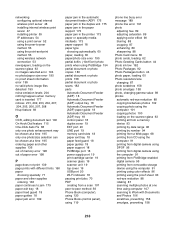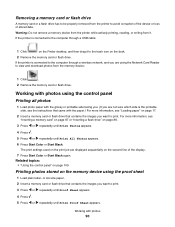Lexmark X6570 Support Question
Find answers below for this question about Lexmark X6570 - MULTIFUNCTION - COLOR.Need a Lexmark X6570 manual? We have 2 online manuals for this item!
Current Answers
Answer #1: Posted by TommyKervz on July 19th, 2013 7:52 AM
Greetings - Instead of a driver a standard Application download from the device's app store is used. The video linked to below should be able to help you get an idea.
http://www.google.com/url?q=http://www.youtube.com/watch%3Fv%3D_jh7Y1ITUC0&sa=U&ei=8U_pUc7rCKiL7Abm7YHoAQ&ved=0CB4QtwIwAQ&sig2=eN2sCFbmGGBXaoS-OTBeGQ&usg=AFQjCNHCdp5NGl_bmN8WaG0bsgbj_Ehy6Q
http://www.google.com/url?q=http://www.youtube.com/watch%3Fv%3D_jh7Y1ITUC0&sa=U&ei=8U_pUc7rCKiL7Abm7YHoAQ&ved=0CB4QtwIwAQ&sig2=eN2sCFbmGGBXaoS-OTBeGQ&usg=AFQjCNHCdp5NGl_bmN8WaG0bsgbj_Ehy6Q
Related Lexmark X6570 Manual Pages
Similar Questions
How To Refill Lexmark X6570 Printer Cartridge
(Posted by brneyrom 9 years ago)
How To Uninstall Printer When Message Says Printer Is Busy Lexmark X6570
(Posted by Mizli 10 years ago)
I Have An Scanner Feilure 844.02. How To Solve This?
My lexmark X264dn show me that messege, and have no idea what to do
My lexmark X264dn show me that messege, and have no idea what to do
(Posted by haizpuruab 11 years ago)
How To Realign The Cover To A Lexmark X6570 Printer
(Posted by adggbny 12 years ago)