Lexmark X4650 Support Question
Find answers below for this question about Lexmark X4650 - Wireless Printer.Need a Lexmark X4650 manual? We have 2 online manuals for this item!
Question posted by frankCARLOSMA on March 3rd, 2014
How To Install Lexmark X4650 Wireless Printer Without Cd
The person who posted this question about this Lexmark product did not include a detailed explanation. Please use the "Request More Information" button to the right if more details would help you to answer this question.
Current Answers
There are currently no answers that have been posted for this question.
Be the first to post an answer! Remember that you can earn up to 1,100 points for every answer you submit. The better the quality of your answer, the better chance it has to be accepted.
Be the first to post an answer! Remember that you can earn up to 1,100 points for every answer you submit. The better the quality of your answer, the better chance it has to be accepted.
Related Lexmark X4650 Manual Pages
User's Guide - Page 13
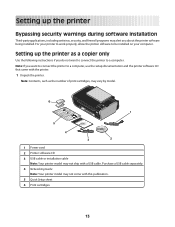
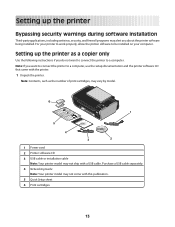
... the number of print cartridges, may vary by model.
6
1 2 3
WI F I PRINTING
1
5
4
3
2
1 Power cord 2 Printer software CD 3 USB cable or installation cable
Note: Your printer model may not ship with a USB cable. For your printer to work properly, allow the printer software to be installed on your computer. Note: Contents, such as a copier only
Use the following instructions...
User's Guide - Page 32


... come with a word-processing program.
• Set up the printer using the printer software CD, all the necessary software was installed.
Scan a document and produce text that you purchased. Use the LexmarkTM Productivity Studio
Lexmark Fast Pics Lexmark Toolbar
Lexmark Tools for Office Lexmark Fax Solutions
Abbyy Sprint OCR Lexmark Wireless Setup Utility
To
• Scan, copy, fax, e-mail...
User's Guide - Page 33
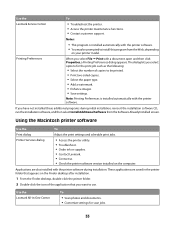
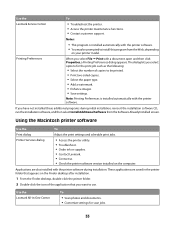
... the print settings and schedule print jobs.
• Access the printer utility. • Troubleshoot. • Order ink or supplies. • Contact Lexmark. • Contact us. • Check the printer software version installed on your printer model.
Printing Preferences
Notes:
• This program is installed automatically with a document open and then click Properties, a Printing...
User's Guide - Page 39
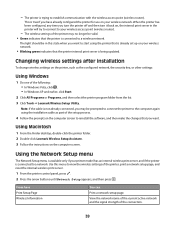
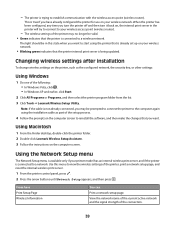
..., click Start.
2 Click All Programs or Programs, and then select the printer program folder from the list. 3 Click Tools ΠLexmark Wireless Setup Utility. Changing wireless settings after installation
To change wireless settings on , the internal print server in this menu to view the wireless settings of the setup process.
4 Follow the prompts on the computer screen...
User's Guide - Page 42
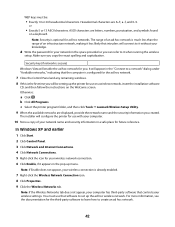
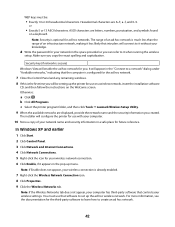
... folder, and then click Tools ΠLexmark Wireless Setup Utility. 9 When the available networks are displayed, provide the network name and the security information you can refer to it when running the wireless
setup. The installer will configure the printer for use on a wireless network, insert the installation software
CD, and then follow the instructions on a keyboard. Hexadecimal...
User's Guide - Page 44


...or Programs, and then select the printer program folder from the Finder desktop, double-click the printer folder, and then double-click Lexmark Wireless Setup Assistant.
5 When prompted, provide...configure the printer for use with your computer.
26 Store a copy of your wireless network)
4 If this is on a wireless network, insert the installation software
CD, double-click the installer icon for...
User's Guide - Page 51


...? All objects absorb part of people • Objects containing water, such as fish tanks • Plants
Place your wireless network. How do I use on a printer.
Usually, the wireless network broadcasts the SSID to allow wireless devices in the area to connect to join your access point as high in the following items between your access...
User's Guide - Page 79
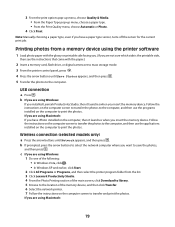
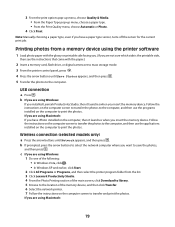
...installed on the computer to print the photos. c If you are using Windows:
If you installed Lexmark Productivity Studio, then it launches when you insert the memory device...select the printer program folder from a memory device using Macintosh: If you insert the memory device. USB ...paper type, even if you want to the computer. Wireless connection (selected models only)
a Press the arrow ...
User's Guide - Page 111


.... Remove any large metal objects between the access point and the printer.
All devices on the computer from other wireless networks, and some Bluetooth devices.
• The Wi-Fi indicator light is lit. • The printer driver is installed on the same wireless network using .
For more information, see the computer documentation. Print a network setup page to...
User's Guide - Page 113


... resources on printing a network setup page. Make sure your printer does not appear in the printers folder or as microwave ovens or other devices such as a printer option when sending a print job, you encountered problems while installing, or if your access point is using matches the wireless network SSID. If you are not sure how to...
User's Guide - Page 125


... installation indicating that some organizations will lose your local network when connected to print wirelessly.
If you see this message, wait a few seconds to power up again and reattach to print again. The laptop and printer require a few seconds and then try the following:
CHECK POWER
Make sure the light is on the device...
User's Guide - Page 138


... (Dynamic Host Configuration Protocol) DHCP IP address DHCP server infrastructure mode installation cable internal wireless print server IP (Internet Protocol) address
ipconfig MAC (Media Access Control) address MAC filtering
network adapter/card network hub network name ping printer nickname
A setting for a wireless device that lets it on the network
138
A language used by specifying...
User's Guide - Page 143


... drive 77
from memory device to computer 75
transparencies loading 55
troubleshooting printer communication problems 109 Service Center 104 wireless network 111
troubleshooting, setup incorrect language appears on display 104 page does not print 106 power button is not lit 105 software did not install 105
troubleshooting, wireless changing wireless settings after installation (Mac) 39 changing...
Network Guide - Page 5


... configured network, the security key, or other network devices. • You want to complete installation. The light should be in the following describes what the colors of the printer. When you will be asked to manually assign an IP address to a wireless network. When the printer is set up state, the internal print server is...
Network Guide - Page 7
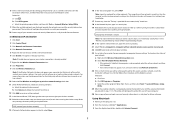
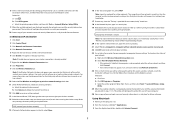
...be setting up the printer for use on a wireless network, insert the
installation software CD, and then follow the instructions on the Welcome screen. The installer will configure the printer for use with your...Click Remove to delete the network from the list, and then click Tools ΠLexmark Wireless Setup
Utility. 25 When the available networks are displayed, provide the network name and...
Network Guide - Page 8


... toolbar, click AirPort. 5 From the Network pop-up the printer for use with the wireless signal, including baby monitors, motors, cordless phones, security system cameras, other wireless networks, and some Bluetooth devices. • The Wi-Fi indicator light is lit. • The printer driver is installed on the computer from which you are performing a task. •...
Network Guide - Page 9
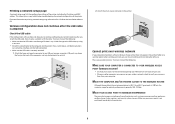
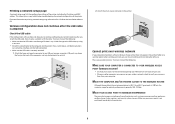
...continue configuring your printer wirelessly after you can try using a new one or more of the following :
MAKE SURE YOUR COMPUTER IS CONNECTED TO YOUR WIRELESS ACCESS POINT (WIRELESS ROUTER)
•.... These are other devices such as a printer option when sending a print job, you attach the USB cable, there may be on the installation software CD. Make sure your printer does not appear in...
Network Guide - Page 15
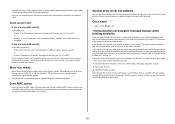
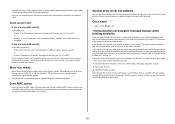
... set a network name. Using a wireless network with your wireless network is on the device(s). 3 Check the IP addresses again. Make sure that the printer does not have waited long enough for your consent.
If you must reset the printer and computer SSID to set a new network name, you see a message during installation indicating that the laptop...
Network Guide - Page 20


... meters). All devices on the network must know the SSID of the access point.
To obtain this icon, and it will not be configured in your access point and the printer, try one or more likely it is that are from the access point, it will tell you installed the wireless adapter in your...
Network Guide - Page 22


... of installation. Unique addresses prevent conflicts. The address may communicate on the network.
You can connect different networks together
UAA (Universally Administered Address)
An address assigned to each device on the network. When you assign to create an interoperable wireless local area network (WLAN). USB cable
A lightweight, flexible cable that lets the printer communicate...
Similar Questions
Can I Install My Wireless Lexmark 4650 Printer Without Cd
(Posted by renrazn 9 years ago)
Cannot Install X4650 Printer In Windows 7
(Posted by nmgiga 10 years ago)
While Installing Lexmark Wireless Printer S405 I Dont Find It When I Search For
any wireless device
any wireless device
(Posted by yassta 10 years ago)
What Cd Do I Use For A Lexmark X4650 Wireless Printer
(Posted by Avijhulo 10 years ago)

