Lexmark X544 Support Question
Find answers below for this question about Lexmark X544.Need a Lexmark X544 manual? We have 8 online manuals for this item!
Question posted by creatje on October 10th, 2013
Lexmark X544 Scan Network Windows 8 How
The person who posted this question about this Lexmark product did not include a detailed explanation. Please use the "Request More Information" button to the right if more details would help you to answer this question.
Current Answers
There are currently no answers that have been posted for this question.
Be the first to post an answer! Remember that you can earn up to 1,100 points for every answer you submit. The better the quality of your answer, the better chance it has to be accepted.
Be the first to post an answer! Remember that you can earn up to 1,100 points for every answer you submit. The better the quality of your answer, the better chance it has to be accepted.
Related Lexmark X544 Manual Pages
Wireless Setup Guide - Page 3


... need to set up the printer on a wireless network 14 Adding the printer to a network using MAC address filtering 14
Connecting to a wireless network using Windows 16
Installing the printer on a wireless network (Windows 16
Connecting to a wireless network using Macintosh 18
Installing the printer on a wireless network (Macintosh 18
Troubleshooting wireless setup 21 Connecting using a USB...
Wireless Setup Guide - Page 13
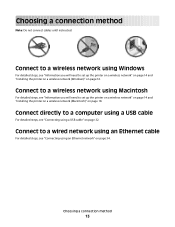
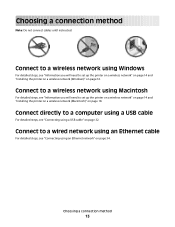
...
For detailed steps, see "Information you will need to a computer using a USB cable" on page 18. Connect directly to set up the printer on a wireless network" on page 14 and "Installing the printer on a wireless network (Windows)" on page 34.
Choosing a connection method
13 Connect to set up the printer on a wireless...
Wireless Setup Guide - Page 16
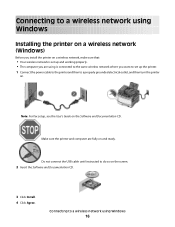
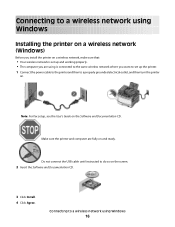
.... Do not connect the USB cable until instructed to do so on . Connecting to a wireless network using Windows
Installing the printer on a wireless network (Windows)
Before you install the printer on a wireless network, make sure that:
• Your wireless network is set up the printer. 1 Connect the power cable to the printer and then to a properly...
Wireless Setup Guide - Page 21


... printer should be within the range of the printer, including the IP address and MAC address. Many devices can interfere with the wireless signal. If the network has Internet access, then try connecting to the Internet over a wireless connection.
• The encryption method (AES or TKIP) is the same for the printer...
Wireless Setup Guide - Page 22


...ROUTER
Although the possible distance between devices in 802.11b or 802.11g networks is 300 feet, the maximum range for details on printing a network setup page. If you do not... possible solutions. CHECK WHETHER THE PRINTER IS ON THE SAME WIRELESS NETWORK AS THE
COMPUTER
Print a network setup page. Try one of the following :
In Windows Vista 1 Click . 2 Click All Programs ΠAccessories. ...
Wireless Setup Guide - Page 29


... the printer, and verify that the network is selected.
Insert the Software and Documentation CD, and run the Wireless Setup Utility again. VERIFY THAT WINDOWS IS WORKING PROPERLY
• Try restarting...on again.
VERIFY THAT THE WIRELESS NETWORK IS WORKING PROPERLY
• Try to access other devices on the wireless network to confirm that the network is functioning. • Contact the ...
Wireless Setup Guide - Page 35


... internal wireless print server IP (Internet Protocol) address
ipconfig MAC (Media Access Control) address MAC filtering
network adapter/card network hub network name ping printer nickname router
A setting for a wireless device that lets it communicate directly with other network information of a Windows computer.
A hardware address that shares a single Internet connection with another...
User's Guide - Page 2


...
Setting up wireless printing...35
Information you will need to set up the printer on a wireless network 35 Installing the printer on a wireless network (Windows 36 Installing the printer on a wireless network (Macintosh 38 Installing the printer on a wired network ...40
Minimizing your printer's environmental impact 43
Saving paper and toner...43
Using recycled paper...
User's Guide - Page 35


...Wide Web
1 Go to the Lexmark Web site at www.lexmark.com. 2 From the Drivers &... the options in the printer driver to make them available for print jobs. For Windows users
1 Click , or click Start and then click Run. 2 In the... the Install icon. 5 Follow the instructions on a wireless network
Note: Do not connect the installation or network cables until prompted to do so by the setup software.
...
User's Guide - Page 36
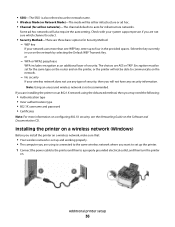
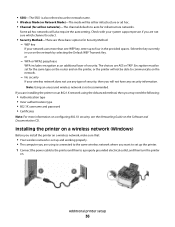
...security information.
Installing the printer on a wireless network (Windows)
Before you install the printer on a wireless network, make sure that:
• Your wireless network is set for the same type on the ...8226; The computer you are installing the printer on . Check with your wireless network does not use on the network.
- No security
If your system support person if you will not be ...
User's Guide - Page 110


...
1 Type the printer IP address into the address field of the printer, then print a network setup page and locate the address in the Scan Profile list on your document. Scanning to a computer or USB flash memory device
110
Note: Scanning to a computer or USB device is the name that appears in the TCP/IP section.
2 Click...
User's Guide - Page 213


...Troubleshooting
213 CHECK THE CABLE CONNECTIONS
Make sure the network or USB cable is subscribed to print, specify the correct size setting:
• For Windows users, specify the size from Print Properties. •... glass in , the power is plugged in the upper left corner. Partial document or photo scans
These are two settings available: FSK (pattern 1) and DTMF (pattern 2).
CHECK THE POWER...
User's Guide - Page 240


... to the telephone network, the telephone company will disable alarm equipment, consult your user documentation in
Notices
240 The terminus of an interface may consist of devices, subject only to... the operation of use a computer or other number for repair or warranty information, contact Lexmark International, Inc. An appropriate AC surge arrestor is suitably rated, and certified by ## ...
User's Guide - Page 252


...173 250-sheet tray (standard)
loading 50 290-292 ADF Scanning Jams 173 293 Paper Missing 173 293.02 Flatbed Cover Open...job
from Macintosh 73 from the printer control panel 73 from Windows 73 card stock loading 54 tips on using 69 Check Config... 162 Close door 162 collating copies 80 configuration information wireless network 35 configurations printer 16 connecting the printer to computer modem ...
User's Guide - Page 253


...78 to letterhead 77 to transparencies 76 using the ADF 75 using the scanner glass 76 Custom Scan Sizes menu 131 Custom Types menu 130 Cyan Low 163
D
date and time setting 100
Default... envelopes
loading 54, 56 tips 67 environmental settings 44 Eco-Mode 45 Quiet Mode 46 Ethernet networking Macintosh 40 Windows 40 Ethernet port 32 exterior of the printer cleaning 201 e-mail canceling 86 notice of low ...
User's Guide - Page 255


...Macintosh 73 canceling from the printer control
panel 73 canceling from Windows 73
print quality cleaning the scanner glass 202 replacing developer unit ...Check Tray
173 250.yy Paper jam 173 290-292 ADF Scanning Jams 173 293 Paper Missing 173 293.02 Flatbed Cover ...flash
memory for resources 170 53 Unformatted flash
detected 170 54 Network Software
Error 170 56 Standard USB Port
Disabled 170 58 ...
User's Guide - Page 256


...167 Scan to USB failed 167 Scanner ADF Cover Open 167 Sending pXX 167 Standard Exit Bin Full 167 Tray Empty 167 Tray Low 167 Tray Missing 168 Unsupported Mode 168 Unsupported USB device, ... sample list 72 from flash drive 70 from Macintosh computer 65 from Windows 65 installing printer software 34 menu settings pages 34 network setup page 34 photos 71 print quality test pages 72 Printing error...
User's Guide - Page 257


...device 111 scanning to an FTP address creating shortcuts using the
computer 109 using shortcut numbers 109 using the keypad 108 Sending pXX 167 Set Date and TIme menu 160 setting Active NIC 133 paper size 49
paper type 49 Universal Paper Size 49 setting up the printer on a wired network...
(Macintosh) 40 on a wired network
(Windows) 40 Settings menu 137 Setup menu...
User's Guide - Page 258


... Unsupported USB device, please remove 168 Unsupported USB hub, please remove 168 USB drive disabled 168 USB menu 135 USB port 32
Use camera controls to print 168 Utilities menu 155
V
viewing reports 205
W
Waiting 168 Waiting, too many events 168 waste toner bottle
ordering 178 replacing 179 Windows wireless network installation 36...
Quick Reference - Page 2


...short edge first into the address field of the printer, then print a network setup page and locate the address in the TCP/IP section. 2 Click... a group of faxing documents directly from software programs.
For Windows users
Notes: • In order to
use the PostScript ... e-mail can be required. Place these directions to continue scanning the e-mail.
b Select the printer from a computer ...
Similar Questions
How To Get Lexmark X6650 To Work On Wireless Network Windows 8
(Posted by theMark 9 years ago)
Lexmark Printer X5650 Cannot Scan Using Windows
(Posted by poofutur 10 years ago)
X544 Scanning - Windows 7 (32-bit)
Haven't had much luck when trying to use the scanner on my x544. I downloaded the 'Lexmark_X543_X54...
Haven't had much luck when trying to use the scanner on my x544. I downloaded the 'Lexmark_X543_X54...
(Posted by edmail99 12 years ago)

