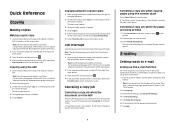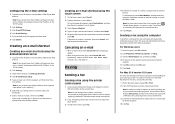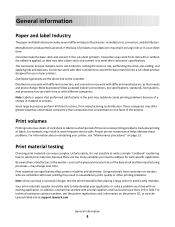Lexmark X466 Support Question
Find answers below for this question about Lexmark X466.Need a Lexmark X466 manual? We have 24 online manuals for this item!
Question posted by jamesrlund3nfg on January 16th, 2014
How Do You Delete Email Short Cuts On A Lexmark X466 Scanner Copier.
hopw do you delete email shortcuts on lexmark x466 scanner copier. I cant find info in the online manual.
Current Answers
Related Lexmark X466 Manual Pages
Similar Questions
How To Delete Email Shortcut On A X658de Copier
(Posted by kgmoojean 10 years ago)
Delete Email Shortcut
Once an email shortcut has been entered into the system how can you edit or delete the shortcut?
Once an email shortcut has been entered into the system how can you edit or delete the shortcut?
(Posted by holler3025 12 years ago)