Lexmark X658DE Support Question
Find answers below for this question about Lexmark X658DE - Mfp Laser 55PPM P/s/c/f Duplex Adf.Need a Lexmark X658DE manual? We have 8 online manuals for this item!
Question posted by kgmoojean on November 25th, 2013
How To Delete Email Shortcut On A X658de Copier
The person who posted this question about this Lexmark product did not include a detailed explanation. Please use the "Request More Information" button to the right if more details would help you to answer this question.
Current Answers
There are currently no answers that have been posted for this question.
Be the first to post an answer! Remember that you can earn up to 1,100 points for every answer you submit. The better the quality of your answer, the better chance it has to be accepted.
Be the first to post an answer! Remember that you can earn up to 1,100 points for every answer you submit. The better the quality of your answer, the better chance it has to be accepted.
Related Lexmark X658DE Manual Pages
Help Menu Pages - Page 1


...User's Guide. English, French, German, and Spanish translations are stored in the multifunction printer (MFP) as PDFs. Software and Documentation CD
The Software and Documentation CD packaged with...stored in the printer.
The User's Guide provides information about using an FTP address, shortcut numbers, or the address book, and about setting up the printer.
They contain information ...
Help Menu Pages - Page 5
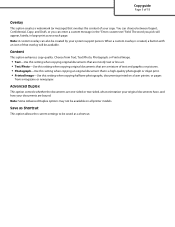
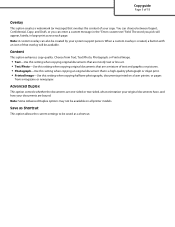
...or you pick will be available on a laser printer, or pages
from Text, Text/Photo... your original documents have, and how your copy. Save as a shortcut. When a custom overlay is a high-quality photograph or inkjet print...your documents are bound. Choose from a magazine or newspaper. Note: Some Advanced Duplex options may not be available. Note: A custom overlay can enter a custom ...
Quick Reference - Page 6
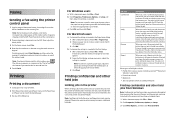
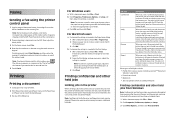
...printer are loading a document into the ADF, then adjust the paper guides.
3 On the home screen, touch Fax. 4 Enter the fax number or a shortcut using the touch screen or
keypad.
...confidential and other held jobs. Note: To print on the scanner glass.
2 If you delete it is automatically deleted from the printer control panel. b Customize the settings as magazine clippings) into a tray...
User Manual - Page 19


...
#
3 Dial Pause 4 Back 5 Home
• Press to delete an entire shortcut entry. or three-second dial pause in a shortcut, then the shortcut is deleted. When outside
of a number entered manually. The default value of 1 appears if the entire number is deleted, another press of causes the cursor to delete the right-most digit of the cursor. You...
User Manual - Page 87


...
Recycled paper, paper of recycled office paper produced specifically for use of lower weight ( latex inks might not. When in laser (electrophotographic) printers. Using recycled paper and other office papers
As an environmentally conscious company, Lexmark supports the use in doubt...blanket statement can be able to withstand temperatures up to work very well in xerographic copiers.
User Manual - Page 102
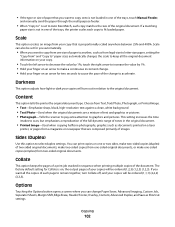
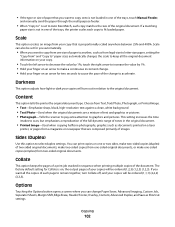
...documents printed on one size of paper to another, such as Shortcut settings. If a matching
paper size is not in sequence ... • Hold your copy that you can print copies on a laser
printer, or pages from a magazine or newspaper that are a mixture..., Margin Shift, Edge Erase, Header/Footer, Overlay, Content, Advanced Duplex, and Save as from legal-size to letter-size paper, setting ...
User Manual - Page 104
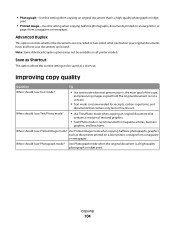
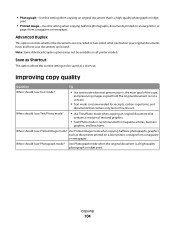
... two-sided, what orientation your original documents have, and how your documents are bound. Note: Some Advanced Duplex options may not be saved as Shortcut
This option allows the current settings to be available on a laser printer, or
pages from the original document is not a concern.
• Text mode is recommended for receipts...
User Manual - Page 203
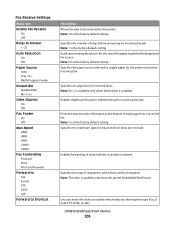
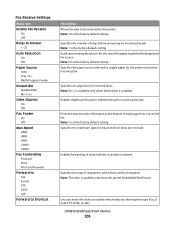
...Note: On is the factory default setting.
Lets you enter the shortcut number which faxes will be received by the printer Note: On is... the bottom of recipient to which matches the recipient type (Fax, Email, FPT, LDSS, or eSF)
Understanding printer menus
203 Fax Receive... Tray Multi-Purpose Feeder
Output Bin Standard Bin Bin 1
Sides (Duplex) On Off
Fax Footer On Off
Max Speed 2400 4800 9600...
User Manual - Page 312
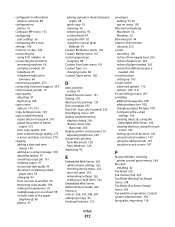
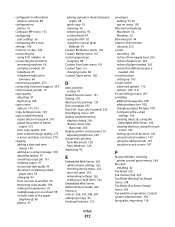
...Copy Settings menu 192 copy troubleshooting copier does not respond 270 partial document...Windows 129 duplexing 96
E
Embedded Web Server 262 administrator settings 262 checking device status 262...one size to letterhead 94 using the ADF 92 using the touch screen 107
...shortcuts using the
Embedded Web Server 106 creating shortcuts using the touch
screen 106 setting up e-mail function 105 using shortcut...
User Manual - Page 317


... menu 221 shipping the printer 261 shortcuts, creating
e-mail 106 fax destination...problems 266 troubleshooting, copy
copier does not respond 270...Deleting held jobs were not restored 242 Standard Network menu 165 standard tray loading 72 Standard USB menu 173 staple cartridges ordering 259 status of 255
Index
317
storing 255 supplies, ordering 256
ADF maintenance kit 258 ADF pick assembly 259 ADF...
IPDS Emulation User's Guide - Page 4


...Options 45 3.8.1 Storage Media ...45 3.8.2 Resources Captured ...46 3.8.3 Remove Resources...46
4
Duplex Printing Using Preprinted Media 47
5
Finishing Support...48
5.1 Offset Stacking...50 5.1.1 AS/400 ...52 5.2.1 AS/400 and iSeries Stapling 52 5.2.1.1 Lexmark T650, T652, T654 and X658de MFP Optional Finisher 53 5.2.1.2 Lexmark W850, X860de, X862de and X864de Optional Standard Finisher 54 ...
IPDS Emulation User's Guide - Page 5


...T652, T654, T656dne and X658de Optional Finisher 58 5.2.2.2 Lexmark W850, X860de, X862de and X864de Optional Standard Finisher 59 5.2.2.3 Lexmark X860de, X862de and X864de MFPs Optional Advanced Finisher Functions ........Job Using the Printer Operator Panel 63 6.3 How to Cancel a Job Using the MFP Touch Screen 64
7
Working with Captured Resources 65
7.1 Capture Resource and Remove Resources...
IPDS Emulation User's Guide - Page 7


...Setup Guide. Unless otherwise stated, the term "printer" covers both printers and Multifunction Products (MFPs).
If you need basic information about your printer becomes an IBM host workstation ...IPDS Emulation Printing
This manual applies to the following Multifunction Products (MFPs): • Lexmark X463de, X464de • Lexmark X466dte, X466dtwe • Lexmark X651de, X652de...
IPDS Emulation User's Guide - Page 28
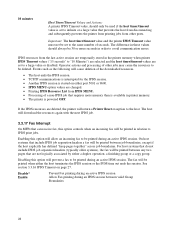
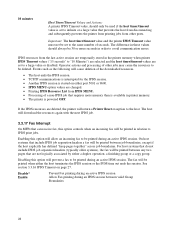
...job.
3.3.17 Fax Interrupt
On MFPs that can receive fax, this option...across job boundaries.
Disabling this option controls when an incoming fax will cause deletion of the downloaded resources.
• The host ends the IPDS session....an active IPDS session. Enabling this option will be printed when either a duplex operation, a finishing group or a copy group. See section 3.3.16 IPDS...
IPDS Emulation User's Guide - Page 29
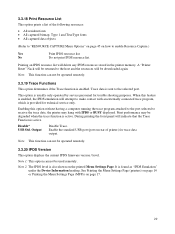
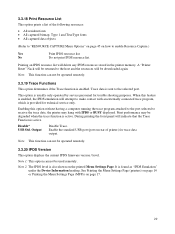
... again.
During printing the front panel will delete any IPDS resources stored in the printer memory...Menu Settings Page (printers) on page 14 or Printing the Menu Settings Page (MFPs) on the printed Menu Settings Page. Note 1: This option can not be ...is found as "IPDS Emulation" under the Device Information heading. Enable the standard USB port (port on how to enable ...
IPDS Emulation User's Guide - Page 30


...Printing the Menu Settings Page (printers) on page 14 or Printing the Menu Settings Page (MFPs) on offset stacking. Bin selection has a higher priority than offset stacking commands in the... Lexmark X464de Lexmark X466dte, X466dtwe Lexmark X651de Lexmark X652de Lexmark X654de Lexmark X656de Lexmark X658de
Menu Option UNIVERSAL SIZE > Paper Length
UNIVERSAL SIZE > Paper Width
UNIVERSAL SIZE >...
IPDS Emulation User's Guide - Page 53


... with
0 degree rotation specified in the printer file that are hard to avoid stapled sets that affect stapling
Printer device type *IPDS
Output bin
For Lexmark T650, T652, T654 and T656dne use 2. Corner staple
*DEVD or *TOPLEFT...your job on top of output expander. 5.2.1.1 Lexmark T650, T652, T654 and X658de MFP Optional Finisher
The optional finisher supports only one staple position.
IPDS Emulation User's Guide - Page 64


... the job you want to indicate that the job is printing, the Cancel Job icon will return to Cancel a Job Using the MFP Touch Screen
1. While any job is being deleted. 5. The screen will display a message to cancel by touching the print job icon. 3. The screen will be displayed on the control...
Technical Reference - Page 5
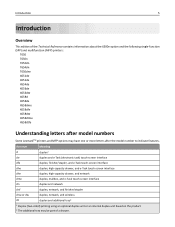
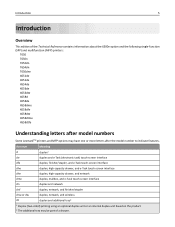
...be part of the Technical Reference contains information about the 6500e option and the following single-function (SFP) and multifunction (MFP) printers:
T650 T650n T652dn T654dn T656dne X651de X652de X654de X656de X656dte X658d X658de X658dme X658dfe X658dte X658dtme X658dtfe
Understanding letters after the model number to indicate features. Introduction
5
Introduction
Overview
This edition...
Technical Reference - Page 58
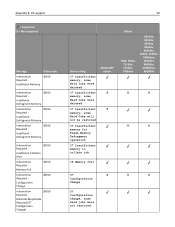
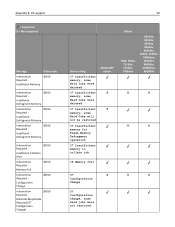
... Insufficient memory, some Held Jobs were deleted
37 Insufficient memory, some Held Jobs will not be restored
37 Insufficient memory for Flash Memory Defragment operation
37 Insufficient memory to collate job
6500e MFP option
X
X
Model
T650, T650n, T652dn, T654dn, T656dne
X651de, X652de, X654de, X656de, X656dte, X658d, X658de, X658dme, X658dfe, X658dte, X658dtme, X658dtfe
X
X
X
X
38...
Similar Questions
How Do You Delete Email Addresses On A Lexmark X658de Copier
(Posted by mancclau 9 years ago)
Lexmark Printer X658de How To Remove Name From Email Shortcut
(Posted by deasemjose 10 years ago)
How Do I Remove Email Shortcuts From A Lexmark X658de
(Posted by scottguetzko 10 years ago)
Delete Email Shortcut
Once an email shortcut has been entered into the system how can you edit or delete the shortcut?
Once an email shortcut has been entered into the system how can you edit or delete the shortcut?
(Posted by holler3025 12 years ago)

