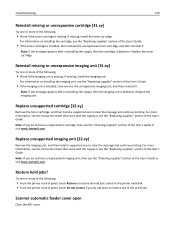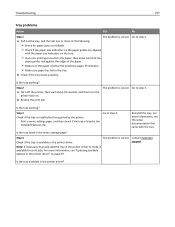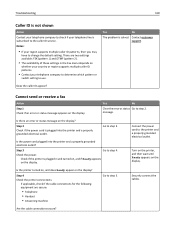Lexmark MX611 Support and Manuals
Get Help and Manuals for this Lexmark item

View All Support Options Below
Free Lexmark MX611 manuals!
Problems with Lexmark MX611?
Ask a Question
Free Lexmark MX611 manuals!
Problems with Lexmark MX611?
Ask a Question
Most Recent Lexmark MX611 Questions
Maintenance Kit For Lexmark Mx611 De
How do I reset the "maintenance kit very low" once kit has been replaced
How do I reset the "maintenance kit very low" once kit has been replaced
(Posted by Rustieduval 2 years ago)
I Do Not Have A User Manual. How Do You Delete Email & Fax #s & Short Cuts?
(Posted by susaneschaeffer 10 years ago)
Printer Dumps Toner
My MX611 printer when printing a document just covers the entire peice of paper with toner. A white ...
My MX611 printer when printing a document just covers the entire peice of paper with toner. A white ...
(Posted by anconover 10 years ago)
Lexmark MX611 Videos
Popular Lexmark MX611 Manual Pages
Lexmark MX611 Reviews
We have not received any reviews for Lexmark yet.