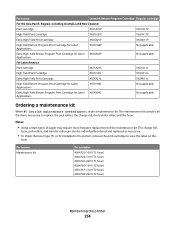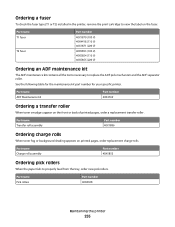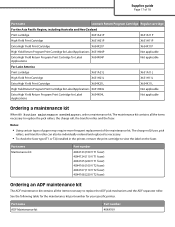Lexmark X656 Support Question
Find answers below for this question about Lexmark X656.Need a Lexmark X656 manual? We have 9 online manuals for this item!
Question posted by jeffmearl837 on January 9th, 2013
How To Maintenance When Print Out Paper Have Dirty?
The person who posted this question about this Lexmark product did not include a detailed explanation. Please use the "Request More Information" button to the right if more details would help you to answer this question.
Current Answers
Answer #1: Posted by LexmarkListens on January 9th, 2013 10:17 PM
It could be a problem with the toner cartridge or a part would need to be replaced. Please contact our technical support team so they can guide you on how to resolve that problem.
Lexmark Listens
Phone:
USA: 1-800-539-6275
Canada: (877) 856-5540
UK: 0800 121 4726
South Africa: 0800 981 435
Related Lexmark X656 Manual Pages
Similar Questions
How To Setup Lexmark X264dn To Print Wirelessly With Mac
(Posted by jdpetNav 9 years ago)
Setup Scan To Email With Lexmark X656.
I receive connection failure error when I setup scan to email function. I have tried changing the di...
I receive connection failure error when I setup scan to email function. I have tried changing the di...
(Posted by richardi11701 10 years ago)
Splotches And Fibers On Prints
Our Lexmark X646e is currently producins spots and splotches on our printing paper, as well as occas...
Our Lexmark X646e is currently producins spots and splotches on our printing paper, as well as occas...
(Posted by dbowman 12 years ago)