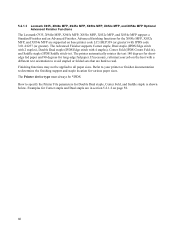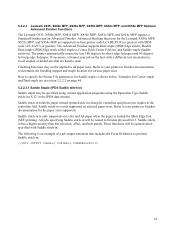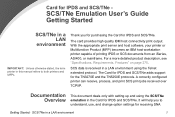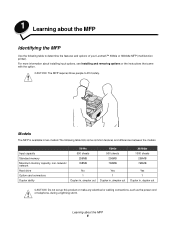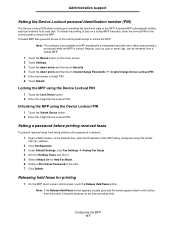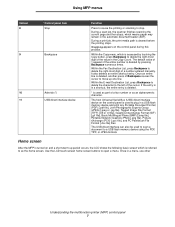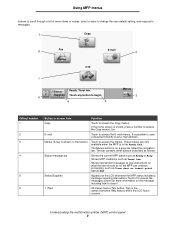Lexmark X646e Support Question
Find answers below for this question about Lexmark X646e - MFP - Multifunction.Need a Lexmark X646e manual? We have 11 online manuals for this item!
Question posted by dbowman on June 6th, 2011
Splotches And Fibers On Prints
Our Lexmark X646e is currently producins spots and splotches on our printing paper, as well as occasionaly coming out with fibers on some sort stuch to the spots.
What can we do to resolve this issue?
I have pulled the tonor out and looked for anything abnormal, but haven't found anything.
Current Answers
Related Lexmark X646e Manual Pages
Similar Questions
How To Reprint Fax Lexmark X646e
(Posted by yassimarter 9 years ago)
Where Is The Switch To Change It To Color Prints
switch for color and black & white
switch for color and black & white
(Posted by gaythahicks 12 years ago)
The Default Tray States Tray 1 On The Paper Menu. Keeps Printing From Tray 2.
Everything on the printer states Tray 1 as the default tray. When you send a print job to the printe...
Everything on the printer states Tray 1 as the default tray. When you send a print job to the printe...
(Posted by rhhunsicke 12 years ago)