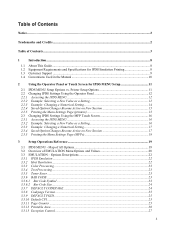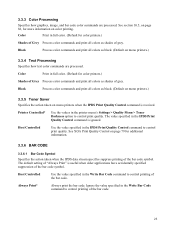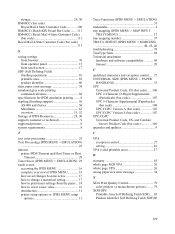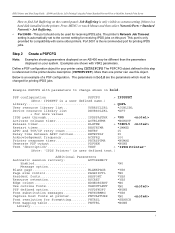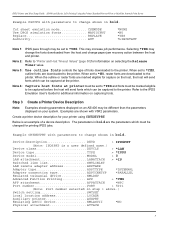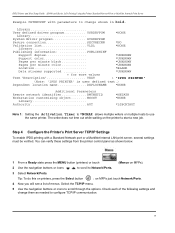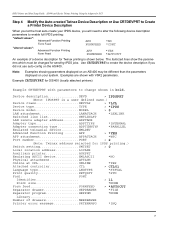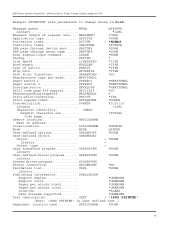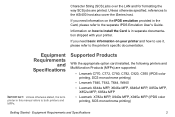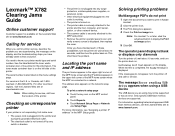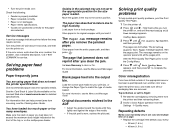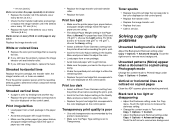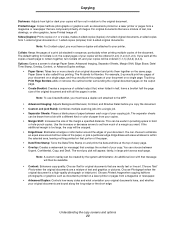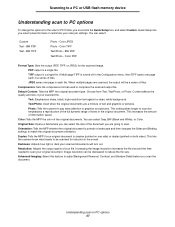Lexmark X782 Support Question
Find answers below for this question about Lexmark X782.Need a Lexmark X782 manual? We have 8 online manuals for this item!
Question posted by gaythahicks on September 28th, 2011
Where Is The Switch To Change It To Color Prints
Current Answers
Answer #1: Posted by LexmarkListens on September 28th, 2011 12:13 PM
Please click on the link provided below for complete steps on how to enable color printing.
http://support.lexmark.com:80/lexmark/index?page=content&locale=EN&productCode=&segment=SUPPORT&viewlocale=en_US&searchid=1317236874317&actp=search&userlocale=EN_US&id=SO3388
If you need further assistance or have other inquiry, please send us an email on the address provided below or you may contact Lexmark Technical Support.
Lexmark Listens
Phone:
USA: 1-800-539-6275
Canada: (877) 856-5540
UK: 0800 121 4726
South Africa: 0800 981 435
Related Lexmark X782 Manual Pages
Similar Questions
First had "Insufficient memory to support scanner attachment"... Replaced memory, then keep getting ...
is there a way to suppress color printing on the lexmark S405
I need instructions on getting a meter reading from a X463 DE
I bought a used printer lexmark x782 and can not go into settings because it asks a password. The se...
the button to choose black/color printing is on color and it only prints documents that have color i...