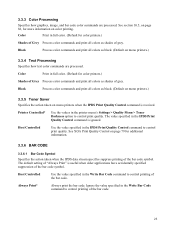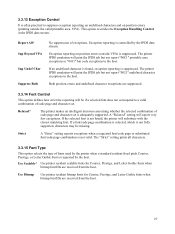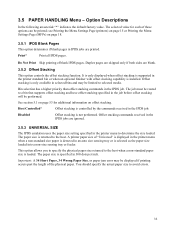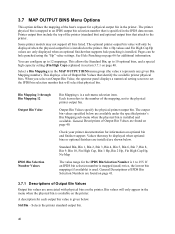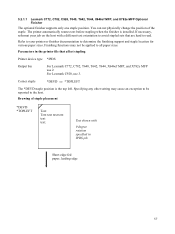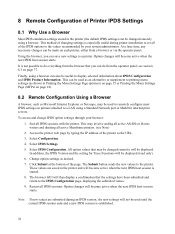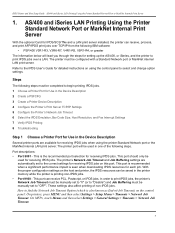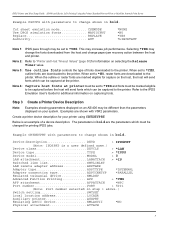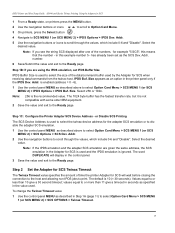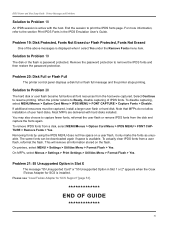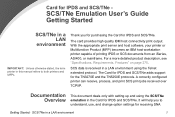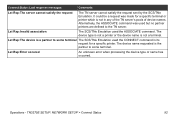Lexmark X782 Support Question
Find answers below for this question about Lexmark X782.Need a Lexmark X782 manual? We have 8 online manuals for this item!
Question posted by officeitconsult on February 21st, 2013
Fargot Password
I bought a used printer lexmark x782 and can not go into settings because it asks a password. The seller no longer remembers the password and I can not go into settings. Please if you can help me with a way to reset the password. Thank you.
Current Answers
Related Lexmark X782 Manual Pages
Similar Questions
What Would Cause A Watchdog Error Message On X782
First had "Insufficient memory to support scanner attachment"... Replaced memory, then keep getting ...
First had "Insufficient memory to support scanner attachment"... Replaced memory, then keep getting ...
(Posted by rmoore62985 7 years ago)
I Have An Scanner Feilure 844.02. How To Solve This?
My lexmark X264dn show me that messege, and have no idea what to do
My lexmark X264dn show me that messege, and have no idea what to do
(Posted by haizpuruab 11 years ago)
I Need A Manual For X2670.
I bought this printer new but there was no manual in the box.
I bought this printer new but there was no manual in the box.
(Posted by viccar 12 years ago)
Was Not Told
when we bought this printer for our business, we CANNOT use it , it has a 220 hook up, can we still ...
when we bought this printer for our business, we CANNOT use it , it has a 220 hook up, can we still ...
(Posted by abclegalcopy 13 years ago)