Lexmark 642e Support Question
Find answers below for this question about Lexmark 642e - X MFP B/W Laser.Need a Lexmark 642e manual? We have 5 online manuals for this item!
Question posted by abclegalcopy on May 6th, 2010
Was Not Told
when we bought this printer for our business, we CANNOT use it , it has a 220 hook up, can we still use a 110?
Current Answers
There are currently no answers that have been posted for this question.
Be the first to post an answer! Remember that you can earn up to 1,100 points for every answer you submit. The better the quality of your answer, the better chance it has to be accepted.
Be the first to post an answer! Remember that you can earn up to 1,100 points for every answer you submit. The better the quality of your answer, the better chance it has to be accepted.
Related Lexmark 642e Manual Pages
User's Guide - Page 1


All rights reserved. 740 West New Circle Road Lexington, Kentucky 40550
May 2006
www.lexmark.com X642e Laser MFP
User's Guide
Lexmark and Lexmark with diamond design are trademarks of Lexmark International, Inc., registered in the United States and/or other countries. © 2006 Lexmark International, Inc.
User's Guide - Page 2
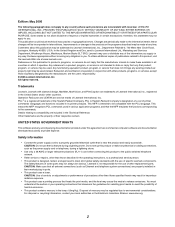
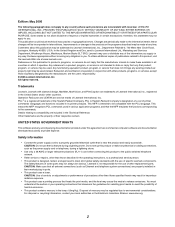
...harmful emissions. • This product contains mercury in ports. • This product uses a laser.
Details relating to Lexmark International Ltd., Marketing and Services Department, Westhorpe House, Westhorpe...are service marks of express or implied warranties in its printer products. This means the MFP recognizes PCL commands used . CAUTION: Make sure that heats the print media...
User's Guide - Page 9


... options or the instructions that came with the option. CAUTION: The MFP requires three people to determine the features and options of the MFP (multifunction printer).
For more information about the MFP
Identifying the MFP
Use the following table to determine the features and options of your Lexmark™ X642e MFP (multifunction printer).Use the following table to lift it safely...
User's Guide - Page 17


... host Universal Serial Bus (USB) direct interface on the control panel is used to scan a document to a USB flash memory device using the PDF, TIFF, or JPEG formats.
Identifies the location of the MFP near this icon to plug in a USB flash memory device and print any Portable Document Format (PDF) [.pdf file], Joint Photographic...
User's Guide - Page 27


...Paper Texture Paper Weight Paper Loading Custom Types Custom Names Universal Setup
Reports Menu Settings Page Device Statistics Shortcut List Fax Job Log Fax Call Log E-mail Shortcuts Fax Shortcuts FTP Shortcuts Profiles...from the control panel. When a value or setting is stored in MFP memory.
Once stored, these settings remain active until new ones are stored or the factory defaults...
User's Guide - Page 30
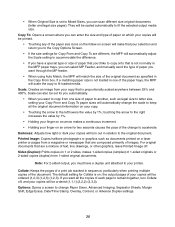
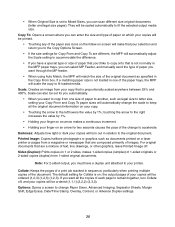
... send the type of paper you want through the MP feeder.
• When using Auto Match, the MFP will match the size of the original document as legal size to letter size, ... makes a continuous increment. • Holding your finger on ; Sides (Duplex): Prints copies on a laser printer or pages from 1-sided original documents. The default setting for Collate is on an arrow for two seconds...
User's Guide - Page 39
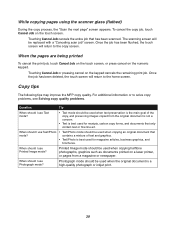
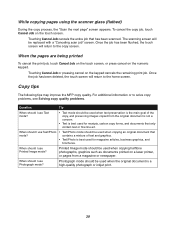
...may improve the MFP copy quality. ...business graphics, and brochures. The scanning screen will return to the copy screen. When should I use Text mode?
• Text mode should I use Photograph mode?
While copying pages using the scanner glass (flatbed)
During the copy process, the "Scan the next page" screen appears. To cancel the copy job, touch Cancel Job on a laser printer...
User's Guide - Page 48


...used when scanning photos printed on a laser printer or taken from the original document is not a concern.
• Text is best used for magazine articles, business graphics, and brochures. When should I use Photo mode? Tip
• Text mode should I use...be used for receipts, carbon copy forms, and documents that contains a mixture of text and graphics.
• Text/Photo is best used ...
User's Guide - Page 55
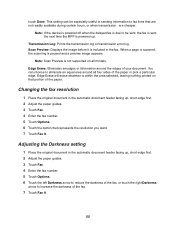
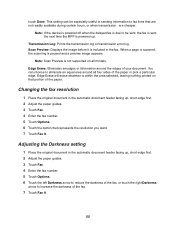
...device is powered off when the delayed fax is powered up , short-edge first. 2 Adjust the paper guides. 3 Touch Fax. 4 Enter the fax number. 5 Touch Options. 6 Touch the left Darkness arrow to reduce the darkness of the fax, or touch the right Darkness
arrow to be especially useful...can be sent, the fax is sent the next time the MFP is due to increase the darkness of the paper. Edge Erase ...
User's Guide - Page 57


... may improve the MFP fax quality.
is best used when faxing an original document that only...laser printer or taken from the original document is not a concern.
• Text is best used for receipts, carbon copy forms, and documents that contains a mixture of the fax, and preserving images copied from a magazine or newspaper.
57 Photo mode should be used for magazine articles, business...
User's Guide - Page 59
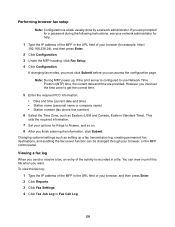
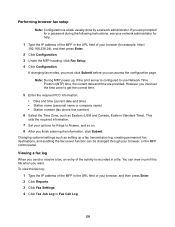
...configuration page. If changing fax modes, you finish entering the information, click Submit. Note: During MFP power up a fax transmission log, creating permanent fax destinations, and enabling the fax server function ... (for Rings to Answer, and so on. 8 After you must set the time zone to use Network Time Protocol (NTP) time, the current date and time are prompted for a password during ...
User's Guide - Page 67


... printed on a laser printer or taken from the original document is not a concern.
• Text is best used for receipts, carbon copy forms, and documents that contains a mixture of text and graphics.
• Text/Photo is best used for magazine articles, business graphics, and brochures. Scanning tips
The following tips may improve the MFP scanning quality...
User's Guide - Page 70
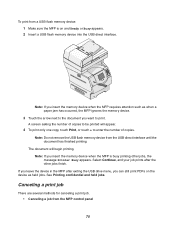
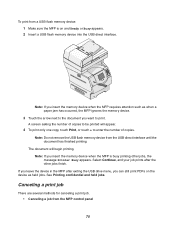
... has finished printing.
Note: If you insert the memory device when the MFP is on the device as when a paper jam has occurred, the MFP ignores the memory device.
3 Touch the arrow next to the document you leave the device in the MFP after the other jobs, the message Printer Busy appears. Note: If you can still print PDFs...
User's Guide - Page 72
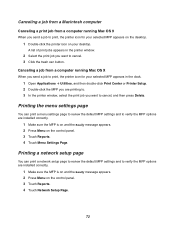
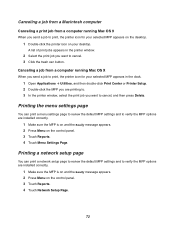
... Reports. 4 Touch Menu Settings Page. Canceling a job from a computer running Mac OS X
When you send a job to print, the printer icon for your selected MFP appears on the desktop.
1 Double-click the printer icon on the control panel. 3 Touch Reports. 4 Touch Network Setup Page.
72
Canceling a job from a Macintosh computer
Canceling a print job...
Menus and Messages - Page 5
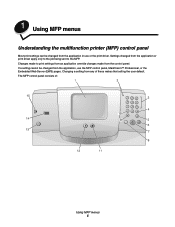
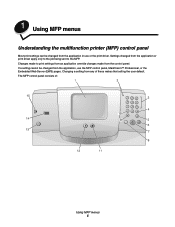
1 Using MFP menus
Understanding the multifunction printer (MFP) control panel
Most print settings can be changed from the control panel. Changes made to the MFP. Settings changed from any of :
Using MFP menus 5 If a setting cannot be changed from the application or print driver apply only to the job being sent to print settings from an application ...
Menus and Messages - Page 7
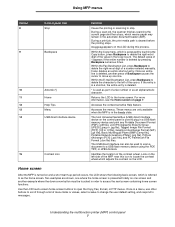
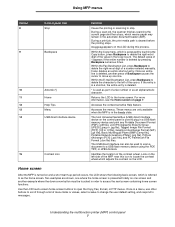
... button, press Backspace to plug in a menu, use other buttons to scroll through a list of the cursor. Once in a USB flash memory device and print any Portable Document Format (PDF) [.pdf... of the contrast wheel.
Two examples are only available when the MFP is turned on page 7. Understanding the multifunction printer (MFP) control panel 7 During a scan job, the scanner finishes scanning...
Menus and Messages - Page 28
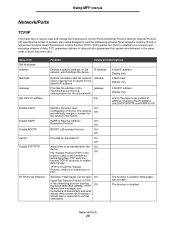
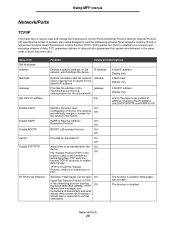
Using MFP menus
Network/Ports
TCP/IP
This menu item is Bootstrap Protocol. TCP enables two hosts to view and change the Transmission Control Protocol/Internet Protocol settings. Provides the address of data. The network automatically assigns a number for the specific IP address. Off
BOOTP is used... netmask uses to decide how to the On* device.
RARP is the Off protocol used by the...
Menus and Messages - Page 46
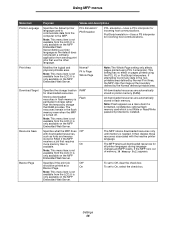
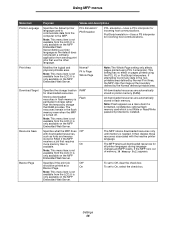
... set to On, select the check box. To set to Off, clear the check box. Using MFP menus
Menu item Printer Language
Print Area Download Target
Resource Save Banner Page
Purpose
Values and descriptions
Specifies the default printer language used to communicate data from the LCD.
Note: This menu item is only available on the...
Menus and Messages - Page 54
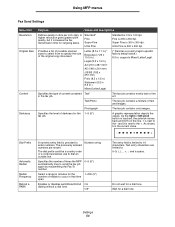
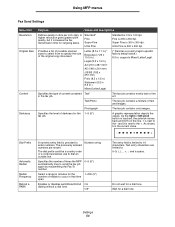
...job. and 9 is 200 x 200 dpi. The dial prefix could be a country code or a code businesses use to enter numbers. Text entry characters are shown. Settings 54 Fine is next to : 0-9 and a space... (5*)
Select a range in that time
span.
Number string
Specifies the number of times the MFP automatically tries to occur in minutes for outgoing faxes. Text/Photo
The fax job contains a mixture...
Menus and Messages - Page 74
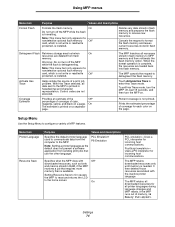
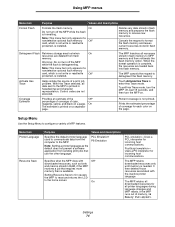
... and descriptions
Format Flash
Formats the flash memory.
The MFP transfers all printer languages during language changes and MFP resets.
Setting Resource Save to On causes
the MFP to reset and returns the LCD
to the MFP. Uses a PS interpreter for incoming host communications.
Note: Setting a printer language as fonts
and macros stored in hexadecimal and character...
Similar Questions
How To Make Lexmark X2670 Fax Work
(Posted by darjoperati 10 years ago)
Waste Toner Box
Where is the waste toner box on a Lexmark X543 printer?
Where is the waste toner box on a Lexmark X543 printer?
(Posted by erikacoleman 11 years ago)
I Have An Scanner Feilure 844.02. How To Solve This?
My lexmark X264dn show me that messege, and have no idea what to do
My lexmark X264dn show me that messege, and have no idea what to do
(Posted by haizpuruab 11 years ago)

