Lexmark X364dn Support Question
Find answers below for this question about Lexmark X364dn.Need a Lexmark X364dn manual? We have 8 online manuals for this item!
Question posted by svlowery on June 27th, 2012
Email Shortcut
I would like to delete an email shortcut, or revise an email shortcut. Can you help?
Current Answers
There are currently no answers that have been posted for this question.
Be the first to post an answer! Remember that you can earn up to 1,100 points for every answer you submit. The better the quality of your answer, the better chance it has to be accepted.
Be the first to post an answer! Remember that you can earn up to 1,100 points for every answer you submit. The better the quality of your answer, the better chance it has to be accepted.
Related Lexmark X364dn Manual Pages
User's Guide - Page 16


...cancel a print job.
3 Keypad area
Enter numbers, letters, or symbols on the display, print using the USB flash memory device, or change the default fax settings.
1
2
3
10
4
5 9
8
7
6
Item 1 Copy 2 Content 3...and error messages. Understanding the printer control panel
1
2
3
Copy Scan/Email
Content Darkness
Text Text/Photo Photo
Fax
Duplex/2-Sided
Copy Copies Scale Options
...
User's Guide - Page 79


... ADF, then adjust the paper guides. 3 From the printer control panel, press the Scan/Email button. E-mailing a document
Sending an e-mail using the Embedded Web Server
1 Type the printer... with a comma (,).
6 Select the scan settings (Format, Content, Color, and Resolution). 7 Enter a shortcut number, and then click Add. Scan to select another number. E-mailing
79
Setting up the address book
1...
User's Guide - Page 80
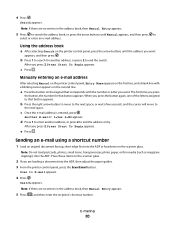
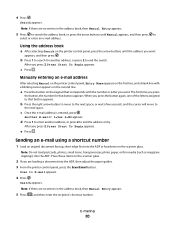
...to that button appears. After you press 2, Press Start To Begin appears.
Sending an e-mail using a shortcut number
1 Load an original document faceup, short edge first into the ADF. Scan to
select or enter...the ADF, then adjust the paper guides. 3 From the printer control panel, press the Scan/Email button.
Note: If there are no entries in the address book, then Manual Entry appears.
...
User's Guide - Page 81


...ADF, then adjust the paper guides. 3 From the printer control panel, press the Scan/Email button. Search appears. Canceling an e-mail
An e-mail can be canceled when the document is... press 2 to cancel the job. After you want appears, and then press . 7 Press 1 to search for another shortcut, or press 2 to E-mail appears.
4 Press .
Note: If there are loading a document into the ADF. Note...
User's Guide - Page 105


...small items, transparencies, photo paper, or thin media (such as magazine clippings) into the ADF. A shortcut number was automatically assigned when you specified. Note: Do not load postcards, photos, small items, transparencies... functions are available.
2 Press 1 on the scanner glass. c Press the Scan/Email button. The output file is inserted into the ADF or facedown on the keypad. 3 ...
Quick Reference - Page 1
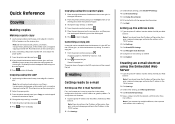
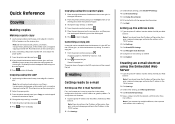
... TCP/IP section. 2 Click Settings. 3 Click E-mail/FTP Settings. 4 Click Manage E-mail Shortcuts. 5 Change the e-mail settings as needed . 6 Click Submit.
E-mailing
Getting ready to e-mail... Settings. 3 Under Other Settings, click Manage Shortcuts. 4 Click E-mail Shortcut Setup. 5 Type a unique name for the recipient, and then enter the email address. Quick Reference
Copying
Making copies
Making ...
Quick Reference - Page 3
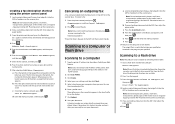
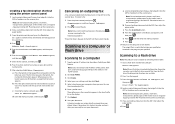
... 5 Select a location on the display. 7 Click Submit. 8 Scan your Web browser. d Enter the shortcut number, and then press . Canceling appears. Scanning to USB appears, and
then press . Note:Whena flash drive... program you are available.
2 Press 1 on the scanner glass. c Press the Scan/Email button.
Press Start To Begin appears.
4 Load an original document faceup, short edge first...
Embedded Web Server Administrator's Guide - Page 29


... Flash Drive Print Flash Drive Scan FTP Function Held Jobs Access Manage Shortcuts at the Device
Manage Shortcuts Remotely
What it does Controls the ability to perform address book searches ...in the Embedded Web Server Controls the ability to create new profiles Controls access to the Scan to Email...
Technical Reference - Page 12


... with tray operators
= Supported X = Not supported
Printer models
Operator
Tray selected (corresponding image X264dn, X363dn, X364dn, X463de, X464de, X466de,
size is set to 0 by means of a page sent from the new paper...size paper or for the back side of manualfeed in statusdict and the ManualFeed page device parameter. Tray 2 -
When these operators are the PageSize in points. For ...
Technical Reference - Page 15
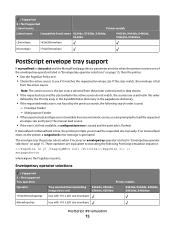
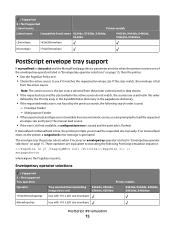
...X = Not Supported Literal names
Printer models
Literal name
Compatible literal name X264dn, X363dn, X364dn, X364dw
X463de, X464de, X466de, X466dte, X466dwe
c5envelope
162x229envelope
b5envelope
176x250envelope
PostScript envelope tray support
If manualfeed in statusdict and the ManualFeed page device parameter are false when the printer receives one of the envelopetray operators listed in...
Technical Reference - Page 46
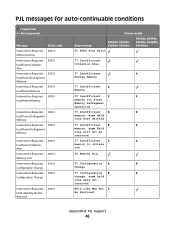
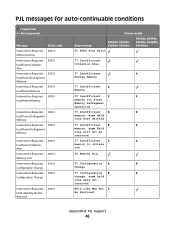
... - 30016
Held Jobs May Not Be Restored
Printer model
Return string
X264dn, X363dn, X364dn, X364dw
X463de, X464de, X466de, X466dte, X466dwe
50 PPDS Font Error
37 Insufficient Collation...X
X
memory for Flash
Memory Defragment
operation
37 Insufficient X
X
memory, some Held
Jobs were deleted
37 Insufficient X
X
memory, some Held
Jobs will not be
restored
37 Insufficient X
X
memory...
Technical Reference - Page 55
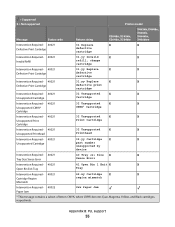
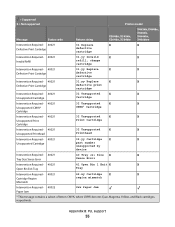
...Not supported
Printer model
Message
Status code
Return string
X264dn, X363dn, X364dn, X364dw
X463de, X464de, X466de, X466dte, X466dwe
Intervention Required -...Printhead
Printhead
Intervention Required - 40021
32.yy Cartridge X
X
Unsupported Cartridge
part number unsupported by
device
Intervention Required - 40021
40 Tray Size X
X
Tray Size Sense Error
Sense Error
Intervention ...
Technical Reference - Page 63
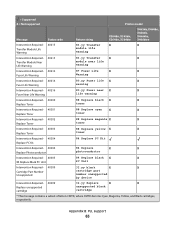
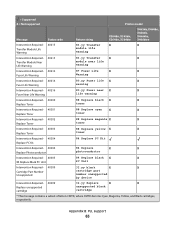
...= Not supported
Printer model
Message
Status code
Return string
X264dn, X363dn, X364dn, X364dw
X463de, X464de, X466de, X466dte, X466dwe
Intervention Required - 40215
... - 40309
32.yy black
X
X
Cartridge Part Number Unsupported
cartridge part number unsupported by device
Intervention Required - 40309
32.yy Replace
X
X
Replace unsupported cartridge
unsupported black cartridge
* ...
Technical Reference - Page 64
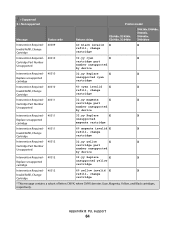
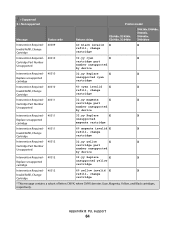
...
Message
Status code
Return string
X264dn, X363dn, X364dn, X364dw
X463de, X464de, X466de, X466dte, X466dwe
Intervention Required - 40309
40 black invalid X
X
Invalid Refill, Change Cartridge
refill, change cartridge
Intervention Required - 40310
32.yy cyan
X
X
Cartridge Part Number Unsupported
cartridge part number unsupported by device
Intervention Required - 40310
32.yy Replace...
Technical Reference - Page 82
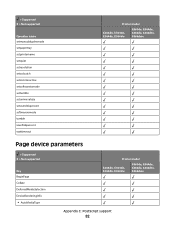
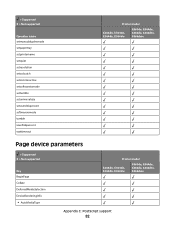
... setsccbatch setsccinteractive setsoftwareiomode settumble setuniversalsize setuserdiskpercent softwareiomode tumble userdiskpercent waittimeout
Printer model
X264dn, X363dn, X364dn, X364dw
X463de, X464de, X466de, X466dte, X466dwe
Page device parameters
= Supported X = Not supported
Key BeginPage Collate DeferredMediaSelection DeviceRenderingInfo
• AutoMediaType
Printer model
X264dn...
Technical Reference - Page 90
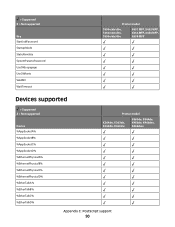
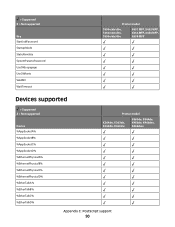
... MFP, X652 MFP, X654 MFP, X656 MFP, X658 MFP
Devices supported
= Supported X = Not supported
Device %AppSocketA% %AppSocketB% %AppSocketC% %AppSocketD% %EthernetPhysicalA% %EthernetPhysicalB% %EthernetPhysicalC% %EthernetPhysicalD% %EtherTalkA% %EtherTalkB% %EtherTalkC% %EtherTalkD%
Printer model
X264dn, X363dn, X364dn, X364dw
X463de, X464de, X466de, X466dte, X466dwe
Appendix C: PostScript...
Technical Reference - Page 92


... X = Not supported
Device %PrintServerC% %PrintServerD% %RemotePrinterA% %RemotePrinterB% %RemotePrinterC% %RemotePrinterD% %SerialA% %SerialB% %SerialC% %SerialD% %TokenRingPhysicalA% %TokenRingPhysicalB% %TokenRingPhysicalC% %TokenRingPhysicalD% %TokenTalkA% %TokenTalkB% %TokenTalkC% %TokenTalkD% %USB_A% %USB_B% %USB_C% %USB_D%
Printer model
X264dn, X363dn, X364dn, X364dw
X463de, X464de...
Technical Reference - Page 93


...Parallel%, %ParallelA%, %ParallelB%, %ParallelC%, %ParallelD% DelayedOutputClose Enabled Filtering Handshake HasNames Interpreter On OutputDevice PCLSmartSwitch PortLocation PSSmartSwitch Type Device Parameters for the Communication Device %Serial%, %SerialA%, %SerialB%, %SerialC%, %SerialD% Baud CheckParity DataBits DelayedOutputClose Enabled Filtering FlowControl HasNames HonorDSR
Printer model...
Technical Reference - Page 94


= Supported X = Not supported
Key Interpreter
Printer model
X264dn, X363dn, X364dn, X364dw
X463de, X464de, X466de, X466dte, X466dwe
On
Parity
PCLSmartSwitch
PortLocation
PSSmartSwitch
RobustXon
SerialMode
StopBits
Type
Device Parameters for the Communication Device %LocalTalk%, %LocalTalkA%, %LocalTalkB%, %LocalTalkC%, %LocalTalkD%
DelayedOutputClose
Enabled
Filtering
HasNames
...
Service Manual - Page 33


... Diode Light emitting diode Long edge feed Lexmark Embedded Solution (applications) Laser Scanning Unit Low Voltage Low voltage power supply Magenta Megabyte Motor Driver Control Multifunction Device Multifunction Printer Message handling Motor interface Millimeter Modified modified read Multipurpose feeder Modem ready Masked Read Only Memory Microswitch NAND (usage: NAND gate) Nonvolatile Memory...
Similar Questions
Does It Have Scan To Main Feature?
can the model of lexmark multifunction printer x364dn scan to mail?
can the model of lexmark multifunction printer x364dn scan to mail?
(Posted by emmalinksgroup 12 years ago)
Delete Email Shortcut
Once an email shortcut has been entered into the system how can you edit or delete the shortcut?
Once an email shortcut has been entered into the system how can you edit or delete the shortcut?
(Posted by holler3025 12 years ago)

