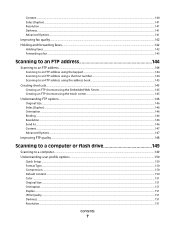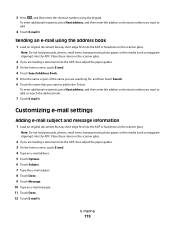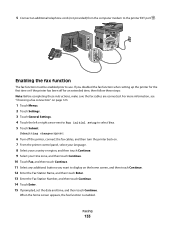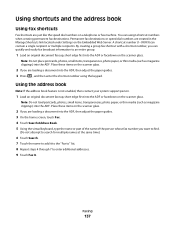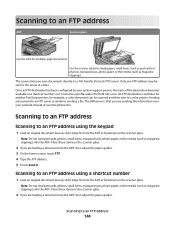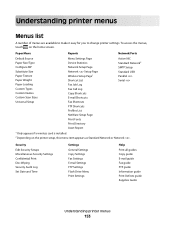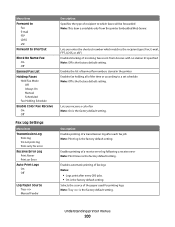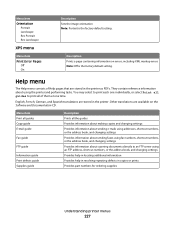Lexmark Xs463de Support Question
Find answers below for this question about Lexmark Xs463de - Mono Laser Mfp P/C/S 40Ppm 1200X.Need a Lexmark Xs463de manual? We have 2 online manuals for this item!
Question posted by lboudreaux on August 23rd, 2012
How Do You Delete A Fax Shortcut Number?
Current Answers
Answer #1: Posted by LexmarkListens on August 28th, 2012 9:57 AM
To delete the FAX shortcut number you have to enter to the printers embeded web server. You have to open up a browser and type in the IP address of the printer.
If you have questions about your Lexmark printer, please feel free to contact us at [email protected]
Lexmark Listens
Phone:
USA: 1-800-539-6275
Canada: (877) 856-5540
UK: 0800 121 4726
South Africa: 0800 981 435
Related Lexmark Xs463de Manual Pages
Similar Questions
How to delete fax shortcuts fromt the home scrren?