Lexmark 654de Support Question
Find answers below for this question about Lexmark 654de - X B/W Laser.Need a Lexmark 654de manual? We have 8 online manuals for this item!
Question posted by andreesalter on August 30th, 2011
Preset Email Address?
how do you delete a preset email address?
Current Answers
There are currently no answers that have been posted for this question.
Be the first to post an answer! Remember that you can earn up to 1,100 points for every answer you submit. The better the quality of your answer, the better chance it has to be accepted.
Be the first to post an answer! Remember that you can earn up to 1,100 points for every answer you submit. The better the quality of your answer, the better chance it has to be accepted.
Related Lexmark 654de Manual Pages
Embedded Web Server Administrator's Guide - Page 8


...enter Password-Type the password entered in the field above. • E-mail-Type the user's E-mail address (example: "[email protected]"). • Groups-Select the groups to the Manage Internal Accounts menu ... block can use with one or more than one internal account building block per supported device. Defining user groups
If using groups for authorization, define them access to it is ...
Embedded Web Server Administrator's Guide - Page 9


...-such as the information a user must submit when authenticating.
• Require e-mail address-Select this box to access information stored in the Internal Accounts Settings section will
be ...8226; Supported devices can create up to 32 user-defined groups that apply to each particular LDAP Server Setup when creating security
templates.
• Server Address-Enter the IP Address or the ...
Embedded Web Server Administrator's Guide - Page 11


...communicating with the LDAP server, the user will not be configured. • Supported devices can store a maximum of simple LDAP authentication because the transmission is typically used by...securely end each particular LDAP+GSSAPI Server Setup when creating
security templates.
• Server Address-Enter the IP Address or the Host Name of multiple attributes-such as cn (common name), ou (...
Embedded Web Server Administrator's Guide - Page 13


...
• Click Delete File to remove ... krb5.conf file. 4 Click Submit to upload the krb5.conf file to the selected device, or Reset Form to verify that krb5.conf file can apply to multiple realms and Kerberos...Under Edit Building Blocks, select Kerberos 5. 3 Type the KDC (Key Distribution Center) address or hostname in the KDC Address field. 4 Type the number of the port (between 1-88) used by the...
Embedded Web Server Administrator's Guide - Page 14


... the Time Zone list will not be able to access protected
device functions in the event of an outage that key requests bear ...a network in the Embedded Web Server
14
An administrator can be deleted or unregistered if it is observed in your area, click the Automatically...manually, click the Enable NTP check box,
and then type the IP address or hostname of the NTP Server.
6 If the NTP server requires ...
Embedded Web Server Administrator's Guide - Page 19


... authorization services already deployed on the device. This list will be helpful to select multiple groups.
8 Click Save Template. The IP address or hostname of the Embedded Web Server...the Authentication list, select a method for passwords) • Location of the Kerberos file on the device.
6 To use the LDAP+GSSAPI capabilities of the Key Distribution Center (KDC) - Scenario: Network ...
Embedded Web Server Administrator's Guide - Page 20


... Modify Groups, and then select one or more information on configuring Kerberos, see "Using LDAP+GSSAPI" on page 13. 2 LDAP server information • The IP address or hostname of the LDAP server • The LDAP server port (the default is 389) • A list of up to three object classes stored on...
Embedded Web Server Administrator's Guide - Page 21


... to cancel all changes. For example, enter
an IP address using the format IP:1.2.3.4, or a DNS address using the format DNS:ldap.company.com. Viewing, downloading, and deleting a certificate
1 From the Embedded Web Server Home screen, browse to Settings ª Security ª Certificate Management. 2 Select Device Certificate Management. 3 Select a certificate from your printer, including...
Embedded Web Server Administrator's Guide - Page 22


...PIN-protected so that conforms to use the IPv4 address. Note: All fields accept a maximum of times...-Upload a previously signed certificate. Setting certificate defaults
Administrators can : • Delete-Remove a previously stored certificate. • Download to Settings ª Security ...information may opt to use the domain name for the device.
• Organization Name-Type the name of the ...
Embedded Web Server Administrator's Guide - Page 25


... overwrite the oldest entries Log full behavior-Wrap over oldest entries, or E-mail log then delete E-mail % full alert-When log storage space reaches a certain percentage of events to normal...order to use for sending
E-mail. Using security features in the Admin's e-mail address field, and then choose from the device will be before an alert is triggered E-mail log exported alert-When the log...
Embedded Web Server Administrator's Guide - Page 26


...mail list, select None for no authentication, or Use Device SMTP Credentials, Use
Session User ID and Password, Use Session E-mail address and Password, or Prompt user if authentication is 30 ...Log. • To delete the current syslog, click Delete Log.
Note: Server certificate validation is port 25. 4 If using a secondary or backup SMTP server, enter the IP address/hostname and SMTP port...
Embedded Web Server Administrator's Guide - Page 27


...SNMP) is public). 5 To facilitate the automatic installation of the blank IP address entries (shown as device monitoring, type an SNMPPv3
Read/Write User name and Password in the appropriate fields...ª Security ª SNMP. 2 Click Set SNMP Traps. 3 From the IP Address list, click one of device drivers and other printing applications, select the Enable PPM
Mib (Printer Port Monitor MIB) ...
Embedded Web Server Administrator's Guide - Page 28


... to clear all security settings to default values).
3 Click Submit to access the security menus. 4 Under Trap Destination, type the IP address of using this jumper.
1 From the Embedded Web Server Home screen, browse to Settings ª Security ª Miscellaneous Security
Settings.... is lost, you will be able to save changes, or Reset Form to replace the device RIP card (motherboard).
Embedded Web Server Administrator's Guide - Page 29


...create new profiles Controls access to the Scan to Email function Controls access to the configuration of Access Controls
Depending on some devices as Function Access Controls) may not be ignored...Menu Controls the ability to on device type and installed options, some Access Controls (referred to perform color copy functions. Function Access Control Address Book
Change Language from Home ...
Enhanced Number Pad Mode User's Guide - Page 5


...After a system support person enables Enhanced Number Pad mode, you can use a multifunction printer. Understanding the buttons for you to locate the buttons you need to know...
6
GHI
JKL
MNO
7
8
9
PQRS
TUV
WXYZ
*
0
#
3 4
5
12
3
Copy Scan/Email
Content Darkness
Text Text/Photo Photo
Fax
Duplex/2-Sided
Copy Copies Scale Options
Menu Back
Select
Stop/Cancel Start
Black ...
Troubleshooting Guide - Page 5


... 5 In the Rings to Answer box, enter the number of times you do not know the IP address of the original document is satisfactory. • Resend the fax.
Can receive but not receive faxes
These...NOT SET
TOO HIGH
Decrease the incoming fax transmission speed: 1 Type the printer IP address into the address field of times the phone line rings before the printer answers. VOICE MAIL SERVICE MAY ...
User's Guide - Page 6


......119
Holding faxes...119 Forwarding a fax ...120
Scanning to an FTP address 121
Scanning to an FTP address...121
Scanning to an FTP address using the keypad ...121 Scanning to an FTP address using a shortcut number...122 Scanning to an FTP address using the address book ...122
Creating shortcuts...122
Creating an FTP shortcut using the...
User's Guide - Page 119


...faxes can be released manually or at a scheduled day or time.
1 Type the printer IP address into the address field of the following:
• Off • Always On • Manual • ...Scheduled 8 If you want the held faxes released.
Use Photo mode when faxing photos printed on a laser printer or ...
User's Guide - Page 125
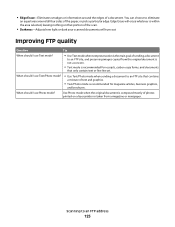
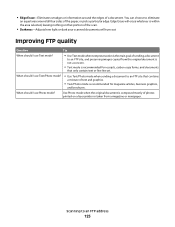
...site, and preserving images copied from a magazine or newspaper. You can choose to an FTP address
125
Edge Erase will erase whatever is composed mostly of the paper, or pick a particular edge.... Use Photo mode when the original document is within the area selected, leaving nothing on a laser printer or taken from the original document is not a concern.
• Text mode is recommended...
Help Menu Pages - Page 1


... language support
The User's Guide, Setup sheet, and Help pages are also available in the multifunction printer (MFP) as PDFs. Information guide
Page 1 of 18
Information guide
Help menu
The Help...and changing settings Provides information about sending e-mails using addresses, shortcut numbers, or the address book, and about changing settings Provides information about sending faxes using fax numbers...
Similar Questions
How Do I Delete E Mail Shortcuts , When Dont Need Email Address Anymore
how do i delete email shortcuts ,when dont need e mail address anymore , also change the time on the...
how do i delete email shortcuts ,when dont need e mail address anymore , also change the time on the...
(Posted by steveouk2000 9 years ago)
Email Address Entries
How can I delete an email address and shortcut on Lexmark xm7155? We accidentally entered the wrong ...
How can I delete an email address and shortcut on Lexmark xm7155? We accidentally entered the wrong ...
(Posted by BarbaraJHollis 10 years ago)
How To Delete An Email Address?
How do you delete an email address from the printer?
How do you delete an email address from the printer?
(Posted by rickmorton 10 years ago)
How Do I Change The Network Speed?
I can view that it is 100 half duplex, but I need to change it to full duplex
I can view that it is 100 half duplex, but I need to change it to full duplex
(Posted by michellekmcdowell2 12 years ago)

