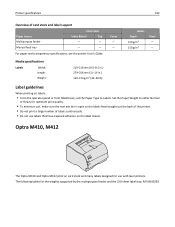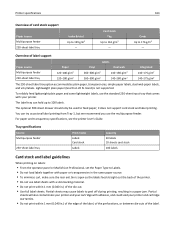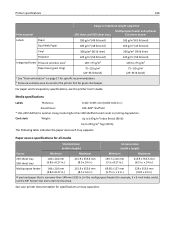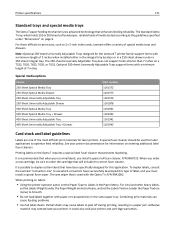Lexmark XM7170 Support and Manuals
Get Help and Manuals for this Lexmark item

View All Support Options Below
Free Lexmark XM7170 manuals!
Problems with Lexmark XM7170?
Ask a Question
Free Lexmark XM7170 manuals!
Problems with Lexmark XM7170?
Ask a Question
Most Recent Lexmark XM7170 Questions
Maintence Counter Clear
on a xm7170 where do i clear the maintence counter for the fuser kit and ADF kit?
on a xm7170 where do i clear the maintence counter for the fuser kit and ADF kit?
(Posted by tfb1360 8 years ago)
How To Program And Revise Fax Shortcuts
(Posted by Anonymous-139786 9 years ago)
Yield...
How Many Prints Makes Per Months ?, 100.000 ???. thank You!
How Many Prints Makes Per Months ?, 100.000 ???. thank You!
(Posted by VARTAVAR 10 years ago)
Windows 8 Ever Be Compatible W/ Lexmark X7170? No Driver Or Patch Downloads Free
Have new computer w/ windows 8 and am unable to upload lexmark x7170 all in one. know is old printer...
Have new computer w/ windows 8 and am unable to upload lexmark x7170 all in one. know is old printer...
(Posted by tcato1 11 years ago)
Lexmark XM7170 Videos
Popular Lexmark XM7170 Manual Pages
Lexmark XM7170 Reviews
We have not received any reviews for Lexmark yet.