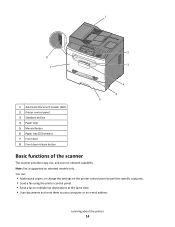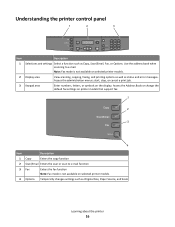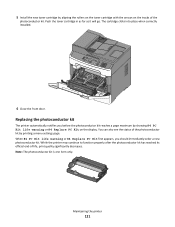Lexmark X203n Support and Manuals
Get Help and Manuals for this Lexmark item

View All Support Options Below
Free Lexmark X203n manuals!
Problems with Lexmark X203n?
Ask a Question
Free Lexmark X203n manuals!
Problems with Lexmark X203n?
Ask a Question
Most Recent Lexmark X203n Questions
Firmware Of X203n.
How to find last firmware of Lexmark x203n. There is no at Lexmark site!
How to find last firmware of Lexmark x203n. There is no at Lexmark site!
(Posted by svemsvem 1 year ago)
Instructions For Two-sided Printing
How can I chose option for two-sided printing ? How can I print a file with more one page (2-3-5.. p...
How can I chose option for two-sided printing ? How can I print a file with more one page (2-3-5.. p...
(Posted by vasipshehi 9 years ago)
88 Cartridge Is Continue.
Printer model : Lexmark X20n nelwy fulled
Printer model : Lexmark X20n nelwy fulled
(Posted by Ismailtgeology 10 years ago)
Scanner Activate Problem
how to activate scanner after installation on computer? please help this problem
how to activate scanner after installation on computer? please help this problem
(Posted by abdullah14683 10 years ago)
Lexmark X203n Videos
Popular Lexmark X203n Manual Pages
Lexmark X203n Reviews
We have not received any reviews for Lexmark yet.