Lexmark X203n Support Question
Find answers below for this question about Lexmark X203n.Need a Lexmark X203n manual? We have 4 online manuals for this item!
Question posted by Ismailtgeology on March 15th, 2014
88 Cartridge Is Continue.
Printer model : Lexmark X20n nelwy fulled
Current Answers
There are currently no answers that have been posted for this question.
Be the first to post an answer! Remember that you can earn up to 1,100 points for every answer you submit. The better the quality of your answer, the better chance it has to be accepted.
Be the first to post an answer! Remember that you can earn up to 1,100 points for every answer you submit. The better the quality of your answer, the better chance it has to be accepted.
Related Lexmark X203n Manual Pages
Embedded Web Server Administrator's Guide - Page 6


...device can support up to 32 groups to be able to combine these components in sales and marketing use color every day. Individually, building blocks, groups, and access controls may not meet the needs of users needing access to similar functions. In order to accommodate users in some multifunction printers...as PIN-protected access to common device functions, while others require tighter ...
User's Guide - Page 10
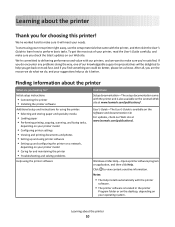
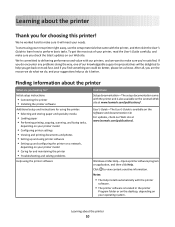
..., scanning, and faxing tasks,
depending on your printer model
• Configuring printer settings • Viewing and printing documents and photos • Setting up and using printer software • Setting up and configuring the printer on a network,
depending on your printer model
• Caring for and maintaining the printer • Troubleshooting and solving problems
Help using your...
User's Guide - Page 16
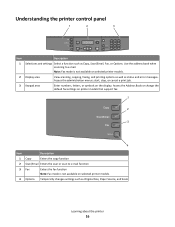
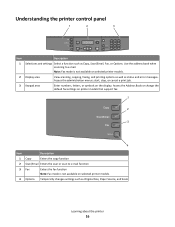
...
Item
Description
1 Selections and settings Select a function such as Original Size, Paper Source, and Scale
Learning about the printer
16 Access the Address Book or change the default fax settings on selected printer models.
4 Options Temporarily changes settings such as Copy, Scan/Email, Fax, or Options. Note: Fax mode is not available on...
User's Guide - Page 18


... line. Press a second time to take the line off . • Blinking green-The printer is warming up, processing data, or printing. • Solid green-The printer is on, but idle. • Blinking red-Operator intervention is not available on selected printer models.
2 Keypad
Enter numbers, letters, or symbols on the display.
1@!. 2 ABC 3 DEF
4
5 JKL...
User's Guide - Page 19


... function, or home screen, pressing the Redial/Pause button causes an error beep. In the Fax To: field, a Dial Pause is not available on selected printer models. or three-second dial pause in a fax number. Note: Fax mode is represented by a comma (,).
• Press the Redial/Pause button to cause a two...
User's Guide - Page 22


... until Network Setup Page appears, and then press . Installing the printer on -screen instructions.
5 Select Wired Network Attach, and then click Next. 6 Select the printer manufacturer from the list. 7 Select the printer model from the list, and then click Next. 8 Select the printer from the printer. b In the Start Search or Run box, type D:\setup.exe...
User's Guide - Page 61
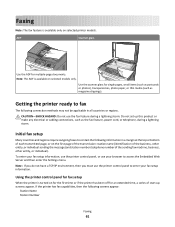
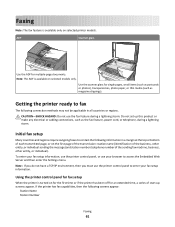
...-SHOCK HAZARD: Do not use your browser to enter your fax setup information, use the printer control panel, or use the fax feature during a lightning storm. ADF
Scanner glass
C ...during a lightning storm. If the printer has fax capabilities, then the following information in all countries or regions. Note: The ADF is available on selected printer models. Faxing
Note: The fax feature...
User's Guide - Page 83


...of the
Embedded Web Server, then TIFF saves one side) or duplex (printed on all printer models. and legal-size pages).
Click the arrow buttons to compress the scanned output file. Click ...Multi-page TIFF is usually larger than an equivalent JPEG.
Page Options
Choose
To
Duplex
Tell the printer if your original document, viewable by Adobe at www.adobe.com.
• JPEG-Creates and ...
User's Guide - Page 118


The Device Status page appears, displaying a summary of this printer is Low appears or when the print becomes faded:
1 Remove the toner cartridge. 2 Firmly shake the cartridge side-to-side and front-to-back several times to redistribute toner.
3 Reinsert the cartridge and continue printing. Ordering supplies
To order supplies in the U.S., contact Lexmark at www.lexmark.com or...
User's Guide - Page 119


... printer
119 When shaking the cartridge no longer improves the print quality, replace the toner cartridge. To replace the toner cartridge:
1 Open the front door by pressing the button on the left in your cartridge...toner cartridge.
Firmly shake it and continue printing.
Part name Photoconductor kit
Part number X203H22G
Replacing supplies
Replacing the toner cartridge
When 88 Cartridge ...
User's Guide - Page 131


... USB Buffer menu item is low
Replace the toner cartridge, and then press
to clear the message and continue printing.
Install a new photoconductor kit.
88.yy Cartridge is not set to continue printing.
56 Standard USB port disabled
Try one or more of the following :
• The printer discards any data received through the USB port...
User's Guide - Page 142


...printer software is installed. MAKE SURE THE CORRECT PRINTER SOFTWARE IS INSTALLED
Verify that you installed the correct printer software for your system support person to check which software is the most current, check the Lexmark...kit and toner cartridge. 4 Press .
CHECK TO SEE IF THE STANDARD EXIT BIN IS FULL
Remove the stack of your printer. Contact your printer model.
If the ...
User's Guide - Page 145


...see "Cleaning the scanner glass" on page 114. THE TONER MAY BE LOW
When 88 Cartridge is satisfactory.
Poor copy quality
These are possible solutions. THE SCANNER GLASS MAY BE DIRTY...some examples of the original document is low appears or when the print becomes faded, replace the toner cartridge. CHECK THE DISPLAY FOR ERROR MESSAGES
Clear any error messages.
3 Lower the scanner unit. THE ...
User's Guide - Page 150


Can send but not send faxes
These are possible solutions.
THE PRINTER MEMORY MAY BE FULL
1 Dial the fax number. 2 Scan the original document one or more of ...6 Click Submit. THE TONER MAY BE LOW
88 Cartridge low appears when the toner is low. Can receive but not receive faxes
These are possible solutions. Try one page at 4.
1 Type the printer IP address into the address field of the ...
User's Guide - Page 151


... SET TOO HIGH
Decrease the incoming fax transmission speed:
1 Type the printer IP address into the address field of the printer, then print a network setup page and locate the IP address in the upper left corner. THE TONER MAY BE LOW
When 88 Cartridge low appears or when you want to :
• Check that...
User's Guide - Page 153


... 88 Cartridge low appears, order a new toner cartridge. For more of the following:
PACKING MATERIAL MAY BE ON THE TONER CARTRIDGE OR PHOTOCONDUCTOR KIT
1 Remove the toner cartridge and photoconductor kit. 2 Remove any remaining packing material. 3 Reinstall the toner cartridge and photoconductor kit.
Resetting the Printer appears briefly, and then Ready appears. If the problem continues...
User's Guide - Page 158


... to the correct positions for the paper size loaded.
Skewed print
These are using paper that meets the printer specifications.
Troubleshooting
158 CHECK THE PAPER
Make sure you are possible solutions. Solid black or white streaks appear... the type from your software program. THE TONER MAY BE LOW
When 88 Cartridge is incorrect, choose a different fill pattern from the Print dialog.
User's Guide - Page 162


...
When you call (1-800-539-6275). For more information, see your printer model type and serial number. In the U.S. or Canada, call Customer Support, describe the problem you are possible solutions. For other countries/regions, visit the Lexmark Web site at www.lexmark.com. CHECK THE PAPER TYPE SETTING
Make sure the paper type...
User's Guide - Page 170


... are licensed subject to a restriction that they may remain in connection with only genuine Lexmark toner cartridges and developer components for recycling.
Notices
170 DEVICE LICENSE AGREEMENT
The patented printer is licensed for, and designed to work with your Lexmark product.
1 STATEMENT OF SOFTWARE LIMITED WARRANTY. The term "Software Program" includes machine-readable instructions...
User's Guide - Page 180


... 20
calling Customer Support 162
canceling a job from Macintosh 46 from Windows 46
canceling print jobs from printer control panel 46
card stock tips 45
Cartridge Low 129 checking an unresponsive printer 128 checking an unresponsive scanner 146 checking device status
on Embedded Web Server 127 cleaning
ADF separator rollers 115 exterior of the...
Similar Questions
Firmware Of X203n.
How to find last firmware of Lexmark x203n. There is no at Lexmark site!
How to find last firmware of Lexmark x203n. There is no at Lexmark site!
(Posted by svemsvem 1 year ago)
The Clip/retainer To Hold The Ink Cartridge In Place On A X3470 Printer
ink cartridge tetainer for Lexmark X3470 printer
ink cartridge tetainer for Lexmark X3470 printer
(Posted by papadaddy 9 years ago)
Very Very Long Delay On Printing.
I have a very difficult problem with my new printer, Lexmark x203n. It takes even 25 minutes sometim...
I have a very difficult problem with my new printer, Lexmark x203n. It takes even 25 minutes sometim...
(Posted by saaraby 11 years ago)
Installing An Original Cartridge Causes
An Answer From The Printer: Ec1
(Posted by hoffmann 12 years ago)

