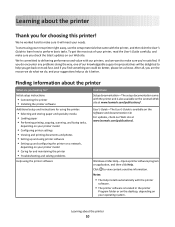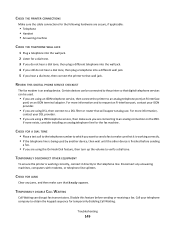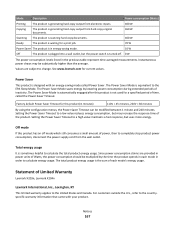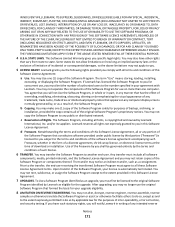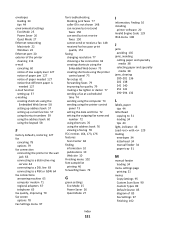Lexmark X203n Support Question
Find answers below for this question about Lexmark X203n.Need a Lexmark X203n manual? We have 4 online manuals for this item!
Question posted by saaraby on November 4th, 2012
Very Very Long Delay On Printing.
I have a very difficult problem with my new printer, Lexmark x203n. It takes even 25 minutes sometimes before printing on the best mode and almost 15 on draft!
I'v tried everything possible from installing the drivers to change almost all possible options, over and over again.
Please help me.
Current Answers
Answer #1: Posted by LexmarkListens on November 5th, 2012 9:16 AM
Try using the host based driver. Just go to http://bit.ly/StsNaB to download the updated driver.
Also, make sure that the firmware of your printer is up to date: http://bit.ly/StsSeg
Lexmark Listens
Phone:
USA: 1-800-539-6275
Canada: (877) 856-5540
UK: 0800 121 4726
South Africa: 0800 981 435
Related Lexmark X203n Manual Pages
Similar Questions
Firmware Of X203n.
How to find last firmware of Lexmark x203n. There is no at Lexmark site!
How to find last firmware of Lexmark x203n. There is no at Lexmark site!
(Posted by svemsvem 1 year ago)
Instructions For Two-sided Printing
How can I chose option for two-sided printing ? How can I print a file with more one page (2-3-5.. p...
How can I chose option for two-sided printing ? How can I print a file with more one page (2-3-5.. p...
(Posted by vasipshehi 9 years ago)
Not Printing Problem With Printer
(Posted by reginaldsmith2493 11 years ago)
New Printer Lexmark X264dn 1) How Do You Print A Setup Page? 2) Trying To
scan I get the message, no email server? Thanks
scan I get the message, no email server? Thanks
(Posted by marybethbrown 11 years ago)