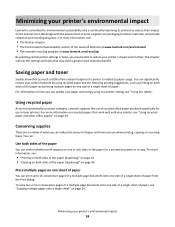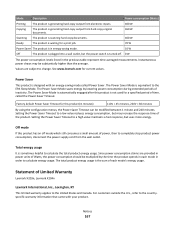Lexmark X203n Support Question
Find answers below for this question about Lexmark X203n.Need a Lexmark X203n manual? We have 4 online manuals for this item!
Question posted by vasipshehi on August 3rd, 2014
Instructions For Two-sided Printing
Current Answers
Answer #2: Posted by BusterDoogen on August 3rd, 2014 2:24 PM
1 Duplex printing (two-sided printing) accomplished by means of an optional duplex unit or an internal duplex unit based on the product.
2 The additional tray is part of a drawer. Your model may not be able to use the optional duplex tray.
I suggest you contact 1 (800) 539-6275 Lexmark, Customer service for asssitance.
I hope this is helpful to you!
Please respond to my effort to provide you with the best possible solution by using the "Acceptable Solution" and/or the "Helpful" buttons when the answer has proven to be helpful. Please feel free to submit further info for your question, if a solution was not provided. I appreciate the opportunity to serve you!
Related Lexmark X203n Manual Pages
Similar Questions
How to find last firmware of Lexmark x203n. There is no at Lexmark site!
I have a very difficult problem with my new printer, Lexmark x203n. It takes even 25 minutes sometim...