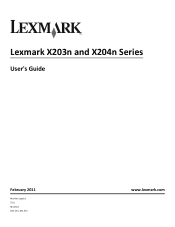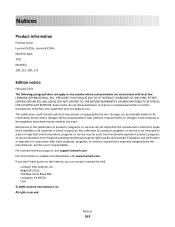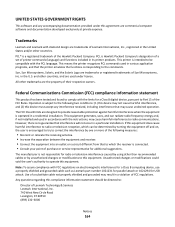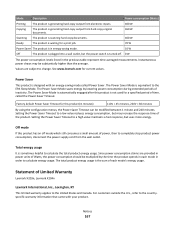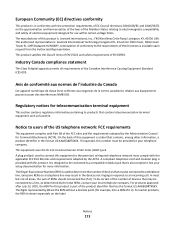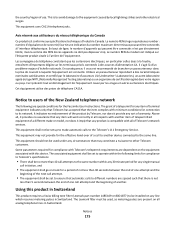Lexmark X203n Support Question
Find answers below for this question about Lexmark X203n.Need a Lexmark X203n manual? We have 4 online manuals for this item!
Question posted by svemsvem on October 29th, 2022
Firmware Of X203n.
How to find last firmware of Lexmark x203n. There is no at Lexmark site!
Current Answers
Answer #1: Posted by Odin on October 29th, 2022 9:23 AM
Check this link. It is is the support site for your unit. You should be able to obtain a firmware update if one is available and instructions on how to do it: Use the contact information at https://www.contacthelp.com/lexmark.
Hope this is useful. Please don't forget to click the Accept This Answer button if you do accept it. My aim is to provide reliable helpful answers, not just a lot of them. See https://www.helpowl.com/profile/Odin.
Answer #2: Posted by SonuKumar on October 29th, 2022 10:39 AM
Please respond to my effort to provide you with the best possible solution by using the "Acceptable Solution" and/or the "Helpful" buttons when the answer has proven to be helpful.
Regards,
Sonu
Your search handyman for all e-support needs!!
Related Lexmark X203n Manual Pages
Similar Questions
Very Very Long Delay On Printing.
I have a very difficult problem with my new printer, Lexmark x203n. It takes even 25 minutes sometim...
I have a very difficult problem with my new printer, Lexmark x203n. It takes even 25 minutes sometim...
(Posted by saaraby 11 years ago)
I Have An Scanner Feilure 844.02. How To Solve This?
My lexmark X264dn show me that messege, and have no idea what to do
My lexmark X264dn show me that messege, and have no idea what to do
(Posted by haizpuruab 11 years ago)
Error 900 Firmware En X364dn
hola quisiera aisitencia para poder arreglar el error 900 firmware de mi lexmar x364dn
hola quisiera aisitencia para poder arreglar el error 900 firmware de mi lexmar x364dn
(Posted by marti02 12 years ago)