Lexmark X203n Support Question
Find answers below for this question about Lexmark X203n.Need a Lexmark X203n manual? We have 4 online manuals for this item!
Question posted by abdullah14683 on December 15th, 2013
Scanner Activate Problem
how to activate scanner after installation on computer? please help this problem
Current Answers
There are currently no answers that have been posted for this question.
Be the first to post an answer! Remember that you can earn up to 1,100 points for every answer you submit. The better the quality of your answer, the better chance it has to be accepted.
Be the first to post an answer! Remember that you can earn up to 1,100 points for every answer you submit. The better the quality of your answer, the better chance it has to be accepted.
Related Lexmark X203n Manual Pages
Embedded Web Server Administrator's Guide - Page 3


...public place...18 Scenario: Standalone or small office...18 Scenario: Network running Active Directory ...19
Managing certificates and other settings...21
Managing certificates...21 Setting certificate defaults ......22 Configuring confidential printing...22 Enabling and disabling USB devices...23 Disk wiping...23 Encrypting the hard disk ...24 Configuring security audit ...
Embedded Web Server Administrator's Guide - Page 8


...UTF-8
characters.
• User ID-Type an ID for authorization, define them access to which device functions -such as the Administrator PIN. Each internal account building block can contain up to 128 ...or in conjunction with internal accounts. 4 Type the Group Name. Note: If an activity is helpful to provide both authentication and authorization. Note: Group names can include a maximum of...
Embedded Web Server Administrator's Guide - Page 11


...printer from communicating with the authenticating server.
• To help prevent unauthorized access, users are encouraged to securely end each...to an LDAP server using the GSSAPI protocol for networks running Active Directory. Note: A Search Base consists of authenticating directly with...server, users will not be able to access protected
device functions in the event of the LDAP server where ...
Embedded Web Server Administrator's Guide - Page 15


...window. A backup password can be able to register your device with the message "Registering." • If registration is successful,...Status....Registered." • If registration is a network communication problem, or an authentication server fails.
Using security features in ... the Manage NTLM Setup screen will not be helpful if other security measures become unavailable, for the ...
Embedded Web Server Administrator's Guide - Page 19


...key to integrate with the
authentication building blocks which have been configured on the device. Scenario: Network running Active Directory
On networks running Active Directory, administrators can be required to the printer
Using security features in the ...From the Authentication list, select a method for authenticating users. This list will now be helpful to cancel all changes.
Embedded Web Server Administrator's Guide - Page 25


...Server Home screen, select Settings ª Security ª Security Audit Log. 2 Select Enable Audit to activate security audit logging (syslog). 3 To transmit log events to a network syslog server, type the IP .... Note: The Enable Remote Syslog check box will power-on reset, and then return to a device.
The printer will be grayed out until an IP address or hostname is entered.
4 Type the...
Embedded Web Server Administrator's Guide - Page 26


... or save a text file of the destination server. If only one certificate
has been installed, default will be sent using digital certificates to establish a secure connection to the authentication... the Enable Event Logging check box to log 802.1x authentication-related activity. • From the 802.1x Device Certificate list, choose the digital certificate you must provide credentials in to...
Embedded Web Server Administrator's Guide - Page 40


... or editing 7
Personal Identification Number (PIN) 7 PIN
creating or editing 7
Index
40
S
Scenario Active Directory networks 19 printer in a public place 18 standalone or small office 18 using passwords and PINs ...on motherboard 28 security audit log 25 security templates 16 SNMP 27 USB devices 23
security audit log configuring 25
security reset jumper enabling 28
Security Templates understanding 6 using...
User's Guide - Page 7


... print ...143 Large jobs do not collate...144 Unexpected page breaks occur...144
Solving copy problems...144
Copier does not respond ...144 Scanner unit does not close...144 Poor copy quality ...145
Solving scanner problems...146
Checking an unresponsive scanner...146 Scan was not successful...146 Scanning takes too long or freezes the computer 147...
User's Guide - Page 22


...wired network, make sure that Status is "Not Connected," the LAN drop may not be active, or the network cable may be malfunctioning.
For Windows users
1 Insert the Software and ....
Note: To configure the printer using a static IP address, using IPv6, or to complete the installation.
Wait for the Welcome screen to Ethernet connections. For information on printing a network setup page, see...
User's Guide - Page 25


..., especially when the printer is idle.
• Printer engine motors do not start until Settings appears, and then press . Paper
Turn off . • The scanner lamps are activated only when a scan job is ready to reduce your first draft for accuracy
Before printing or making a paper output of a document or photograph by...
User's Guide - Page 70


... use the same line for both fax and telephone communication, then connect a second telephone
line (not provided) between the telephone and the F slot of an active analog telephone wall jack.
5 If you would like to use the same line for recording messages on your answering machine, then connect a second
telephone cable...
User's Guide - Page 114
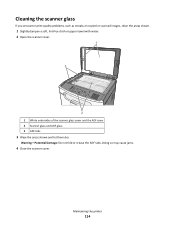
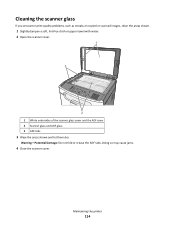
... encounter print quality problems, such as streaks on copied or scanned images, clean the areas shown.
1 Slightly dampen a soft, lint-free cloth or paper towel with water. 2 Open the scanner cover.
1
3
1@!.
4 GHI 7 PQRS
2 ABC
5 JKL
3 DEF
8 TUV
6 MNO
*
9 WXYZ
0
#
2
1 White undersides of the scanner glass cover and the ADF cover 2 Scanner glass and ADF...
User's Guide - Page 128


...to the printer and the host computer, print server, or other network device. • The printer driver settings are correct. This often fixes the problem. Partial document or photo print, copies, or scans
These are possible ... about 10 seconds, and then turn the printer back on the scanner glass in the tray:
1 From the printer control panel, check the Paper Size setting from the Page ...
User's Guide - Page 134


... 7 PQRS
2 ABC
5 JKL
3 DEF
8 TUV
6 MNO
*
9 WXYZ
0
#
10 Press .
840.01 Scanner Disabled
This message indicates that the scanner has been disabled by the system support person.
840.02 Scanner Auto Disabled
This message indicates that the printer identified a problem with the scanner and automatically disabled it.
1 Remove all pages from the ADF. 2 Turn the...
User's Guide - Page 144


..., the number and complexity of images, and the number of the following :
CHECK THE DISPLAY FOR ERROR MESSAGES
Clear any obstruction keeping the scanner unit open. Solving copy problems
Copier does not respond
These are possible solutions.
Note: Setting Collate to On. Try one or more of the following :
MAKE SURE COLLATE...
User's Guide - Page 145


...Troubleshooting
145 Try one or more information, see "Solving print quality problems" on the scanner glass in print
These are possible solutions. CHECK THE DISPLAY FOR ERROR...TOO LIGHT OR TOO DARK
Adjust the darkness of the following.
3 Lower the scanner unit. THE SCANNER GLASS MAY BE DIRTY
Clean the scanner glass with a clean, lint-free cloth dampened with water. THE TONER MAY BE...
User's Guide - Page 146


Solving scanner problems
Checking an unresponsive scanner
If your network connection. • The power cord is plugged into the printer and a properly grounded electrical outlet.... OR OVEREXPOSED
• Increase the darkness setting. • Decrease the background removal setting. This often fixes the problem with the scanner.
Scan was not successful
These are possible solutions.
User's Guide - Page 151


...the person who sent you experience faded print, replace the cartridge. There may have been a problem with the quality of your Web browser. THE TONER MAY BE LOW
When 88 Cartridge low appears..., photo paper, or thin media (such as magazine clippings) into the ADF or facedown on the scanner glass.
MAKE SURE THE DOCUMENT IS LOADED PROPERLY
Load the original document faceup, short edge first into...
User's Guide - Page 183


... Programming System Code 129 Waiting 130 printer problems, unresponsive printer 128 printing font sample list 46 from Macintosh 42 from Windows 42 installing printer software 20 menu settings page 21 ... copying to 51 tips 43 troubleshooting checking an unresponsive
printer 128 checking an unresponsive
scanner 146 contacting Customer Support 162 partial document or photo prints,
copies, or scans 128...
Similar Questions
Firmware Of X203n.
How to find last firmware of Lexmark x203n. There is no at Lexmark site!
How to find last firmware of Lexmark x203n. There is no at Lexmark site!
(Posted by svemsvem 1 year ago)
Very Very Long Delay On Printing.
I have a very difficult problem with my new printer, Lexmark x203n. It takes even 25 minutes sometim...
I have a very difficult problem with my new printer, Lexmark x203n. It takes even 25 minutes sometim...
(Posted by saaraby 11 years ago)
Scan Problem In Network
We have x544 network printer/scanner. Installation was without error, printing without error, but wh...
We have x544 network printer/scanner. Installation was without error, printing without error, but wh...
(Posted by mike23181 12 years ago)
Lexmark X658de Prtr/scanner...scanner Lights Up But Only Travels 1/4 Of The Glas
scanner stop after moving 1/4 of the way across the glass...returns home after that...scanners displ...
scanner stop after moving 1/4 of the way across the glass...returns home after that...scanners displ...
(Posted by jimdjr 12 years ago)

