Lexmark XM7170 Support Question
Find answers below for this question about Lexmark XM7170.Need a Lexmark XM7170 manual? We have 6 online manuals for this item!
Question posted by Anonymous-139786 on July 11th, 2014
How To Program And Revise Fax Shortcuts
The person who posted this question about this Lexmark product did not include a detailed explanation. Please use the "Request More Information" button to the right if more details would help you to answer this question.
Current Answers
There are currently no answers that have been posted for this question.
Be the first to post an answer! Remember that you can earn up to 1,100 points for every answer you submit. The better the quality of your answer, the better chance it has to be accepted.
Be the first to post an answer! Remember that you can earn up to 1,100 points for every answer you submit. The better the quality of your answer, the better chance it has to be accepted.
Related Lexmark XM7170 Manual Pages
Network Scan Drivers - Page 2


...software and any accompanying documentation provided under this publication to products, programs, or services do not allow disclaimer of operation in certain transactions; Changes are ...periodically made at private expense. Any functionally equivalent product, program, or service that the manufacturer intends to make these changes will be made...
Network Scan Drivers - Page 8


... documents loaded in function allows xscanimage and XSane to provide the scanned image to :
Available devices > select your printer > OK
4 From the dialog, if necessary, adjust other scan... the printer scans from the scanner glass.
Scanning using GIMP
GNU Image Manipulation Program (GIMP) is the standard paint program for UNIX/Linux systems. It supports scanning by using a terminal window
1 Open...
Network Scan Drivers - Page 19


...sure:
• The scan driver is installed in the /usr/lib/sane directory. • The scan driver device file exists. • The scan driver is listed in the /etc/sane.d/dll.conf file. • '...printer. Printer not compatible
Make sure:
• Your printer is a multifunction printer. • The network scan driver supports your printer's compatibility, see the printer User's Guide.
Print Drivers for UNIX and LINUX Systems - Page 4


... printable area when printing text files 27 Using the Print and Hold setting...28 Creating custom banner pages...29
Writing a banner program...29 Using a banner program ...29
Changing a virtual device...29 Removing a virtual device...30 Changing a print queue to print to a different printer 30 Removing a print queue...30 Plugin Manager utility (software updates)...31...
Print Drivers for UNIX and LINUX Systems - Page 26


...Printing a duplex job
Duplex printing is printing on both the Setup tab and in a program Print dialog box may be available in order to print collated copies, select the Collate ...the multiple images fit on . It then prints collated pages of the remainder of some programs. Program settings usually override the settings on the Setup tab usually prints uncollated copies faster. Collating ...
Print Drivers for UNIX and LINUX Systems - Page 29


..." on the standard out (stdout). Creating custom banner pages
You can write a program that takes seven positional arguments and prints the banner page on page 21.
2 ...program
You can create custom banner pages for the file name. 5 Make any printer administration, but it can make it .
1 Open the print queue properties. Changing a virtual device
1 Click Device Manager. 2 Select the virtual device...
Print Drivers for UNIX and LINUX Systems - Page 33


The command line program lsqueue_opts provides a list of options available for a print queue? For more information, see "Printing ...a check mark in yellow. What do the icons mean? Frequently asked questions
Command line
How can create and remove both virtual devices and print queues from the command line. You can I add or remove print queues? Note: An enabled queue might accept them...
Print Drivers for UNIX and LINUX Systems - Page 34


... can change the settings (such as your colleague has not, the system settings are for a single print job. No.
34
I change the settings for the program or queue
I enable or disable a print queue? The system administrator adds the user to the same queue on page 17. Can I changed the system settings...
Print Drivers for UNIX and LINUX Systems - Page 45


This number works with text. A command line program that lists print queue property options that creates a virtual device. A command line program that are Even, Odd, None, or ... tables Packet Internet Groper (PING)
parity
PING pkgadd pkginfo pkgrm port
Print and Hold
print file
A program that creates a print queue. A function of the printer driver that resolves hostnames to print.
45
...
Print Drivers for UNIX and LINUX Systems - Page 46


... page stored on HP-UX.
Members typically have authority to a particular virtual device.
A command line program that sends data to a printer connected to a USB port.
Specified boundaries ... a print queue and sends it is created.
A command line program that removes virtual devices.
A command line program that generates command-line arguments for printing. An AIX group authority....
Print Drivers for UNIX and LINUX Systems - Page 47


... handles displaying graphical X client output on the AIX operating system. The X server also accepts output from using a virtual device. Queues use the information from keyboard and mouse devices to the X Window System program, called an X client. X Window System servers run on the monitor.
A local area network is connected to a larger network.
It is...
Print Drivers for UNIX and LINUX Systems - Page 48


... Print Queue Wizard 19 administrative group
adding a user 17 changing the group name 16 removing user 17 administrator mode 34
B
banner program using 29 writing 29
C
collating copies 26 command line 33
creating print queues 19 creating virtual devices 18 printing from 24 CUPS 39 Customer Support, contacting 40
D
default settings 34...
Universal Print Driver Version 2.0 White Paper - Page 2


... Print Drivers?...3 Benefits...3 New Features...4
Before you begin 6
Operating system support...6 Device compatibility...6 Connectivity...9 Travel Print...9 Supported paper sizes and types...10
Paper sizes supported...Layout tab...15 Using the Paper/Finishing tab...16 Using the Quality tab...17 Using the Fax preferences tab...19 Using the Watermark tab...20 Using the Overlays tab...20 Using the ...
Universal Print Driver Version 2.0 White Paper - Page 7


Before you begin
7 Device E460dn, E460dw, E462dtn E320, E322 E3211, E3231 T420 T430 T520, T522...√
√
√
√
√
√
√
√
√
√
√
√
√
Mono Laser Multifunction Printers X203n, X204n X264dn, X363dn, X364dn, X364dw X340n2, X342n2 X422 X463de, X464de, X466dte, X466dtwe X642e X644e, X646e X646ef X651de, X652de, X654dte, X656de...
Universal Print Driver Version 2.0 White Paper - Page 8


Before you begin
8
Device X860e, X862e, X864e
PCL 5 emulation PCL XL emulation PS emulation
...8730;
√
√
√
√
√
√
√
√
√
√
√
√
√
Color Laser Multifunction Printers X543, X544, X546 X548, X548e X734de, X736de, X738de X762e X772e X782e, X782e XL X790, X792 X912 X925, XS925 X940e, X945e X950de, X952de, X954de...
Universal Print Driver Version 2.0 White Paper - Page 13
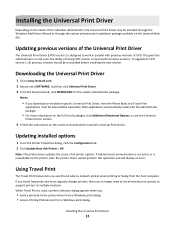
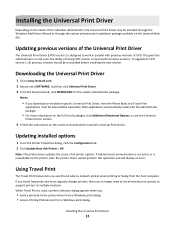
..., then the printer driver cannot perform this operation and will display an error.
Notes:
• If you search and select a network printer when printing or faxing from a Windows print dialog. Note: The printer driver updates the status of the individual administrator, the Universal Print Driver may be downloaded separately. When Travel...
Universal Print Driver Version 2.0 White Paper - Page 16
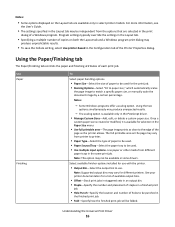
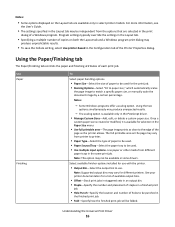
...a specific paper size, or manually scale the document image by a certain percentage. Some Windows programs offer a scaling option. Using the two
options simultaneously may vary for different printers.
Note: This....
• Use full printable area-The page image prints as the printer allows. Program settings typically override the settings in the Layout tab.
• Specifying a multiple number...
Universal Print Driver Version 2.0 White Paper - Page 23


...generate the PostScript language
for use with the Encapsulated PostScript option in the
PostScript driver when Fax is enabled.
• When Encapsulated PostScript is exclusive to be used for both PCL 5...Levels 1, 2,
and 3 are not available for the print job, rather than the software program the document is sent to be removed. Settings include:
• Optimize output format-This optimizes ...
Universal Print Driver Version 2.0 White Paper - Page 24


...data stream 1 is available on page 6.
Is the UPD Microsoft certified?
For a list of a program, file, firmware, hardware, driver, or software. The UPD version 2 for Windows XP or later ... print to a specific release of supported devices, see "Device compatibility" on all Windows operating systems for which Microsoft offers certification programs.
Is Point and Print available with this...
Universal Print Driver Version 2.0 White Paper - Page 27
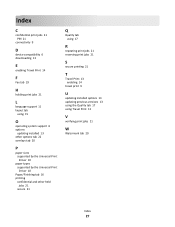
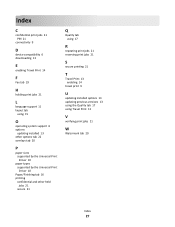
Index
C
confidential print jobs 21 PIN 21
connectivity 9
D
device compatibility 6 downloading 13
E
enabling Travel Print 14
F
Fax tab 19
H
holding print jobs 21
L
language support 11 layout tab
using 15
O
operating system support 6 options
updating installed 13 other options tab 22 overlays ...
Similar Questions
Maintence Counter Clear
on a xm7170 where do i clear the maintence counter for the fuser kit and ADF kit?
on a xm7170 where do i clear the maintence counter for the fuser kit and ADF kit?
(Posted by tfb1360 8 years ago)
How To Erase Fax Shortcuts On Lexmark Xs463de
(Posted by schroYra 9 years ago)
Yield...
How Many Prints Makes Per Months ?, 100.000 ???. thank You!
How Many Prints Makes Per Months ?, 100.000 ???. thank You!
(Posted by VARTAVAR 10 years ago)
Delete Fax Shortcuts
How to delete fax shortcuts fromt the home scrren?
How to delete fax shortcuts fromt the home scrren?
(Posted by jcardin 12 years ago)

