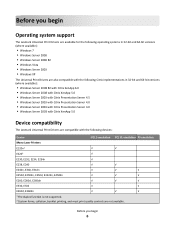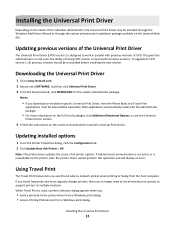Lexmark XM7170 Support Question
Find answers below for this question about Lexmark XM7170.Need a Lexmark XM7170 manual? We have 6 online manuals for this item!
Question posted by tcato1 on January 22nd, 2013
Windows 8 Ever Be Compatible W/ Lexmark X7170? No Driver Or Patch Downloads Free
Have new computer w/ windows 8 and am unable to upload lexmark x7170 all in one. know is old printer but shouldn't there be a patch or driver to enable?
Current Answers
Related Lexmark XM7170 Manual Pages
Similar Questions
Is Thex2350ve The Same As The X2350 And Is It Windows 8 Compatable
(Posted by rmp354 9 years ago)
What Mac Driver Is Compatible With A Driver For A Lexmark X1270 Printer
(Posted by eljefklet 10 years ago)
Compatability Of Lexmark Laser Cx410e With Windows 7. Not Able To Print Test Pag
Printing failed at end of installation. Cleared all firewalls possibly thought of. Is there any port...
Printing failed at end of installation. Cleared all firewalls possibly thought of. Is there any port...
(Posted by jta4000 10 years ago)
Which Driver Do I Need To Get My Lexmark 2470 Printer To Work With Windows 8?
(Posted by ikicknuclick 11 years ago)
Which Driver Do I Need To Get My Printer To Work With Windows 8?
I have windows 8 but it has caused my printer not to work. Which driver do I need to get my Lexmark ...
I have windows 8 but it has caused my printer not to work. Which driver do I need to get my Lexmark ...
(Posted by Jujuroe 11 years ago)