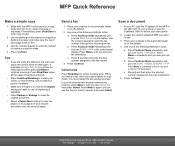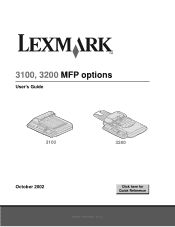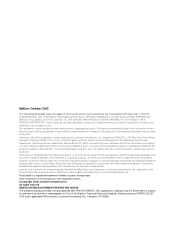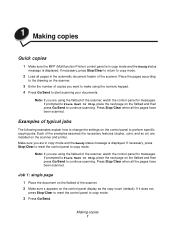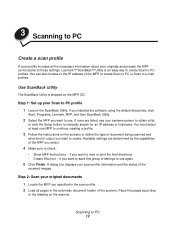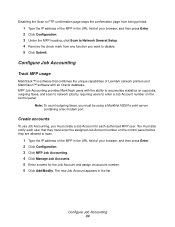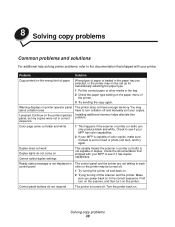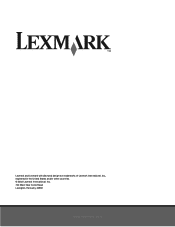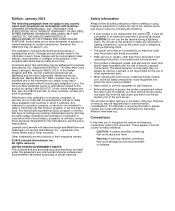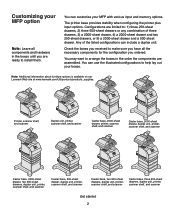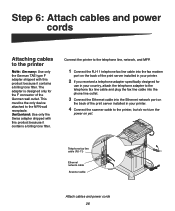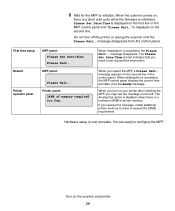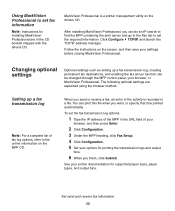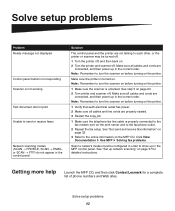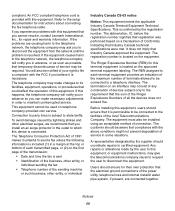Lexmark X854E Support Question
Find answers below for this question about Lexmark X854E - Mfp.Need a Lexmark X854E manual? We have 3 online manuals for this item!
Question posted by wingham on March 23rd, 2014
Lexmark X854e Will Fir Up But Screen Will Not Come On
Lexmark x854e will fir up but screen will not come on
Current Answers
Related Lexmark X854E Manual Pages
Similar Questions
Not Printing - Screen Comes Up With Cartridge Error Consult Users Guide.
It also says on screen left hand cartidge missing & Right hand cartridge missing. I changed both...
It also says on screen left hand cartidge missing & Right hand cartridge missing. I changed both...
(Posted by paultaylorfamily 9 years ago)
Lexmark X854e Printer Driver Windows 7
I have the Lexmark X854e here in our office and we just upgraded from Windows Xp to Windows 7. When ...
I have the Lexmark X854e here in our office and we just upgraded from Windows Xp to Windows 7. When ...
(Posted by arendelnrichards 11 years ago)
Can Lexmark X854e Print Dbcs From As400
We're going to purchasing the LEXMARK x854e unit form local vendor in Malaysia. The object to purcha...
We're going to purchasing the LEXMARK x854e unit form local vendor in Malaysia. The object to purcha...
(Posted by velloramaiah 12 years ago)
Lexmark X854e Copier
I have been in the copier repair industry for 21 years and this is one I don't know. my wifes work h...
I have been in the copier repair industry for 21 years and this is one I don't know. my wifes work h...
(Posted by timberlin111 13 years ago)