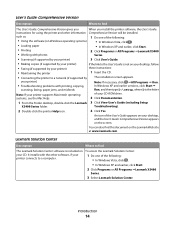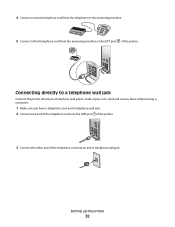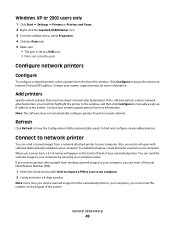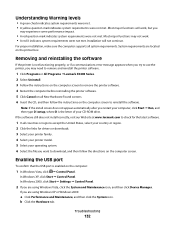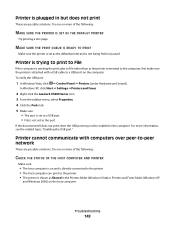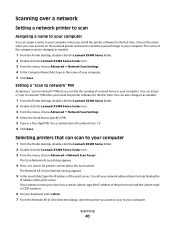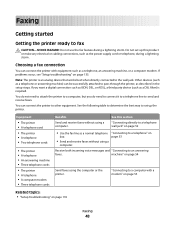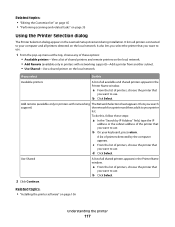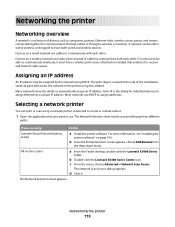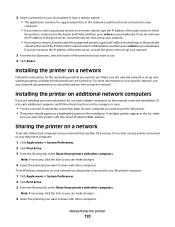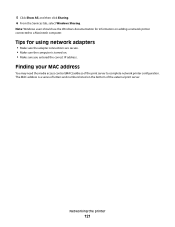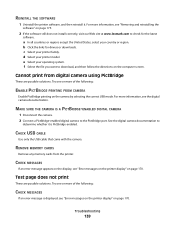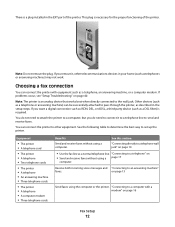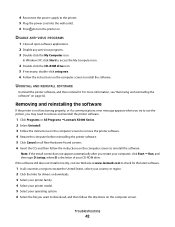Lexmark X5495 Support Question
Find answers below for this question about Lexmark X5495 - Clr Inkjet P/s/c/f Adf USB 4800X1200 3.5PPM.Need a Lexmark X5495 manual? We have 4 online manuals for this item!
Question posted by eamcarter on July 8th, 2011
X5495 Printer Driver From Lexmark Site Not Installing Correctly, Windows Vista .
Hi, I have a Lexmark X5495 and Windows Vista family version on a desktop. The printer is connected via usb, and always worked perfectly, pre-virus, but then I got a trojan or some other virus and had to re-install all the non-factory software, including the printer driver. The computer is clean, I've scanned it thoroughly with AVG. I downloaded the printer driver directly from the Lexmark site. I have downloaded, uninstalled and re-downloaded it twice now, and each time I get the same problem. At the end of the installation process, vista tells me that "the driver has not installed correctly" and that the second element, I think called configuration control(?) was displaced or removed by user or something similar. I am not aware of having clicked on anything of the kind, just followed the installation procedure page by page. Vista recognises that the Lexmark is connected when I re-boot, but comes up with a window telling me that there is no driver for this new hardware. It does not "see" the printer in the control panel, however, nor is the X5495 listed as a printer in the "add printer" drop-down list in the control panel printer section. In the Productivity suite, if I click on "printer status and maintenance", it tells me that "the item that you requested requires a product that has been moved or deleted". The driver shows in the programs list of control panel but something is obviously not right. Can anyone help, please? I am at the outer limits of my minimal technical ability and have no idea how to fix this. And I need to use the printer urgently to scan children's drawings for emailing to waiting, seriously ill grandparents... Thank you in advance for any help.
Current Answers
Answer #1: Posted by LexmarkListens on July 8th, 2011 12:45 PM
Please verify the version of your Vista system(32 bit or 64 bit) you have to make sure to download the correct version. Right click on the downloaded installer and select run as admin.
Lexmark Listens
Phone:
USA: 1-800-539-6275
Canada: (877) 856-5540
UK: 0800 121 4726
South Africa: 0800 981 435
Related Lexmark X5495 Manual Pages
Similar Questions
Can't Get X5495 Printer To Save Settings
(Posted by ratpitts 9 years ago)
How To Install Ocr Lexmark Software On My X5650
(Posted by lsodeElson 10 years ago)
Lexmark X5495 Printer Manual
(Posted by jglondregan 10 years ago)
My Lexmark X2670 Has Now Refused To Print Anything. It Worked Perfectly For The
My lexmark X2670 has now refused to print anything. It worked perfectly for the last 2 months. I've ...
My lexmark X2670 has now refused to print anything. It worked perfectly for the last 2 months. I've ...
(Posted by lgordonwi 12 years ago)