Lexmark 21B4400 - X 5340 Color Inkjet Support and Manuals
Get Help and Manuals for this Lexmark item
This item is in your list!

View All Support Options Below
Free Lexmark 21B4400 manuals!
Problems with Lexmark 21B4400?
Ask a Question
Free Lexmark 21B4400 manuals!
Problems with Lexmark 21B4400?
Ask a Question
Popular Lexmark 21B4400 Manual Pages
User's Guide - Page 13
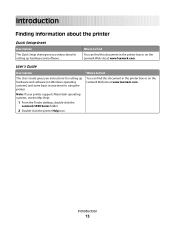
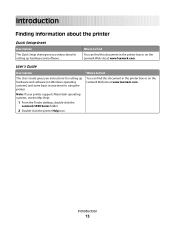
...'s Guide gives you instructions for using the printer.
Note: If your printer supports Macintosh operating systems, see the Mac Help:
1 From the Finder desktop, double-click the
Lexmark 5300 Series folder.
2 Double-click the printer Help icon.
Where to find
You can find this document in the printer box or on Windows operating systems) and some basic instructions for setting...
User's Guide - Page 43


To open .
Troubleshooting
• Learn tips about the current status. • Solve printer problems. • View ink levels and order new print cartridges.
Click Fax History and Settings
To
Set printer fax settings for more information. • View ink levels and order new print cartridges.
Print, scan, copy, and fax. -
Setting up the printer
43 The Solution Center appears ...
User's Guide - Page 57


... a document open , click File ΠPrint. 3 Click Properties, Preferences, Options, or Setup. 4 Select a Quality/Speed setting.
Printing
57 Fast drying, it offers excellent image quality and outstanding value.
• Lexmark Premium Photo Paper-A heavier photo paper specifically designed to close any printer software dialogs that has a reverse image printed on an envelope. 5 From the...
User's Guide - Page 99


... Setup appears. 5 Press . 6 Press or repeatedly until Caller ID Pattern appears. 7 Press . 8 Press or repeatedly until the setting you want to save the setting. The printer supports two distinct Caller ID patterns: Pattern 1 (FSK) and Pattern 2 (DTMF).
Note: Caller ID is calling. 3 To receive a fax if you have set up a manual answer code, see the related topic, "Setting a fax manual...
User's Guide - Page 125


... United States, select your country or region. 2 Click the links for drivers or downloads. 3 Select your printer family. 4 Select your printer model. 5 Select your CD-ROM drive. If the software still does not install correctly, visit our Web site at www.lexmark.com to use the printer, you may experience some performance impact.
• A red question mark...
User's Guide - Page 135


You may need to clean the print cartridge nozzles.
Vertical straight lines are not able to change the printer software settings, or the problem may be with alternating bands of light and dark print, it . Troubleshooting
135 Check the printer status:
1 Do one of the following: • In Windows Vista, click Œ Control Panel. • In Windows...
User's Guide - Page 140


...MAKE SURE THE LEXMARK PRINTER DRIVER IS SET AS THE DEFAULT PRINTER
For more information, see "Checking the printer status." For more information on , the printer may be receiving power.
• Press . • Plug the printer into a different electrical outlet. • If the printer is properly installed in the left carrier.
Troubleshooting
140 MAKE SURE THE CARTRIDGES ARE PROPERLY...
User's Guide - Page 170


... ink.
These instructions reduce the amount of Memory
The printer software cannot obtain enough memory to print.
For more specific error message because the printer and the computer do not have bidirectional communication.
Troubleshooting
170
Fixing a printing failure
Follow the instructions on the computer screen.
Install a new cartridge. To receive a more specific error...
User's Guide - Page 177


... to maintain uninterrupted service. It is designed to be connected to a line, as one that could affect the operation of the product identifier that electrical surges, typically lightning transients, are the REN without a decimal point (for repair or warranty information, contact Lexmark International, Inc. See your telephone company or a qualified installer.
Excessive RENs on...
User's Guide - Page 178


...services.
Cet équipement utilise des prises de téléphone...special conditions for the Facsimile User Instructions. Le numéro REN ...applicable Industry Canada technical specifications. Notice to users... that the customer install an appropriate AC ...defined as a major nationwide problem. This equipment uses CA11A ...set up to make or model, nor does it provide any combination...
User's Guide - Page 181
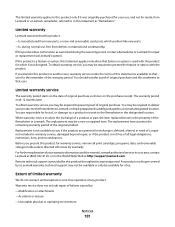
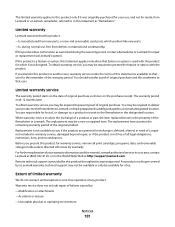
....
The warranty period ends 12 months later. Before you may be a new or repaired item. You are responsible for repair or replacement (at http://support.lexmark.com. For further explanation of original purchase. Warranty service does not include repair of original purchase as "Remarketer."
Limited warranty service
The warranty period starts on the date of failures caused by...
User's Guide - Page 186


...73 Advanced button 43 aligning print cartridges 115 alignment error 164 answering machine
receiving a fax with 100 assigning IP address 45 Auto Answer 106
B
banner paper jams 149 banner paper, loading 51 banner printing problems
checking spool settings 138 banner, printing 60 bidirectional communication, establishing 145 black cartridge replacement required 171 black ink low 165 blank or incorrect...
User's Guide - Page 187


... 116 collating copies 84 color and black cartridge replacement required 172 color cartridge replacement required 171 color effects
applying 74 color ink low 165 colors on paper do not match colors on the screen 132 communication not available error 169 communication problems
establishing bidirectional communication 145
connect to network printer 47 connecting
using RJ11 adapter 25 connecting...
User's Guide - Page 188


... printing failure 170 problem reading memory
card 168 remote fax error 161 right cartridge error 166 right cartridge incorrect 166 right cartridge missing 166 some photos removed from card
by host 168 unsupported file types found on
memory card 171 error messages troubleshooting
cover open error 165 Exposure
changing setting 74 EXT port 24 exterior of the printer
cleaning 118
external...
User's Guide - Page 193


... appear in graphics or black areas 136 wrong printer attached 144 Troubleshooting button 43 troubleshooting, copy copier does not respond 151 partial document or photo copies 152
poor copy quality 151 scanner unit does not close 151 troubleshooting, error messages alignment error 164 black cartridge replacement
required 171 black ink low 165 cartridge error 164 clear carrier jam 165 color and...
Lexmark 21B4400 Reviews
Do you have an experience with the Lexmark 21B4400 that you would like to share?
Earn 750 points for your review!
We have not received any reviews for Lexmark yet.
Earn 750 points for your review!
