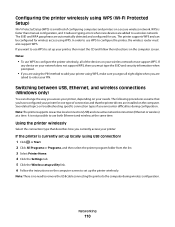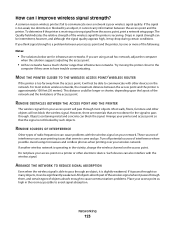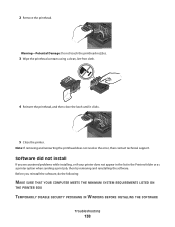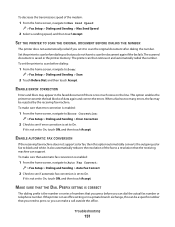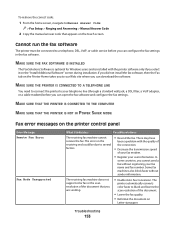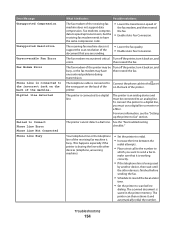Lexmark Platinum Pro905 Support Question
Find answers below for this question about Lexmark Platinum Pro905.Need a Lexmark Platinum Pro905 manual? We have 5 online manuals for this item!
Question posted by Mortendyreborg on March 24th, 2022
Error Text: 'printerhead Not Supported'
Dear supportI had the printerhead out for cleaning. When I installed it again and error text says: "Printerhead not supported by this All-in-one-printer"I have tried to reinstall several times very carefully.What can I do more?Best regardsMorten Dyreborg
Current Answers
Answer #1: Posted by Odin on March 24th, 2022 12:51 PM
The printhead needs to be replaced. If your printer is still under warranty, see below. If not, you may be able to purchase a printhead online at http://bit.ly/IZYhWo
If the issue persists or if you require further advice, you may want to consult the company: use the contact information at https://www.contacthelp.com/lexmark.
If the issue persists or if you require further advice, you may want to consult the company: use the contact information at https://www.contacthelp.com/lexmark.
Hope this is useful. Please don't forget to click the Accept This Answer button if you do accept it. My aim is to provide reliable helpful answers, not just a lot of them. See https://www.helpowl.com/profile/Odin.
Answer #2: Posted by SonuKumar on March 25th, 2022 7:24 AM
Please respond to my effort to provide you with the best possible solution by using the "Acceptable Solution" and/or the "Helpful" buttons when the answer has proven to be helpful.
Regards,
Sonu
Your search handyman for all e-support needs!!
Related Lexmark Platinum Pro905 Manual Pages
Similar Questions
How To Clear Errors On A Lexmark Platinum Pro905
(Posted by ismcrog 9 years ago)
How To Replace A Printhead For A Pro905 Platinum Printer
(Posted by pwhmmma 9 years ago)
How To Clean Printhead On Lexmark Platinum Pro905 Printer
(Posted by Boojknapp 10 years ago)
Lexmark S315 Printer Error
My error message says "printhead error 2". Help?
My error message says "printhead error 2". Help?
(Posted by Anonymous-116401 10 years ago)
Is Lexmark X1250 Printer Compatible With Windows 8 Os?
Is Lexmark X1250 printer compatible with Windows 8 OS?
Is Lexmark X1250 printer compatible with Windows 8 OS?
(Posted by minnette 10 years ago)