Lexmark Platinum Pro905 Support Question
Find answers below for this question about Lexmark Platinum Pro905.Need a Lexmark Platinum Pro905 manual? We have 5 online manuals for this item!
Question posted by ismcrog on September 6th, 2014
How To Clear Errors On A Lexmark Platinum Pro905
The person who posted this question about this Lexmark product did not include a detailed explanation. Please use the "Request More Information" button to the right if more details would help you to answer this question.
Current Answers
There are currently no answers that have been posted for this question.
Be the first to post an answer! Remember that you can earn up to 1,100 points for every answer you submit. The better the quality of your answer, the better chance it has to be accepted.
Be the first to post an answer! Remember that you can earn up to 1,100 points for every answer you submit. The better the quality of your answer, the better chance it has to be accepted.
Related Lexmark Platinum Pro905 Manual Pages
Network Guide - Page 3


... the wireless network where you want to install the printer. Information you will need to set up the printer on our Web site at www.lexmark.com/publications/. Wireless networking
Finding more information about the printer
The Network Getting Started Guide helps you add the printer to your wireless network and troubleshoot basic networking problems...
Network Guide - Page 5


...be configured for wireless access using WPS, make sure you are
asked to enter your PIN. Installing the printer on other computer on each computer to install the driver. Look for any of these identifier marks to...setup.exe, where D is set up on the wireless network, it reduces typing errors when new devices are automatically detected and configured for you will need to configure the...
Network Guide - Page 17


... such provisions are periodically made at any existing intellectual property right may be used instead. This publication could include technical inaccuracies or typographical errors. For Lexmark technical support, visit support.lexmark.com. All other trademarks are the user's responsibility.
Improvements or changes in the products or the programs described may be made to...
Fax Guide - Page 4


...arrows on the display. • To open menus
Getting started
Finding more information about the printer
The Fax Getting Started Guide helps you set up a fax connection, perform basic faxing tasks,...the menus, use the arrow buttons on our Web site at www.lexmark.com/publications/.
Touch to save a setting. To access the printer program folder:
For Windows users
1 Click or Start. 2 Click All...
Fax Guide - Page 21


... is the maximum speed at 33,600 bps. When a fax has too many errors, the fax may appear in the printer memory.
This is too much noise on the line. To decrease the transmission speed... of the modem:
1 From the printer control panel, navigate to transmit the bad blocks of data again and correct the errors. To set it and automatically redial the number. ENABLE...
Fax Guide - Page 22


... for your network. Troubleshooting
22
MAKE SURE THAT THE PRINTER MEMORY IS NOT FULL
The printer saves an incoming fax to the printer memory before you can receive the fax.
1 From the printer control panel, navigate to press so you press before it later. An error message appears on Fax Forwarding. You may have turned...
Fax Guide - Page 24


.... For Lexmark technical support, visit support.lexmark.com....allow disclaimer of Lexmark International, Inc..., visit www.lexmark.com. All ...Lexmark International, Inc. If you don't have access to you can contact Lexmark.... Trademarks
Lexmark and Lexmark with local law: LEXMARK INTERNATIONAL,...Lexmark International, Inc. This publication could include technical inaccuracies or typographical...
User's Guide - Page 2


...
Ordering and replacing supplies 13
Ordering ink cartridges...13 Using genuine Lexmark ink cartridges...13 Replacing ink cartridges...14 Ordering paper and other supplies...15 Recycling Lexmark products...15
Using the printer control panel buttons and menus 16
Using the printer control panel...16 Understanding the home screen...17 Navigating menus using the touch...
User's Guide - Page 23


.... • Customize settings for scan jobs.
• Customize settings for the print job, such as All-In-One Center)
Lexmark AIO Setup Utility (referred to use.
Printer software
Applications are saved in the printer folder that you select File Print with some of these programs or some of the functions of these...
User's Guide - Page 136


... solve your problem
Visit our Web site at http://support.lexmark.com to find the following:
• Knowledgebase articles with the latest information and troubleshooting for your printer • Live online technical support • Contact numbers for paper jam messages, and clear any errors. • Check for telephone technical support
Setup troubleshooting
• "Incorrect...
User's Guide - Page 149


... 150 • "Cannot receive faxes" on page 152 • "Cannot run the fax software" on page 153 • "Fax error messages on the printer control panel" on page 94
Troubleshooting
149 CHECK YOUR NETWORK CONNECTION
Make sure the printer is connected to communicate with your proxy server or SMTP settings, contact your inbox.
User's Guide - Page 153
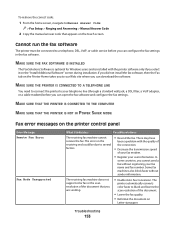
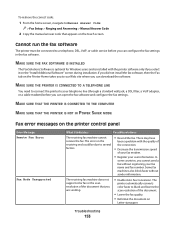
... end could be connected to your telephone line (through a standard wall jack, a DSL filter, a VoIP adapter, or a cable modem) before you select it on the printer control panel
Error Message: Remote Fax Error
Fax Mode Unsupported
What it indicates:
Possible solutions:
The receiving fax machine cannot receive the fax.
User's Guide - Page 192


...Answer when to turn on 95 Automatic Document Feeder (ADF) clearing a paper jam in 143 loading documents 36 location 11 ...cannot send faxes 150 cartridges, ink
ordering 13 using genuine Lexmark 13 changing Power Saver timeout 19 changing printing mode 55 changing... after installation (Windows) 106
Index
192
checking an unresponsive printer 136 checking ink levels 132 checking the dial tone 96 ...
User's Guide - Page 194


...
cannot receive faxes 152 cannot run fax software 153 cannot send faxes 150 error messages, printer control
panel 153 fax troubleshooting checklist 150 faxing
Address Book 90, 91 blocking...14 using genuine Lexmark 13 ink levels checking 132 inserting a memory card or flash drive 43 installation cable 120, 121 installing network printer 128 installing optional software 24 installing printer on wired ...
User's Guide - Page 196


...printer does not print wirelessly 164 printer does not respond 140 printer memory
fax 100 printer printing blank pages 140 printer problems, basic solutions 136 printer software
installing 26 uninstalling 25 printer solutions 129 printer, setting as default 54 printhead aligning 132 printhead access location 10 printhead error...94 tips 93, 94 recycling 7 Lexmark products 15 WEEE statement 178 redial...
Quick Reference - Page 5


...-enabled digital camera, a USB Bluetooth adapter, or a flash drive to 400% reduction and enlargement capacity. • Scan. Simplify printer tasks that display your printer works for the following printer models: • Lexmark Pro905 • Lexmark Pro904 • Lexmark Pro903
Printer features
Your printer comes with up to print using a computer. • Print. It automatically dims the...
Quick Reference - Page 14


... Center)
• Scan photos and documents. • Customize settings for fax jobs. • Create and edit the Contacts list.
Lexmark Printer Utility (not available in Mac OS X version 10.5 or earlier) (referred to as Printer Utility)
• Get help with these applications, depending on a wireless network.
In Mac OS X version 10.6 1 From the...
Quick Reference - Page 21


... errors" on page 22 • "Software did not install" on page 22 • "Print job does not print or is missing pages" on page 23 • "Printer is printing blank pages" on page 23 • "Printer is a set up your printer • Live online technical support • Contact numbers for paper jam messages, and clear...
SmartSolutions User's Guide - Page 34
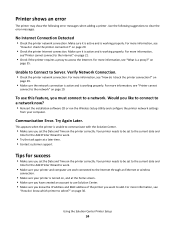
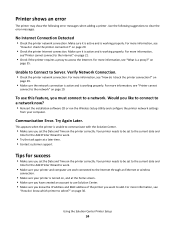
... see
"How do I check the printer connection?" Printer shows an error
The printer may show the following suggestions to clear the error messages. Use the following error messages when adding a printer. on
page 35.
For more information, see "Printer cannot
connect to the Internet" on the printer correctly. Communication Error.
Using the Solution Center Printer Setup
34
For more...
SmartSolutions User's Guide - Page 38


..., security system cameras, other connecting devices are turned on a different network than your computer. • The printer you include the MAC address of the printer in your network has connectivity and is working properly.
Disabling printer search
Clear the Search for your advanced security settings. Log in to the Internet over a wireless connection. If...
Similar Questions
How To Clear Error From Lexmark Impact S301 Printer
(Posted by lectpasy 9 years ago)
How To Clean Printhead On Lexmark Platinum Pro905 Printer
(Posted by Boojknapp 10 years ago)
How Many Copies With Lexmark Platinum Pro905 Cartridges
(Posted by amydharc 10 years ago)

