Lexmark Platinum Pro905 Support Question
Find answers below for this question about Lexmark Platinum Pro905.Need a Lexmark Platinum Pro905 manual? We have 5 online manuals for this item!
Question posted by NaughDth on October 5th, 2013
How To Connect Lexmark Platinum Pro905
The person who posted this question about this Lexmark product did not include a detailed explanation. Please use the "Request More Information" button to the right if more details would help you to answer this question.
Current Answers
There are currently no answers that have been posted for this question.
Be the first to post an answer! Remember that you can earn up to 1,100 points for every answer you submit. The better the quality of your answer, the better chance it has to be accepted.
Be the first to post an answer! Remember that you can earn up to 1,100 points for every answer you submit. The better the quality of your answer, the better chance it has to be accepted.
Related Lexmark Platinum Pro905 Manual Pages
Network Guide - Page 3


...Service Set ID) Different wireless networks require different security information.
If your wireless network is connected to the wireless network where you will need the following information:
• WEP key(s)-... you copy down this information. You will need to set up the printer on our Web site at www.lexmark.com/publications/. Select No security if your network uses WPA or WPA2 ...
Fax Guide - Page 4


... the printer
The Fax Getting Started Guide helps you set up a fax connection, perform...printer, see the comprehensive User's Guide available in your printer program folder, on the installation software CD, or on the printer control panel, and then press
and submenus.
• Press to open the home screen. • To scroll through the menus, use the arrow buttons on our Web site at www.lexmark...
User's Guide - Page 8


... and
are ideal for printing documents that are you to print more pages with the printer and is also available on the Lexmark Web site at http://support.lexmark.com.
Initial setup instructions:
• Connecting the printer • Installing the printer software
Find it away. • Recycle paper from discarded print jobs. • Use recycled paper...
User's Guide - Page 23


... the paper type. • Add a watermark. • Enhance images. • Save settings.
Printer software
Applications are saved in Mac OS X v10.5 or later)
• Access the printer utility. • Troubleshoot. • Order ink or supplies. • Contact Lexmark. • Check the printer software version installed on thecomputer. The dialog lets you select options for...
User's Guide - Page 110
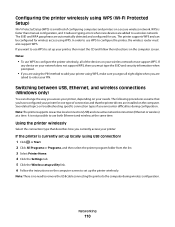
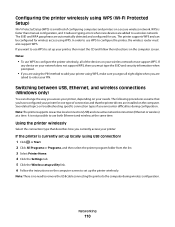
... a wireless network. It is faster than manual configuration, and it reduces typing errors when new devices are installed on troubleshooting specific connection types if you want to set up your printer, then insert the CD and follow the instructions on your wireless network must support WPS.
Networking
110 WPS is not possible...
User's Guide - Page 120


... to only one wireless network at a time. If you access the Internet over a wireless connection, you are connect to the Internet. Scenario 4: Computer connected wirelessly to a printer without Internet access • A computer is directly connected to a printer without going through a wireless router. • This configuration is used to a rectangular USB port on the installing computer...
User's Guide - Page 149


... CHECK YOUR E-MAIL CONFIGURATION SETTINGS
Make sure you have correctly completed the e-mail setup and successfully configured an SMTP server.
CHECK YOUR NETWORK CONNECTION
Make sure the printer is connected to your system support person.
For help with the SMTP server.
Cannot attach files SELECT A SUPPORTED FILE TYPE (JPEG OR PDF) MAKE SURE...
User's Guide - Page 160


... time, the system support person for the VPN must enable split tunneling. Be aware that some organizations will lose your connection to a wireless printer on your local network when connected to access the printer over wireless network
If you encountered problems while installing, or if your local network and to Reset Network Settings:
> Network...
User's Guide - Page 197


... Center 136 setting
Auto Answer 95 setting up e-mail 71 setting up fax
country-specific 83 digital telephone service 82 DSL connection 80 standard telephone line
connection 77 VoIP connection 81 setting up printer e-mailing 71 faxing 94 on wired network
(Macintosh) 116 on wired network (Windows) 116
on wireless network (Macintosh) 103
on...
Quick Reference - Page 5


...shortcuts that came with up to your printer as share the printer among multiple computers. • Intuitive touch screen.
Connect a PictBridge-enabled digital camera, a...Lexmark Environmental Sustainability Report, see www.lexmark.com/environment. Recommended for the following printer models: • Lexmark Pro905 • Lexmark Pro904 • Lexmark Pro903
Printer features
Your printer...
Quick Reference - Page 14


... list. Web Links
Web Links are links to access the Print dialog.
Register your printer.
• Visit the SmartSolutions Web site. • Choose your custom solutions.
Use Customer Support Lexmark Software Updates Lexmark Online Order Supplies Online Printer Registration Visit Lexmark SmartSolutions
To Contact technical support. Scan Center (in Mac OS X version 10.6) or...
SmartSolutions User's Guide - Page 22


... SURE THE RECOMMENDED SYSTEM REQUIREMENTS ARE MET
For more information, see "What is a proxy?" For more information, see "Printer cannot connect to the network" on the printer.
MAKE SURE THE PRINTER FIRMWARE IS UPDATED
Check the Lexmark Web site for critical firmware updates.
1 Go to launch. MAKE SURE JVM (JAVA VIRTUAL MACHINE) IS INSTALLED IN...
SmartSolutions User's Guide - Page 23


...system has administrative restrictions, then change the restrictions to allow printer communication. CHECK THE PRINTER CONNECTION
Make sure:
• The printer is not connected to a computer that you are connecting to the right printer. For more information, see "Printer cannot connect to a print server on the network. • The printer is selected on page 19. For more information, see...
SmartSolutions User's Guide - Page 25


... panel, navigate to Update Now:
SmartSolutions > More Options > Update Now
Cannot send a fax CHECK YOUR FAX CONNECTION
• Make sure the printer and other devices on the line (if applicable) are set up and configured correctly according
to the correct ports. • Make sure that cables are ...
SmartSolutions User's Guide - Page 26


... ERROR CORRECTION
Errors and blurs may be received.
1 From the home screen, navigate to On, touch ON, and then touch Accept.
CHECK YOUR NETWORK CONNECTION
Make sure the printer is not set to Max Send Speed:
> Fax Setup > Dialing and Sending > Max Send Speed
2 Select a sending speed, and then touch Accept. It...
SmartSolutions User's Guide - Page 29


... more information, see the Network Getting Started Guide. Print a network setup page from the printer to a computer that hosts printer sharing over a wireless connection.
Make sure:
• The printer is not connected to check the network settings.
• Your network has connectivity and is damaged, then use a
new one.
• Make sure one end of the...
SmartSolutions User's Guide - Page 34
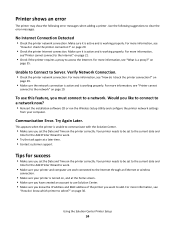
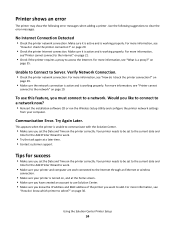
... the Internet" on , and at a later time. • Contact customer support. Verify Network Connection.
• Check the printer network connection.
Your printer needs to be set the Date and Time on page 29.
• Check the printer Internet connection. Printer shows an error
The printer may show the following suggestions to clear the error messages. on
page 35...
SmartSolutions User's Guide - Page 36


...not require authentication. • You need to the Internet, then do I check the printer Internet connection?
1 From the home screen of your Internet browser uses manual proxy configuration, then you... proxy settings from the Internet browser and enter it on the printer.
1 Open a Web browser. 2 Locate where Internet connection settings or LAN settings are configured. 3 Copy the proxy settings...
SmartSolutions User's Guide - Page 41


... replacing 16 re-adding 16 printer cannot connect to network 19 printer cannot connect to the Internet 21 printer connection 32 Ethernet 29 USB 29 wireless 29 printer network settings solutions troubleshooting 15 printer not showing number entry screen 32 printer search disabling 38 printer solutions 4 adding a printer 10 using 12 printer solutions not updated 28 printers 7 printing tips 18 proxy...
SmartSolutions User's Guide - Page 42


... problems 18 troubleshooting checklist 18 troubleshooting, e-mail cannot send e-mail 26 troubleshooting, setup cannot add printer 24 cannot launch SmartSolutions 22 computer cannot detect
printer 22 invalid or no confirmation
code 24 printer cannot connect to
network 19 printer cannot connect to the
Internet 21 troubleshooting, solutions
cannot display Google Calendar 28
cannot display photos 27...
Similar Questions
Lexmark Platinum Pro905 Black Lines When Faxing
(Posted by wfereeriche 10 years ago)
How To Clean Printhead On Lexmark Platinum Pro905 Printer
(Posted by Boojknapp 10 years ago)

