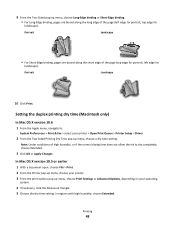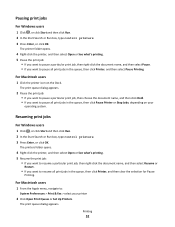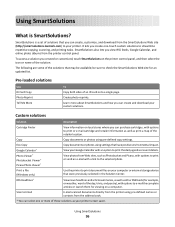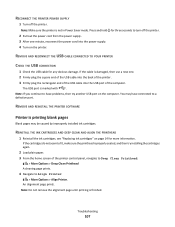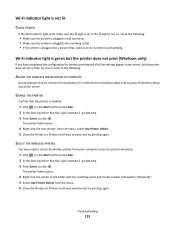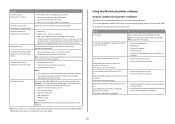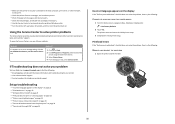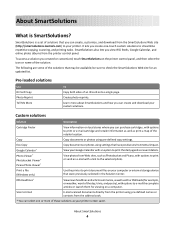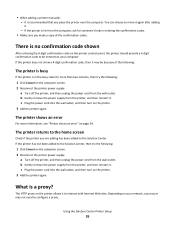Lexmark Interact S605 Support Question
Find answers below for this question about Lexmark Interact S605.Need a Lexmark Interact S605 manual? We have 4 online manuals for this item!
Question posted by candace78235 on July 31st, 2014
Printer Is Offline
How do I get the printer to be "online" so that we can print to it remotely?
Current Answers
Answer #1: Posted by waelsaidani1 on July 31st, 2014 9:49 AM
The following reasons might be responsible for offline messages : Print jobs are stuck in the print queue No response from the printer Click the plus sign (+ ) next to your operating system for more information. Complete the instrctions on how to solve this problem here : http://goo.gl/JHB0Hw
Related Lexmark Interact S605 Manual Pages
Similar Questions
Printer Only Prints 1 Doc.
I send 2 docs to printer. It prints 1 then have to shut down to get other to print.
I send 2 docs to printer. It prints 1 then have to shut down to get other to print.
(Posted by terristewart8 9 years ago)
My Printer Is Not Working As There Is A Cartridge Error What Can Cause This
I am trying to print from my printer but this is coming up with cartridge error, I have looked onlin...
I am trying to print from my printer but this is coming up with cartridge error, I have looked onlin...
(Posted by tracysnowdon1 11 years ago)
My Lexmark X9575 Printer Stopped Printing Two Sided When Documents Are Copied. I
(Posted by Peterebner 12 years ago)