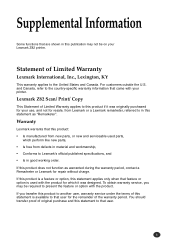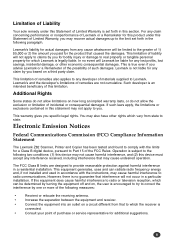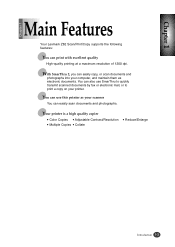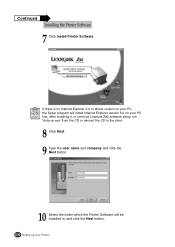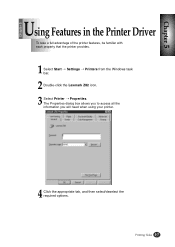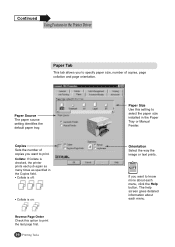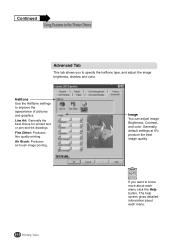Lexmark Z82 Support Question
Find answers below for this question about Lexmark Z82.Need a Lexmark Z82 manual? We have 2 online manuals for this item!
Question posted by newgoldenheart on December 12th, 2012
I Need The Driver For Printer Lexmark Z82 Driver For Win7
The person who posted this question about this Lexmark product did not include a detailed explanation. Please use the "Request More Information" button to the right if more details would help you to answer this question.
Current Answers
Related Lexmark Z82 Manual Pages
Similar Questions
Paper Hang Up In Duplex Unit.
I have a Lexmark Pinnacle 901 and it will not print as the paper stops in the duplex unit and ruins ...
I have a Lexmark Pinnacle 901 and it will not print as the paper stops in the duplex unit and ruins ...
(Posted by dianahubbert 9 years ago)
Free Printer Install Software
need free printer installation kit lexmark printer x2350ve
need free printer installation kit lexmark printer x2350ve
(Posted by val429 11 years ago)
Lexmark Pro 200 Drivers For Windows 8 Please
I need drivers for lexmark pro 200 for windows 8 and instructions how to install it please
I need drivers for lexmark pro 200 for windows 8 and instructions how to install it please
(Posted by malangerhard 11 years ago)
I Have Several Lexmark 360dn Printers That Need Drivers For Setup. Pls Help!
(Posted by atsikit 11 years ago)
Desbloquer Scaner (unlock Scaner)
hi this says desbloquer scaner ( unlock Scaner) my print is Lexmark X85 I have windows 7 I need driv...
hi this says desbloquer scaner ( unlock Scaner) my print is Lexmark X85 I have windows 7 I need driv...
(Posted by yotonio 11 years ago)