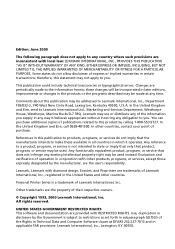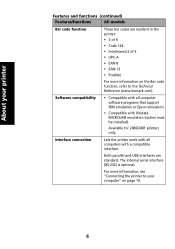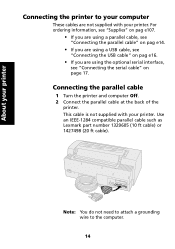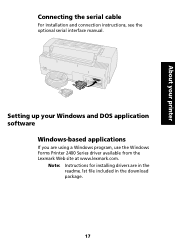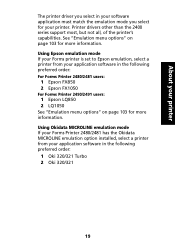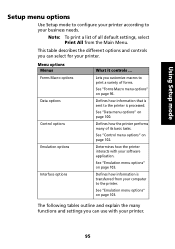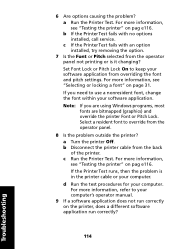Lexmark Forms Printer 2400 Support Question
Find answers below for this question about Lexmark Forms Printer 2400.Need a Lexmark Forms Printer 2400 manual? We have 3 online manuals for this item!
Question posted by izainy on June 13th, 2012
Dear Mr/mrs, I Need Printer Driver For Printer Lexmark 2400.
The person who posted this question about this Lexmark product did not include a detailed explanation. Please use the "Request More Information" button to the right if more details would help you to answer this question.
Requests for more information
Request from LexmarkListens on June 15th, 2012 7:01 AM
Please send me the exact printer model (e.g. 2480 or 2490) email me at [email protected]
Please send me the exact printer model (e.g. 2480 or 2490) email me at [email protected]
Current Answers
Related Lexmark Forms Printer 2400 Manual Pages
Similar Questions
Need Printer Driver For Lexmark X2690 For Mac
need printer driver for Lexmark X2690 for Mac
need printer driver for Lexmark X2690 for Mac
(Posted by amarbharadwaj 2 years ago)
I Have Modified My Xpcomputer To Linux Ubuntu And Need A Driver For The Printer
Printer p700 Jetprinter
Printer p700 Jetprinter
(Posted by hhbuehner 9 years ago)
Printing .epl File To Lexmark Forms Printer 2400
Can I print a .epl or .epl2 file to this printer?
Can I print a .epl or .epl2 file to this printer?
(Posted by dana61861 11 years ago)
Pilote D'installation Imprimante
Pilote d'installation imprimante Lexmark Forms Printer 2400 series
Pilote d'installation imprimante Lexmark Forms Printer 2400 series
(Posted by bayrad19 12 years ago)
Personalize Your Owner Paper Size
DEAR, I HAVE DEVELOPING A SOFTWARE FOR PROCESSING AND PRINTING BULLETIN OF PAID ON A LARGE LISTING P...
DEAR, I HAVE DEVELOPING A SOFTWARE FOR PROCESSING AND PRINTING BULLETIN OF PAID ON A LARGE LISTING P...
(Posted by ibson 12 years ago)