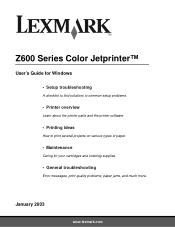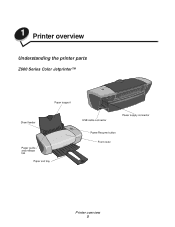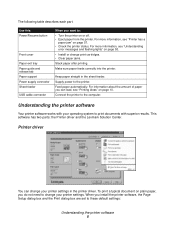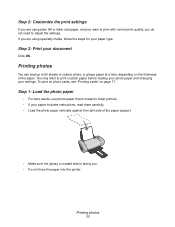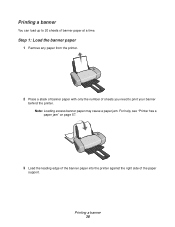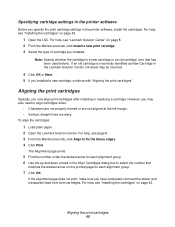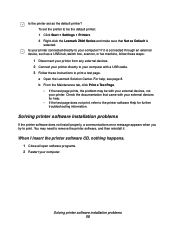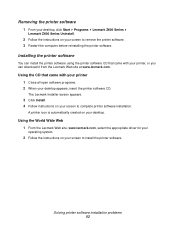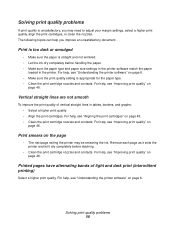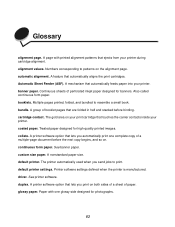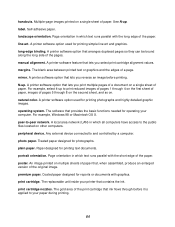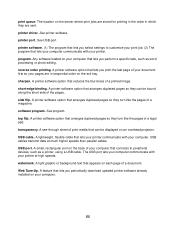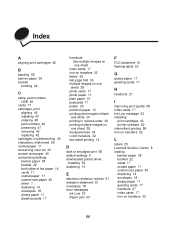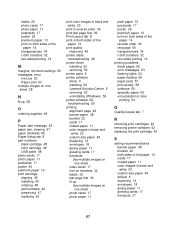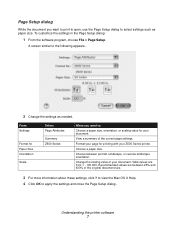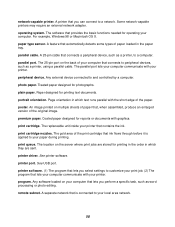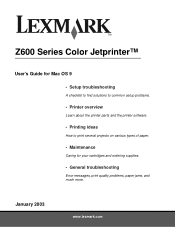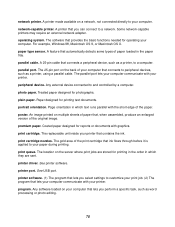Lexmark Z600 Support Question
Find answers below for this question about Lexmark Z600.Need a Lexmark Z600 manual? We have 4 online manuals for this item!
Question posted by hhbuehner on May 20th, 2014
I Have Modified My Xpcomputer To Linux Ubuntu And Need A Driver For The Printer
Current Answers
Answer #1: Posted by TechSupport101 on May 20th, 2014 10:25 AM
Answer #2: Posted by SoCalWoman on May 20th, 2014 6:47 PM
You can view the instructions and download the Lexmark printer driver for a Linux operating system at Ubuntu's Hardware Support page located here
Once at the link, choose the title Lexmark z600 Series Printers located in the gray shaded box on the right side of the screen for the driver options, instructions and other information, as needed, to intall your printer for use.
Much appreciation to those who acknowledge our members for their contribution toward finding a solution.
~It always seems impossible until it is done~
Nelson Mandela
Related Lexmark Z600 Manual Pages
Similar Questions
Can I use this printer on Linux? I use Ubuntu.
I have a digital nail printer, which is a Lexmark z600 series, I can find nail, put patern on screen...
My disc player doesnt work, so i cant install through cd