Lexmark Z600 Support Question
Find answers below for this question about Lexmark Z600.Need a Lexmark Z600 manual? We have 4 online manuals for this item!
Question posted by S130johnson on March 12th, 2013
Why Will My Lexmark Z600 Nail Printer Not Print On Nails
I have a digital nail printer, which is a Lexmark z600 series, I can find nail, put patern on screen, go to print cartridges go above nail but don't print on them, misses them totally,
Current Answers
There are currently no answers that have been posted for this question.
Be the first to post an answer! Remember that you can earn up to 1,100 points for every answer you submit. The better the quality of your answer, the better chance it has to be accepted.
Be the first to post an answer! Remember that you can earn up to 1,100 points for every answer you submit. The better the quality of your answer, the better chance it has to be accepted.
Related Lexmark Z600 Manual Pages
User's Guide for Windows - Page 1
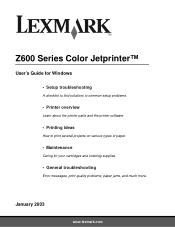
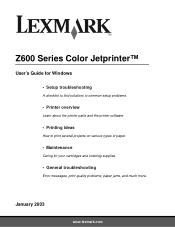
January 2003
www.lexmark.com Z600 Series Color Jetprinter™
User's Guide for Windows
• Setup troubleshooting
A checklist to find solutions to common setup problems.
• Printer overview
Learn about the printer parts and the printer software.
• Printing ideas
How to print several projects on various types of paper.
• Maintenance
Caring for your cartridges and ordering ...
User's Guide for Windows - Page 8
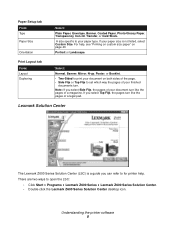
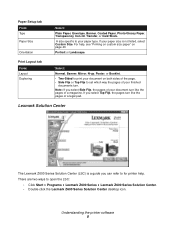
... of your finished
documents turn. If you can refer to for printer help , see "Printing on custom size paper" on both sides of the page. • Side Flip or Top Flip to print your document on page 40. For help . Lexmark Solution Center
The Lexmark Z600 Series Solution Center (LSC) is not listed, select Custom Size. Paper...
User's Guide for Windows - Page 42
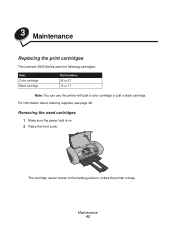
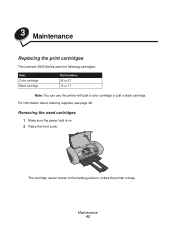
... information about ordering supplies, see page 48. The cartridge carrier moves to the loading position, unless the printer is on. 2 Raise the front cover. Removing the used cartridges
1 Make sure the power light is busy. 3 Maintenance
Replacing the print cartridges
The Lexmark Z600 Series uses the following cartridges:
Item: Color cartridge Black cartridge
Part number: 26 or 27 16 or 17...
User's Guide for Windows - Page 49
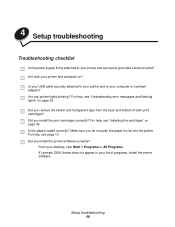
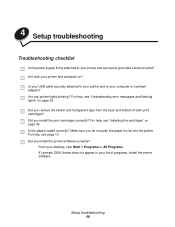
....
For help, see page 10. From your desktop, click Start Programs or All Programs. If Lexmark Z600 Series does not appear in your list of both your printer and computer on page 53. Are both print cartridges? Are any printer lights blinking? For help , see "Understanding error messages and flashing lights" on ? 4 Setup troubleshooting
Troubleshooting checklist
Is...
User's Guide for Windows - Page 50
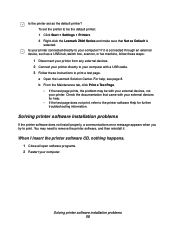
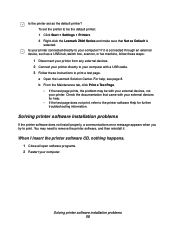
... page.
For help .
• If the test page does not print, refer to be with a USB cable. 3 Follow these instructions to remove the printer software, and then reinstall it is selected.
You may be the default printer: 1 Click Start Settings Printers 2 Right-click the Lexmark Z600 Series and make sure that came with your computer? Is the...
User's Guide for Windows - Page 54


... is a check next to the Lexmark Z600 Series printer icon (indicating that Pause Printing is not selected. Printer is plugged in, but does not print
For help you improve unsuccessful or slow printing.
Resolving unsuccessful or slow printing 54
The Power/Resume button is blinking
Check your computer screen for error messages. • If the printer is out of paper: 1 Load...
User's Guide for Windows - Page 55


... is incorrect, remove, and then reinstall the printer software. "Resolving unsuccessful or slow printing" on page 50
Resolving unsuccessful or slow printing 55 If the USB port is not listed, remove, and then reinstall the printer software.
5 Click OK.
1 Click Start Settings Printers.
2 Right-click the Lexmark Z600 Series printer icon, and then click Properties.
3 Click the Ports tab...
User's Guide for Mac OS X - Page 1


Z600 Series Color Jetprinter™
User's Guide for Mac OS X
• Setup troubleshooting
A checklist to find solutions to common setup problems.
• Printer overview
Learn about the printer parts and the printer software.
• Printing ideas
How to print several projects on various types of paper.
• Maintenance
Caring for your cartridges and ordering supplies.
• General ...
User's Guide for Mac OS X - Page 9


... link to the Help Center.
to :
Choose the paper type for your
desktop, relaunch the printer software CD.
For more information about the appropriate print quality for your printer and printer supplies. View a summary of the current print settings. Z600 Series Utility
Use the Z600 Series Utility to the Lexmark Web site. Get a direct link to monitor your document.
Higher...
User's Guide for Mac OS X - Page 10
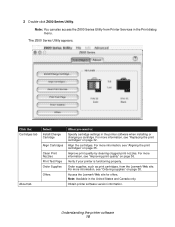
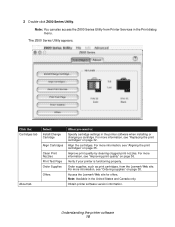
... supplies, such as print cartridges, from Printer Services in the Print dialog menu. Align the cartridges. 2 Double-click Z600 Series Utility. For more information, see "Replacing the print cartridges" on page 36.
Understanding the printer software 10
Verify if your printer is functioning properly. Note: You can also access the Z600 Series Utility from the Lexmark Web site.
User's Guide for Mac OS X - Page 39
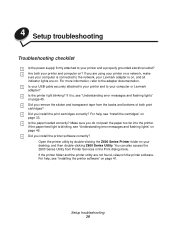
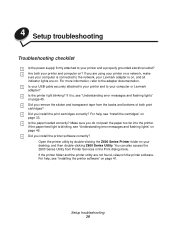
...? Open the printer utility by double-clicking the Z600 Series Printer folder on your printer and computer on page 41. Setup troubleshooting 39 Did you do not push the paper too far into the printer. For help , see "Install the cartridges" on page 45. Make sure you install the print cartridges correctly?
If the printer folder and the printer utility are...
User's Guide for Mac OS X - Page 41


... menu appears.
3 Click Uninstall. Complete the user authentication notice if it from the Lexmark Web site at www.lexmark.com. Installing the printer software
Restart your desktop, double-click the Lexmark Z600 Series CD icon. The Lexmark Installer screen appears.
2 Double-click Install.
You can download it appears, and then click OK.
3 Click Uninstall. 4 Follow the steps on...
User's Guide for Mac OS X - Page 42
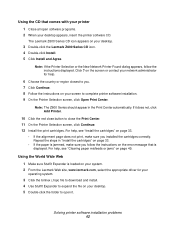
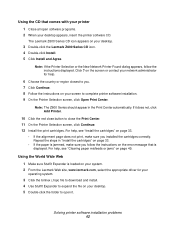
...printer
1 Close all open it does not, click Add Printer.
10 Click the red close the Print Center. 11 On the Printer Selection screen, click Continue. 12 Install the print cartridges. on the screen... or jams" on your screen to close button to complete printer software installation. 9 On the Printer Selection screen, click Open Print Center. The Lexmark Z600 Series CD icon appears on your...
User's Guide for Mac OS X - Page 45


...to close the Z600 Series Utility. The Z600 Series Printer dialog appears.
3 From the dialog:
Click:
To:
A printer from Printer Services in the Print Center.
Any remote printers found are saved in the list in the Print dialog menu.
For help , see "Test page does not print" on a Lexmark adapter, refer to understand printer software error messages on your computer screen and...
User's Guide for Mac OS 9 - Page 1
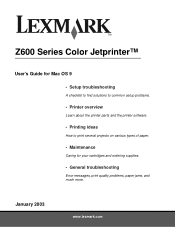
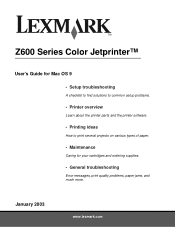
January 2003
www.lexmark.com Z600 Series Color Jetprinter™
User's Guide for Mac OS 9
• Setup troubleshooting
A checklist to find solutions to common setup problems.
• Printer overview
Learn about the printer parts and the printer software.
• Printing ideas
How to print several projects on various types of paper.
• Maintenance
Caring for your cartridges and ordering ...
User's Guide for Mac OS 9 - Page 51


... 56. Setup troubleshooting 51 If it is no Control Panel for your computer or Lexmark adapter? From the Apple menu, choose Control Panels Z600 Series Control Panel. 4 Setup troubleshooting
Troubleshooting checklist
Is the power supply firmly attached to your printer and computer on? Make sure you remove the sticker and transparent tape from the...
User's Guide for Mac OS 9 - Page 52


... If it .
Is the printer set the printer to be due to print. b From the Cartridges tab, click Print Test Page.
• If the test page prints, the printer is connected through an external device such as the default printer? The initial problem may need to the printer software Help for further troubleshooting information. The Lexmark Z600 Series CD icon is created...
User's Guide for Mac OS 9 - Page 54
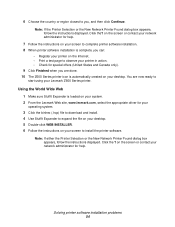
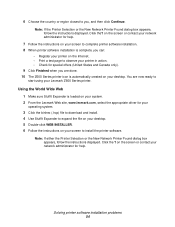
...; Print a test page to observe your printer in action. • Check for special offers (United States and Canada only).
9 Click Finished when you , and then click Continue. on the screen or contact your network administrator for help . 6 Choose the country or region closest to you are now ready to
start using your Lexmark Z600 Series printer. Click...
User's Guide for Mac OS 9 - Page 57


... lights are on page 44.
Button is blinking
Check your desktop, double-click the Z600 Series printer icon. 2 Make sure the Hold button is not held or paused. To order a new cartridge or locate a dealer near you correct unsuccessful or slow printing. Ink Low message
A print cartridge is loaded correctly and not pushed too far into the...
User's Guide for Mac OS 9 - Page 58


... and sticker from the back and bottom of the print cartridges. • You installed the cartridges correctly. To check the printer status: 1 From your desktop, double-click the Z600 Series printer icon. 2 From the Printing menu, choose Select Default Printer. To set as the default: 1 From your desktop, double-click the Z600 Series printer icon. 2 Make sure the Hold button is jammed...
Similar Questions
Where Can I Get A New Paper Support For My Lexmark Z600 Series Colour Jetprinter
(Posted by patrickleslie 11 years ago)
I Cant Get My Lexmark Z600 Color Printer To Work! I Have Windows 7.
My disc player doesnt work, so i cant install through cd
My disc player doesnt work, so i cant install through cd
(Posted by paynemelissa36 11 years ago)
My Printer Will Not Read My Refilled Color Cartridge...how Can I Change That?
(Posted by dedricksonm 11 years ago)
Z600 Series Driver For Windows 7
How to install the z600 series driver for the windows7 any software for the windows7 driver availabl...
How to install the z600 series driver for the windows7 any software for the windows7 driver availabl...
(Posted by crispinastillo 12 years ago)

