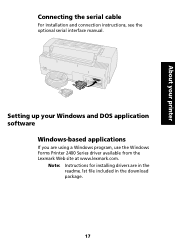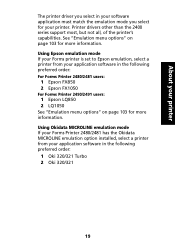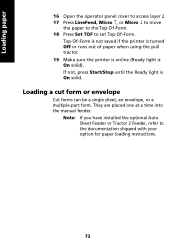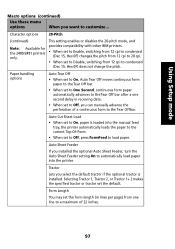Lexmark Forms Printer 2400 Support Question
Find answers below for this question about Lexmark Forms Printer 2400.Need a Lexmark Forms Printer 2400 manual? We have 3 online manuals for this item!
Question posted by bayrad19 on January 8th, 2012
Pilote D'installation Imprimante
Pilote d'installation imprimante Lexmark Forms Printer 2400 series
Current Answers
Related Lexmark Forms Printer 2400 Manual Pages
Similar Questions
How Do I Install My Lexmark S300-s400 Series Printer Without The Cd
(Posted by SNogbcjr 9 years ago)
Printer Lexmark Forms 2400 Series
i need lexmark forms 2400 series printer driver for windows 8
i need lexmark forms 2400 series printer driver for windows 8
(Posted by kwaqasi1 11 years ago)
Reset Margin On A Lexmark 2400 Series
I have a Lexmark 2400 printer and it all of the sudden started printing too far on the right side of...
I have a Lexmark 2400 printer and it all of the sudden started printing too far on the right side of...
(Posted by mdhughe32 11 years ago)
I Need To Print Code 38 Or Code 39 From A Lexmark 2400 Series And Or 2500 Series
need to know if code 38 or code 39 barcodes will be natively for lexmark 2400 series and or 2500 ser...
need to know if code 38 or code 39 barcodes will be natively for lexmark 2400 series and or 2500 ser...
(Posted by theothomas 12 years ago)