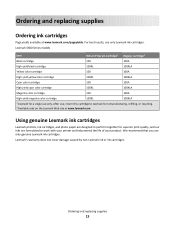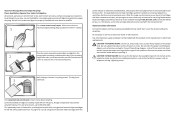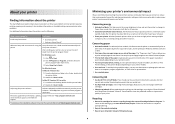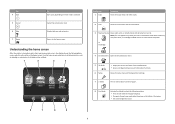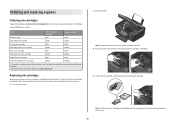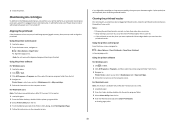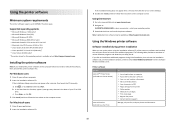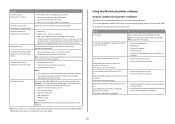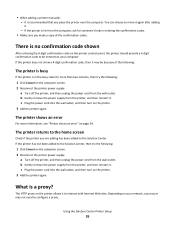Lexmark Interact S605 Support Question
Find answers below for this question about Lexmark Interact S605.Need a Lexmark Interact S605 manual? We have 4 online manuals for this item!
Question posted by mrsbest4kids on June 8th, 2015
Refill Cartridges
How do I get my printer to register the refill cartridges ink levels?
Current Answers
Related Lexmark Interact S605 Manual Pages
Similar Questions
Lexmark Z 1320 Cartridge Ink.
I want lexmark z1320 model cartridge ink . part 18c 1529, part 18c 1528, part 18c0034,part 18c0031
I want lexmark z1320 model cartridge ink . part 18c 1529, part 18c 1528, part 18c0034,part 18c0031
(Posted by aryavirender962 10 years ago)
Lexmark Z 1320 Cartridge Ink
I want lexmark z1320 cartridge ink pl you told me tihs cartridge pirce in indian raet ( Black & ...
I want lexmark z1320 cartridge ink pl you told me tihs cartridge pirce in indian raet ( Black & ...
(Posted by aryavirender962 10 years ago)
My Lexmarkpro915 Do Not Print Black Document. There Is Enough Ink In The Catrid
(Posted by kdsmith471 11 years ago)
My Printer Is Not Working As There Is A Cartridge Error What Can Cause This
I am trying to print from my printer but this is coming up with cartridge error, I have looked onlin...
I am trying to print from my printer but this is coming up with cartridge error, I have looked onlin...
(Posted by tracysnowdon1 11 years ago)