Lexmark Z55 Support and Manuals
Most Recent Lexmark Z55 Questions
Lexmark Z55 Schematic. Carriage.
Hello. Do you have a picture/schematic for this printer? Which way up does the long metal line go th...
Hello. Do you have a picture/schematic for this printer? Which way up does the long metal line go th...
(Posted by paulwilson22515 7 years ago)
Popular Lexmark Z55 Manual Pages
Setup Sheet - Page 2


... settings and print. You are finished.
Click File Print Properties or Preferences.
Windows
1
2
Click Cancel. From the desktop, double-click:
Now, customize your operating system. Now, learn more about your screen to print. Open a document to complete software installation.
Congratulations!
Windows
Mac OS 8.6 - 9.2 Mac OS X 10.0.3 - 10.1
3
4
5
Follow the instructions...
User's Guide - Page 15


... and then double-click the OS X disk icon Library folder Printers folder Lexmark folder. If Lexmark Z55 Utility does not appear in the folder, install the printer software (see page 5.
Windows
Mac OS 8.6 to 9.2 Mac OS X version 10.0.3 to your list of programs, install the printer software (see page 24).
If Lexmark Z55 Control Panel does not appear in the right carrier?
Did you...
User's Guide - Page 16
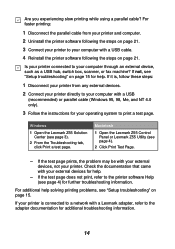
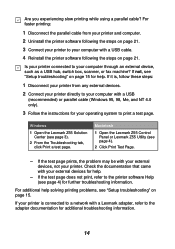
...your external devices, not your operating system to a network with a USB cable. 4 Reinstall the printer software following the steps on page 15 for further troubleshooting information. Windows
1 Open the Lexmark Z55 Solution Center (see page 4) for help .
- For additional help solving printing problems, see page 4).
2 Click Print Test Page.
- If your computer through an external device...
User's Guide - Page 27


...-specific warranty information that caused the damages. Limited warranty
Lexmark warrants that vary from Lexmark or a Lexmark remarketer, referred to present proof of remedies are responsible for repair or replacement (at www.lexmark.com.
To obtain warranty service you .
This is set forth in this statement as ink) not furnished by Lexmark
• Products, components, parts...
Online User’s Guide for Mac OS 8.6 to 9.2 - Page 17
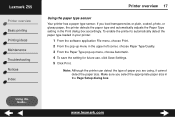
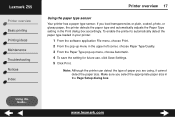
... adjusts the Paper Type setting in the Print dialog box accordingly. If you select the appropriate paper size in the upper left corner, choose Paper Type/Quality. 3 From the Paper Type pop-up menu in the Page Setup dialog box. Lexmark Z55
Printer overview Basic printing Printing ideas Maintenance Troubleshooting Notices Index
Printer overview 17
Using the...
Online User’s Guide for Mac OS 8.6 to 9.2 - Page 80
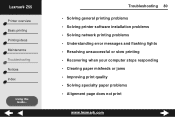
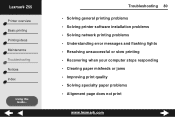
... error messages and flashing lights • Resolving unsuccessful or slow printing • Recovering when your computer stops responding • Clearing paper misfeeds or jams • Improving print quality • Solving specialty paper problems • Alignment page does not print
www.lexmark.com Lexmark Z55
Printer overview Basic printing Printing ideas Maintenance Troubleshooting...
Online User’s Guide for Mac OS 8.6 to 9.2 - Page 83
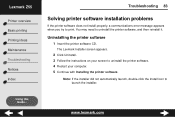
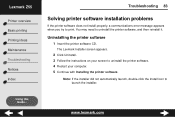
www.lexmark.com The Lexmark Installer screen appears.
2 Click Uninstall. 3 Follow the instructions on your screen to print.
Troubleshooting 83
Solving printer software installation problems
If the printer software does not install properly, a communications error message appears when you try to uninstall the printer software. 4 Restart your computer. 5 Continue with Installing the printer...
Online User’s Guide for Mac OS 8.6 to 9.2 - Page 87
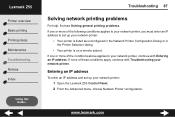
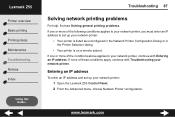
... menu, choose Network Printer Configuration. Lexmark Z55
Printer overview Basic printing Printing ideas Maintenance Troubleshooting Notices Index
Using this Guide...
Troubleshooting 87
Solving network printing problems
For help, first see Solving general printing problems. If one or more of the conditions above applies to set up your network printer:
• Your printer is listed as...
Online User’s Guide for Mac OS 8.6 to 9.2 - Page 99
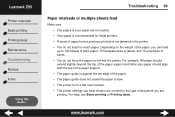
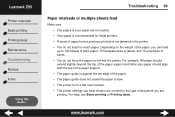
... printer settings you have chosen are correct for the type of the paper, you can load
up to bow. • The printer is not jammed in the printer. • You do not force the paper too far into the printer. For help, see Basic printing or Printing ideas. Lexmark Z55
Printer overview Basic printing Printing ideas Maintenance Troubleshooting Notices...
Online User’s Guide for Mac OS 8.6 to 9.2 - Page 100
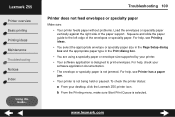
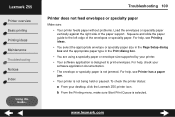
... size supported by your desktop, click the Lexmark Z55 printer icon. Troubleshooting 100
Printer does not feed envelopes or specialty paper
Make sure:
• Your printer feeds paper without problems. Load the envelopes or specialty paper
vertically against the right side of the envelopes or specialty paper. To check the printer status: a From your printer. • Your software application...
Online User’s Guide for Mac OS 8.6 to 9.2 - Page 109
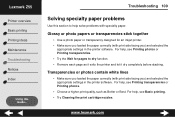
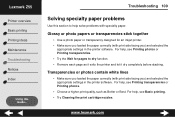
.... Lexmark Z55
Printer overview Basic printing Printing ideas Maintenance Troubleshooting Notices Index
Using this section to dry function. • Remove each page as Better or Best. Transparencies or photos contain white lines
• Make sure you loaded the paper correctly (with print side facing you ) and selected the
appropriate settings in the printer software. Troubleshooting 109...
Online User’s Guide for Mac OS X 10.0.3 to 10.1 - Page 71


... the printer software CD.
Note: If the installer did not automatically launch, double-click the Install icon to print.
Lexmark Z55
Printer overview Basic printing Printing ideas Maintenance Troubleshooting Notices Index
Using this Guide... Troubleshooting 71
Solving printer software installation problems
If the printer software does not install properly, a communications error message appears...
Online User’s Guide for Mac OS X 10.0.3 to 10.1 - Page 75
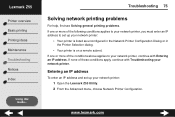
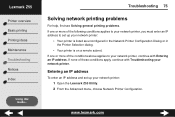
... the conditions above applies to set up your network printer. www.lexmark.com
Lexmark Z55
Printer overview Basic printing Printing ideas Maintenance Troubleshooting Notices Index
Using this Guide... Entering an IP address
To enter an IP address and set up your network printer:
1 Open the Lexmark Z55 Utility. 2 From the Advanced menu, choose Network Printer Configuration.
If one or more...
Online User’s Guide for Mac OS X 10.0.3 to 10.1 - Page 88
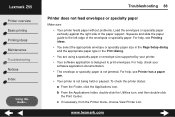
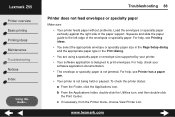
... the Utilities icon, and then double-click
the Print Center. Lexmark Z55
Printer overview Basic printing Printing ideas Maintenance Troubleshooting Notices Index
Using this Guide... For help , check your printer. • Your software application is not being held or paused. For help , see Printer has a paper
jam.
• Your printer is designed to the left edge of the paper support.
Online User’s Guide for Mac OS X 10.0.3 to 10.1 - Page 96
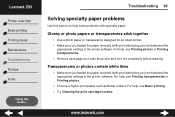
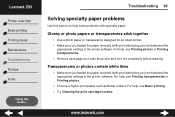
... the paper correctly (with print side facing you) and selected the
appropriate settings in the printer software. For help solve problems with print side facing you loaded the paper correctly (with specialty paper. Lexmark Z55
Printer overview Basic printing Printing ideas Maintenance Troubleshooting Notices Index
Using this section to help , see Printing photos or Printing transparencies...
Lexmark Z55 Reviews
Do you have an experience with the Lexmark Z55 that you would like to share?
Earn 750 points for your review!
We have not received any reviews for Lexmark yet.
Earn 750 points for your review!

