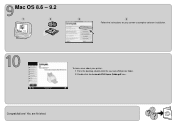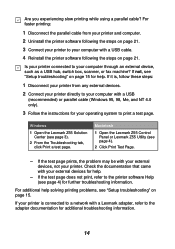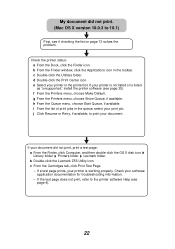Lexmark Z55 Support Question
Find answers below for this question about Lexmark Z55.Need a Lexmark Z55 manual? We have 4 online manuals for this item!
Question posted by paulwilson22515 on November 16th, 2016
Lexmark Z55 Schematic. Carriage.
Hello. Do you have a picture/schematic for this printer? Which way up does the long metal line go that's at the back of the cartridge housing?
Current Answers
Answer #1: Posted by TommyKervz on January 20th, 2017 11:21 PM
You can request the Schematic diagram using the form given here http://support.lexmark.com/index?locale=EN&page=emailECommerce&userlocale=EN_US&productCode=Z55_COLOR_JETPRINTER
Related Lexmark Z55 Manual Pages
Similar Questions
Lexmark S315 Printer Won't Print Without A Color Cartridge
(Posted by crnlizzy 9 years ago)
Lexmark S415 Printer
I ordered a refill kit for this printer. I refilledall the cartridges and keep getting a message to ...
I ordered a refill kit for this printer. I refilledall the cartridges and keep getting a message to ...
(Posted by cowboymind590112 10 years ago)
My Printer Is Not Working As There Is A Cartridge Error What Can Cause This
I am trying to print from my printer but this is coming up with cartridge error, I have looked onlin...
I am trying to print from my printer but this is coming up with cartridge error, I have looked onlin...
(Posted by tracysnowdon1 11 years ago)
My Printer Will Not Read My Refilled Color Cartridge...how Can I Change That?
(Posted by dedricksonm 11 years ago)
How Do I Fix The Problem That Says Cartridge Error And Will Not Go Off
(Posted by ruth73183 12 years ago)