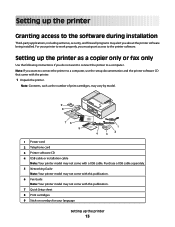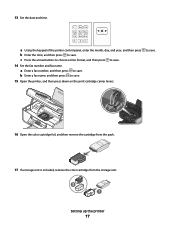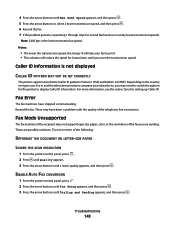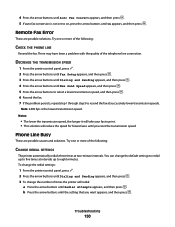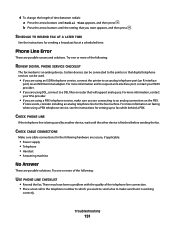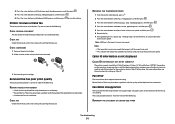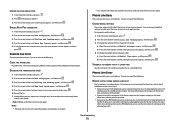Lexmark X6675 Support Question
Find answers below for this question about Lexmark X6675.Need a Lexmark X6675 manual? We have 3 online manuals for this item!
Question posted by ruth73183 on November 9th, 2011
How Do I Fix The Problem That Says Cartridge Error And Will Not Go Off
Current Answers
Answer #1: Posted by LexmarkListens on November 30th, 2011 3:14 PM
1. Make sure the printer is on.
2. Open the printer cover. The print cartridge carrier moves and stops at the loading position, unless the All-in-One is busy.
Note: If the carrier does not automatically move to the center, turn off the printer/unplug the printer from the power source and then slide the carrier to the center.
3. Remove both cartridges from the carrier.
4. Close the printer cover.
5. Re-brick your printer. Pull out the power supply, black box where the power cord is plugged in at the back of the printer, and put it back after 30 seconds.
6. When the printer turns on, reinsert one cartridge first.
7. Close the printer cover and check for any errors.
8. If no error appears, reinsert the other cartridge. Close the printer cover.
9. Replace whichever cartridge is causing the error to appear with a new cartridge. Then try to print a document again to verify that the problem is fixed.
Lexmark Listens
Phone:
USA: 1-800-539-6275
Canada: (877) 856-5540
UK: 0800 121 4726
South Africa: 0800 981 435