Lexmark Z1380 Support and Manuals
Get Help and Manuals for this Lexmark item
This item is in your list!

View All Support Options Below
Free Lexmark Z1380 manuals!
Problems with Lexmark Z1380?
Ask a Question
Free Lexmark Z1380 manuals!
Problems with Lexmark Z1380?
Ask a Question
Popular Lexmark Z1380 Manual Pages
User's Guide - Page 4


......35 Ordering supplies...35 Using genuine Lexmark print cartridges 36 Refilling a print cartridge...37 Recycling Lexmark products...37
Troubleshooting...38
Setup troubleshooting...38 Power light is not lit...38 Software does not install ...38 Page does not print ...39
Print troubleshooting...41 Improving print quality ...41 Print speed is slow...41 Printer does not print or respond ...42...
User's Guide - Page 5
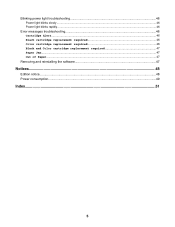
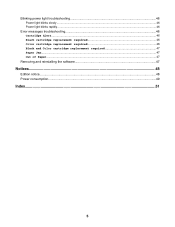
Blinking power light troubleshooting 46 Power light blinks slowly...46 Power light blinks rapidly ...46
Error messages troubleshooting...46 Cartridge Alert ...46 Black cartridge replacement required 46 Color cartridge replacement required 46 Black and Color cartridge replacement required 47 Paper Jam ...47 Out of Paper...47
Removing and reinstalling the software 47
Notices...48
Edition notice...
User's Guide - Page 7


... you how to solve printer setup problems.
Note: These documents do not ship with all printers. Note: If your printer supports Macintosh operating systems, see the User's Guide instead.
7 The Setup Solutions booklet tells you did not receive a Getting Started booklet or a Setup Solutions booklet, see the Mac Help:
1 From the Finder desktop, double-click the Lexmark 1300 Series folder...
User's Guide - Page 12
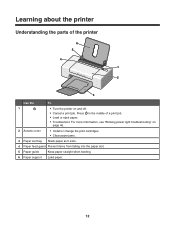
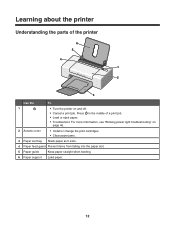
... about the printer
Understanding the parts of a print job.
• Load or eject paper.
• Troubleshoot. For more information, see "Blinking power light troubleshooting" on and off.
• Cancel a print job. Press in the middle of the printer
6 5 4
1 2
3
Use the
To
1
• Turn the printer on page 46.
2 Access cover
• Install or change the print cartridges. •...
User's Guide - Page 15
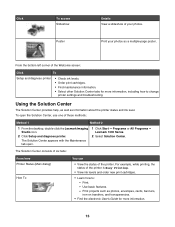
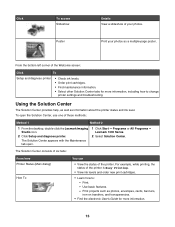
....
• View ink levels and order new print cartridges.
• Learn how to change
printer settings and troubleshooting.
Use basic features. - The Solution Center appears with the Maintenance tab open the Solution Center, use one of these methods:
Method 1
Method 2
1 From the desktop, double-click the Lexmark Imaging Studio icon.
2 Click Setup and diagnose printer. Print projects such...
User's Guide - Page 38
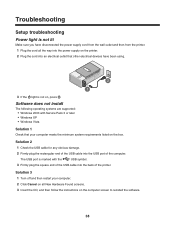
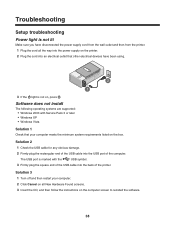
... cord all New Hardware Found screens. 3 Insert the CD, and then follow the instructions on the box.
Software does not install
The following operating systems are supported: • Windows 2000 with the
USB symbol.
3 Firmly plug the square end of the USB cable into the USB port of the printer.
Troubleshooting
Setup troubleshooting
Power light is not on, press .
User's Guide - Page 39


... "Power light is not lit" on .
Solution 6 1 Visit our Web site at www.lexmark.com to check for the latest software. 2 In all open software applications. 2 Disable any anti-virus programs. 3 Double-click the My Computer icon.
In Windows XP, click Start to install the software. Solution 3
Check the ink levels, and install a new print cartridge if...
User's Guide - Page 40
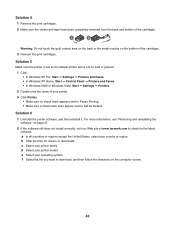
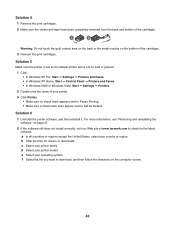
... Windows XP Home: Start Œ Control Panel Œ Printers and Faxes. • In Windows 2000 or Windows Vista: Start Œ Settings Œ Printers.
2 Double-click the name of the cartridges.
3 Reinsert the print cartridges.
c Select your country or region. e Select your printer model. Solution 4 1 Remove the print cartridges. 2 Make sure the sticker and tape have been completely...
User's Guide - Page 42
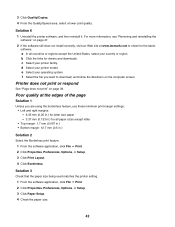
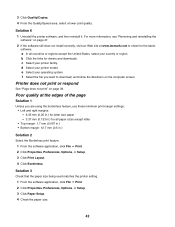
... not install correctly, visit our Web site at the edges of the page
Solution 1
Unless you want to check for the latest
software. a In all paper sizes except letter • Top margin: 1.7 mm (0.067 in.) • Bottom margin: 12.7 mm (0.5 in .) for drivers and downloads. e Select your printer model. Poor quality at www.lexmark.com...
User's Guide - Page 44


... information about:
• Maximum loading amounts per paper type • Specific loading instructions for supported paper and specialty media Solution 2 Load paper with the print side facing you.
Solution 3 Use only new, unwrinkled paper.
44
d Select your printer model.
Solution 1
Load a smaller amount of paper into the printer. f Select the file you want to turn the...
User's Guide - Page 46
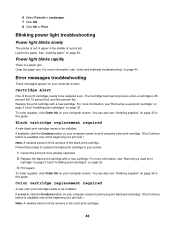
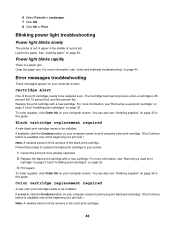
... of a print job. Blinking power light troubleshooting
Power light blinks slowly
The printer is available only at the beginning of a print job.) Note: A variable amount of ink remains in the color print cartridge.
46
You can also see "Removing a used print
cartridge" on page 31 and "Installing print cartridges" on your computer screen to be replaced soon. Load more information...
User's Guide - Page 49


...
We encourage the recycling of CAUTION indicates a tipping hazard. Mode Printing Copying
Description
Power consumption (Watts)
The product is generating hard-copy output from electronic inputs.
15
... directive
The WEEE logo signifies specific recycling programs and procedures for your product. If you should not touch the marked area.
See www.lexmark.com for a print job....
User's Guide - Page 51
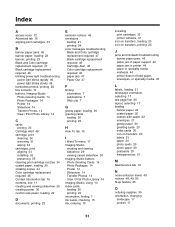
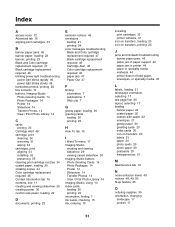
... 33
B
banner paper jams 45 banner paper, loading 22 banner, printing 23 Black and Color cartridge replacement required 47 Black cartridge replacement required 46 blinking power light troubleshooting
power light blinks rapidly 46 power light blinks slowly 46 borderless photos, printing 28 box contents 11 buttons, Imaging Studio Photo Greeting Cards 14 Photo Packages 14 Poster 14 Slideshow 14...
User's Guide - Page 52
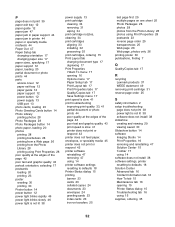
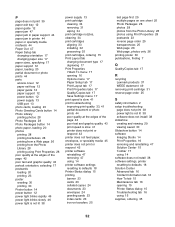
... only 26 printing poster 30 publications, finding 7
Q
Quality/Copies tab 17
R
recycling Lexmark products 37 WEEE statement 49
removing print cartridge 31 reverse page order 25
S
safety information 2 setup troubleshooting
page does not print 39 power light is not lit 38 software does not install 38 slideshow creating and viewing 29 viewing saved 30 Slideshow button 14...
User's Guide - Page 53
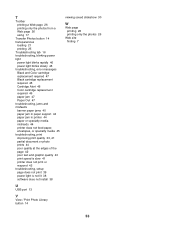
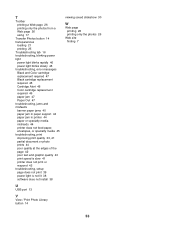
..., blinking power light power light blinks rapidly 46 power light blinks slowly 46 troubleshooting, error messages Black and Color cartridge replacement required 47 Black cartridge replacement required 46 Cartridge Alert 46 Color cartridge replacement required 46 paper jam 47 Paper Out 47 troubleshooting, jams and misfeeds banner paper jams 45 paper jam in paper support 44 paper jam in printer 44...
Lexmark Z1380 Reviews
Do you have an experience with the Lexmark Z1380 that you would like to share?
Earn 750 points for your review!
We have not received any reviews for Lexmark yet.
Earn 750 points for your review!
