Lexmark Interact S606 Support Question
Find answers below for this question about Lexmark Interact S606.Need a Lexmark Interact S606 manual? We have 4 online manuals for this item!
Question posted by Anonymous-61483 on June 5th, 2012
Will The Lexmark Interact S606 Work With An Ipad 2?
The person who posted this question about this Lexmark product did not include a detailed explanation. Please use the "Request More Information" button to the right if more details would help you to answer this question.
Current Answers
There are currently no answers that have been posted for this question.
Be the first to post an answer! Remember that you can earn up to 1,100 points for every answer you submit. The better the quality of your answer, the better chance it has to be accepted.
Be the first to post an answer! Remember that you can earn up to 1,100 points for every answer you submit. The better the quality of your answer, the better chance it has to be accepted.
Related Lexmark Interact S606 Manual Pages
Network Guide - Page 3


..., you must begin with a computer that is secure, you may need to set up the printer on our Web site at www.lexmark.com/publications/. Note: Make sure you copy down this information. To access the printer program folder:
For Windows users
1 Click or Start. 2 Click All Programs or Programs, and then select...
Network Guide - Page 4


... key or WPA passphrase)
You must provide this information to complete the wireless printer configuration.
Installing the printer on a wireless network
Before you or your system support person must know the...:
• Your wireless network is set up and working properly. • The computer you want to set up the printer. WPS only supports networks that communicate through access points...
Network Guide - Page 6


....
I am installing it on a new computer. 5 Click Continue, and then follow the instructions on a
new computer. The printer is turned off or not working properly.
- The printer has not yet been configured for use. The printer is
trying to establish communications with your box.
• Make sure your box is turned on and connected...
Network Guide - Page 8


... the initial setup of the following information before you begin: Note: If your network automatically assigns IP addresses to computers and printers, continue on the computer screen to set up and working properly. • Your computer is easier for you to remember. Use a new network cable when possible to select a connection type...
Network Guide - Page 10


...you are not sure if your security information is correct, run the wireless setup again.
• The printer and the computer are all plugged in to the printer and to check the network settings.
See the User's Guide on the software installation CD for more information... of the wireless access point (wireless router).
• The Wi-Fi indicator light is lit and is working properly.
User's Guide - Page 13
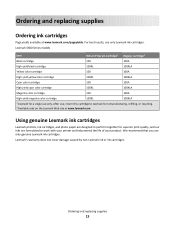
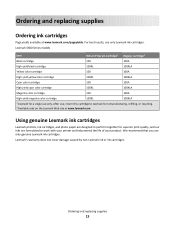
... cyan color cartridge
100XL
100XLA
Magenta color cartridge
100
100A
High yield magenta color cartridge
100XL
100XLA
1 Licensed for a single use , return this cartridge to Lexmark for superior print quality, and our inks are designed to work with your printer and help extend the life of your product.
User's Guide - Page 97
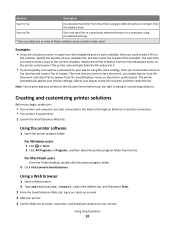
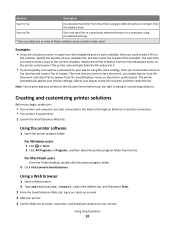
..., make sure:
• Your printer and computer are a business owner or supervisor who frequently prints a work schedule, then you could create a Scan to
Fax solution and name it Fax to Lawyer.
Specify the location of these solutions as the fax recipient, and then sends the fax.
b Type smartsolutions.lexmark.com in the address...
User's Guide - Page 124


... on your computer and its USB support. If the printer and computer are configured correctly, and the wireless network is working, but none of the printer and then plug it has activity whenever a USB device...USB ACTIVITY ON THE USB PORT
Open the Device Manager to work. Troubleshooting
124
Re-enable the firewall when you install the printer or try one or more of the following:
• ...
User's Guide - Page 151


...setting the security level 45 setting up a connection 43 buttons printer control panel 16
C
cable installation 87, 88 USB 88
...cannot send e-mail 116 cartridges, ink
ordering 13 using genuine Lexmark 13 changing Power Saver timeout 19 changing printing mode 51 ...68, 69 continue button greyed out 123 continue button not working 123 continue button unavailable 123
copier or scanner does not respond...
User's Guide - Page 152


... replacing 14 using genuine Lexmark 13 ink levels checking 99 inserting a memory card or flash drive 38 installation cable 87, 88 installing network printer 94 installing optional software 25 installing printer on wireless network
(Macintosh) 75 on wireless network
(Windows) 75 installing printer software 27 installing wireless printer
additional computers 75 interactive solutions 96 interference...
Quick Reference - Page 2
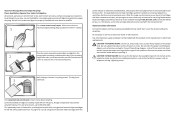
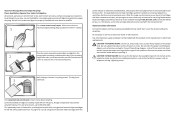
... to the environment seriously, and we recommend that cartridges are available through www.lexmark.com and may contain recycled material.
This patented printer is licensed for signs of this product or the manufacturer's authorized replacements. You agree to work with this printer. Bags usually arrive within 7-10 days.
Inspect the power cord regularly for...
Quick Reference - Page 5


... documents easily with solutions that display your printer works for printing in Windows. It automatically dims the printer display light, puts the printer into Power Saver mode after 10 minutes...jobs and for this printer model: • Lexmark S605
Printer features
Your printer comes with your online calendars, RSS feeds, and more. • Eco-Mode. Printer models
The installation ...
SmartSolutions User's Guide - Page 19


... network access points. • You select "Always trust content from this publisher", and then click Run. CHECK THE WIRELESS CONNECTION
Note: SmartSolutions will not work if your printer is securely connected to check the network settings.
• Make sure your network. Security dialog. Security dialog appears, select "Always trust content from the...
SmartSolutions User's Guide - Page 21


...-to-peer network connection
CHECK THE INTERNET CONNECTION ON YOUR PRINTER
Navigate to important firmware updates is working, and that all devices are properly connected. For more information, see "Printer cannot connect to be automatically assigned. MAKE SURE THE PRINTER FIRMWARE IS UPDATED
Check the Lexmark Web site for critical firmware updates.
1 Go to the...
SmartSolutions User's Guide - Page 22
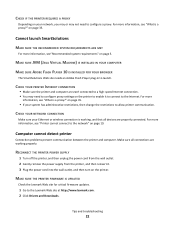
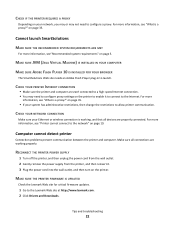
... connections are working , and that all devices are each connected to a high-speed Internet connection. • You may not need to configure proxy settings on the printer to enable it . 3 Plug the power cord into the wall outlet, and then turn on the printer. MAKE SURE THE PRINTER FIRMWARE IS UPDATED
Check the Lexmark Web...
SmartSolutions User's Guide - Page 29


... network settings.
• Your network has connectivity and is connected to an Ethernet network
• Make sure the connectors on your printer is working properly.
Print a network setup page from the printer to a computer via ad hoc connection. • All switches, hubs, routers, access points and other end to a
network hub or wall...
SmartSolutions User's Guide - Page 35
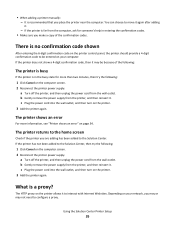
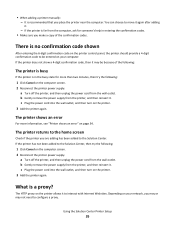
... show a 4-digit confirmation code, then it may not need to configure a proxy.
The printer returns to interact with Internet Web sites. b Gently remove the power supply from the printer, and then reinsert it to the home screen
Check if the printer you may or may be entered on your network, you are adding has...
SmartSolutions User's Guide - Page 37
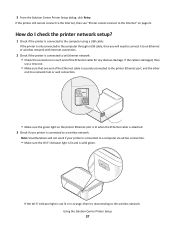
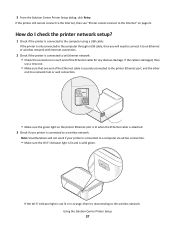
...green light on the printer Ethernet port is lit when the Ethernet cable is attached. 3 Check if your printer is connected to a wireless network:
Note: SmartSolutions will not work if your printer is connected to a...end of the Ethernet cable for any obvious damage. If the printer still cannot connect to the Internet, then see "Printer cannot connect to the wireless network.
If the cable is ...
SmartSolutions User's Guide - Page 39
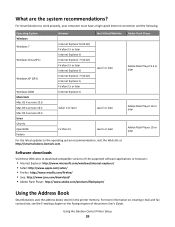
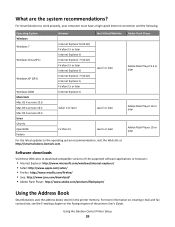
...Address Book
SmartSolutions uses the address books stored in the printer memory. Using the Solution Center Printer Setup
39 For SmartSolutions to work properly, your computer must have a high-speed Internet...Firefox 3.5
Java 5 or later
For the latest updates to download compatible versions of the printer User's Guide.
Adobe Flash Player
Adobe Flash Player 9.2 or later
Adobe Flash Player 10 ...
SmartSolutions User's Guide - Page 41


... e-mail 26 e-mailing
tips 18
F
fax setup additional information 17
faxing tips, sending 18
finding the printer IP address 30 finding the printer MAC address 30
G
Google Calendar cannot display 28
I
ID Card Copy 4 informational solutions 4 interactive solutions 4 Internet connection
checking 36 invalid or no confirmation code 24
J
Java enabling 24 enabling in...
Similar Questions
Lexmark Interact S600
I bought a Lexmark Interact S600 printer recently and it wont work with my macbook pro (10.7.5 versi...
I bought a Lexmark Interact S600 printer recently and it wont work with my macbook pro (10.7.5 versi...
(Posted by charliebrown1997 11 years ago)
Message Reads Printer Is Busy
And my screen no longer works.....solid black
And my screen no longer works.....solid black
(Posted by jojo051515 11 years ago)
I Installed A New Cartage,and Can't Get The Printer To Work
(Posted by rockycud 11 years ago)

