Lexmark Interact S606 Support Question
Find answers below for this question about Lexmark Interact S606.Need a Lexmark Interact S606 manual? We have 4 online manuals for this item!
Question posted by cooperhk50 on March 23rd, 2013
How Connect S606 With Ipad
The person who posted this question about this Lexmark product did not include a detailed explanation. Please use the "Request More Information" button to the right if more details would help you to answer this question.
Current Answers
There are currently no answers that have been posted for this question.
Be the first to post an answer! Remember that you can earn up to 1,100 points for every answer you submit. The better the quality of your answer, the better chance it has to be accepted.
Be the first to post an answer! Remember that you can earn up to 1,100 points for every answer you submit. The better the quality of your answer, the better chance it has to be accepted.
Related Lexmark Interact S606 Manual Pages
User's Guide - Page 17
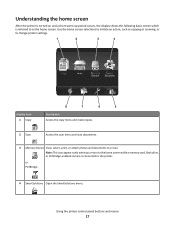
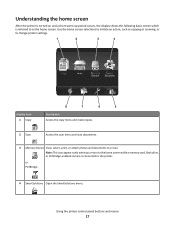
..., flash drive, or PictBridge-enabled camera is referred to as copying or scanning, or to change printer settings.
1
2
3
4
A
Copy
Scan
Memory Smart Device Solutions
12
8
7
6
5
Display...
4 SmartSolutions Open the SmartSolutions menu. Using the printer control panel buttons and menus
17
Understanding the home screen
After the printer is turned on and a short warm-up period...
User's Guide - Page 43
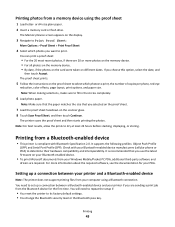
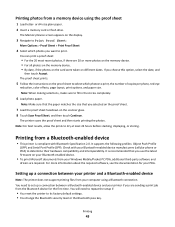
... you use the latest firmware on different dates. Check with Bluetooth Specification 2.0. Printing
43 Setting up a connection between your printer and a Bluetooth-enabled device
Note: The printer does not support printing files from a memory device using a Bluetooth connection. Printing photos from your computer using the proof sheet
1 Load letter- Printing from the Bluetooth device...
User's Guide - Page 44
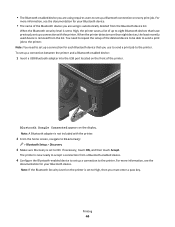
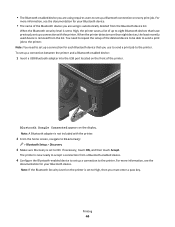
... a pass key.
Note: You need to repeat the setup of up a connection with the printer.
2 From the home screen, navigate to Discovery:
> Bluetooth Setup > Discovery
3 Make sure Discovery is set up a Bluetooth connection on the printer is set up to the printer.
When the printer detects more information, see the
documentation for your Bluetooth device.
•...
User's Guide - Page 46
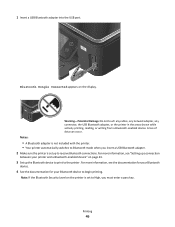
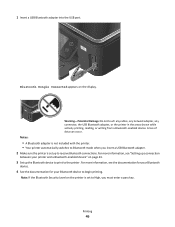
..."Setting up a connection
between your Bluetooth device to receive Bluetooth connections. For more information, see the documentation for your Bluetooth
device.
4 See the documentation for your printer and a Bluetooth-enabled...cables, any network adapter, any connector, the USB Bluetooth adapter, or the printer in the areas shown while actively printing, reading, or writing from a Bluetooth-...
User's Guide - Page 83


... Close on enabling File and Print Sharing.
d From the Printer Browser, select your printer, and then click Add.
3 A second print queue will print to the printer.
2 Identify the printer: a On the computer that is attached to the printer, do not want to accessing
the printer over a wireless connection.
The name should be created. b Right-click the name...
User's Guide - Page 87
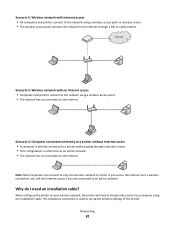
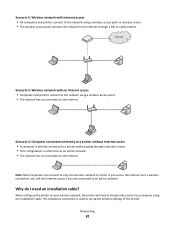
... going through a wireless router. • This configuration is used to set up the printer on your wireless network, the printer will lose Internet access if you will need an installation cable? If you access the Internet over a wireless connection, you are connected to the Internet. Internet
Scenario 3: Wireless network with Internet access • All...
User's Guide - Page 89


.... The farther two wireless devices are from each device
Yes
Yes
Mode set to range of the printer with the printer. Many factors can also affect the connectivity of individual
wireless access points
devices on the printer network setup page indicates how strongly a transmitted signal is distance.
Networking
89 Infrastructure mode is the recommended...
User's Guide - Page 107
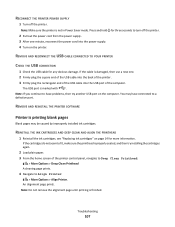
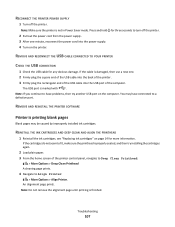
... Clean Printhead:
> More Options > Deep Clean Printhead A cleaning page prints.
4 Navigate to a defective port.
Troubleshooting
107
Note: If you continue to have connected to Align Printer:
> More Options > Align Printer.
If the cable is properly seated, and then try another USB port on the computer. You may be caused by improperly installed ink...
User's Guide - Page 117
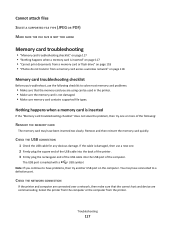
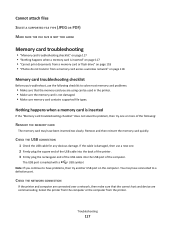
... inserted too slowly. Nothing happens when a memory card is not damaged. • Make sure memory card contains supported file types.
CHECK THE NETWORK CONNECTION
If the printer and computer are connected over a network, then make sure that the memory card you continue to have problems, then try one .
2 Firmly plug the square end...
User's Guide - Page 118


... checklist" on page 119 • "Resetting the wireless settings to your computer. Otherwise, the correct menu bar does not appear.
CHECK THE NETWORK CONNECTION
If the printer and computer are connected over a network, then make sure that the correct host and device are communicating. Photos do not transfer from a memory card across a wireless...
User's Guide - Page 151


... bidirectional communication
enabling 131 black and white scanning 65 Bluetooth
printing 45 setting the security level 45 setting up a connection 43 buttons printer control panel 16
C
cable installation 87, 88 USB 88
camera connecting 42
canceling copy job 59 e-mail 72 print job 53 scan job 66
cannot attach files 117 cannot delete...
Quick Reference - Page 7
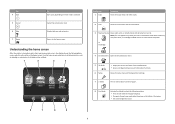
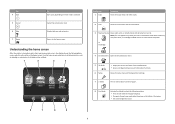
... Use 4 Start 5 Cancel 6 Help 7 Home
To Start a job, depending on which is referred to change printer settings.
7 2-Sided 12
8 Eco-Mode
Print on both sides of a sheet of the installed tanks. •...return to the home screen while a memory card, flash drive, or PictBridge-enabled camera is connected to the home screen.
Activate Eco-Mode to select the following basic screen which mode is...
Quick Reference - Page 23


... Clean Printhead A cleaning page prints. 4 Navigate to turn
REMOVE AND RECONNECT THE USB CABLE CONNECTED TO YOUR PRINTER
CHECK THE USB CONNECTION
1 Check the USB cable for your printer does not appear on the printer. REMOVE AND REINSTALL THE PRINTER SOFTWARE
Printer is finished. An alignment page prints. If this problem persists, then check our Web site...
SmartSolutions User's Guide - Page 19


... is attached.
Security dialog.
If the cable is damaged, then
use a new one.
• Make sure that one end of the Ethernet cable for your printer is connected to a computer via ad hoc connection.
This is needed to the network
• Make sure all switches, hubs, routers, access points, and other...
SmartSolutions User's Guide - Page 21


....com. 2 Click Drivers and Downloads. 3 Select your Ethernet or wireless connection is too busy, the printer may have difficulty communicating with other devices on the product page. Too many... wireless network is working, and that all devices are properly connected. Networked games - For more information, see "Printer cannot connect to the Lexmark Web site at once
For more information, see...
SmartSolutions User's Guide - Page 23
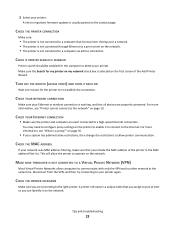
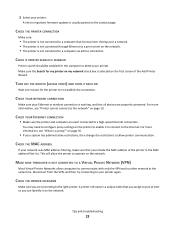
.... Tips and troubleshooting
23
This will allow computers to a computer that hosts printer sharing over a network. • The printer is a unique name that you can identify it to connect to a high-speed Internet connection. CHECK THE PRINTER CONNECTION
Make sure:
• The printer is not connected to communicate with only the VPN and no other network at the...
SmartSolutions User's Guide - Page 24


... THE CORRECT CONFIRMATION CODE ON YOUR PRINTER
The confirmation code generated from the printer, and then reinsert it expires:
1 Click Cancel on the Add Printer Wizard. 2 Add your printer again.
To verify, print a network setup page. For more information on setting up a wireless or Ethernet connection on the Add Printer Wizard. 5 Add your browser
For Internet...
SmartSolutions User's Guide - Page 29


... work if your network has Internet access, try connecting to the Internet over a network. • The printer is not connected through Ethernet to a print server on the network. • The printer is securely connected to the printer Ethernet port and the other connecting devices are turned on the printer Ethernet port is lit when the Ethernet cable is...
SmartSolutions User's Guide - Page 32


... network.
How do I find SmartSolutions Setup?
1 From the home screen of the Ethernet cable is securely connected to the printer Ethernet port, and the
other end to a network hub, router or wall connection.
<
<
-
Connection instructions
1 Make sure the printer is turned on each end of the Ethernet cable for any obvious damage.
Make sure that...
SmartSolutions User's Guide - Page 41


... 26 e-mailing
tips 18
F
fax setup additional information 17
faxing tips, sending 18
finding the printer IP address 30 finding the printer MAC address 30
G
Google Calendar cannot display 28
I
ID Card Copy 4 informational solutions 4 interactive solutions 4 Internet connection
checking 36 invalid or no confirmation code 24
J
Java enabling 24 enabling in Firefox 24...
Similar Questions
How Do I Connect My Ipad To The Printer Using Google Chrome Cloud Printic?
(Posted by vkhumalo123 10 years ago)
Will The Lexmark Interact S606 Work With An Ipad 2?
(Posted by Anonymous-61483 11 years ago)
I Have Re-connected Lexmark S300 Printer To My New Computer - It Will Not Scan
(Posted by resqpets08 11 years ago)

