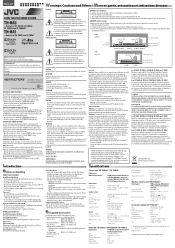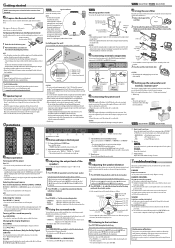JVC TH-BA1 Support Question
Find answers below for this question about JVC TH-BA1 - Home Theater Speaker Sys.Need a JVC TH-BA1 manual? We have 1 online manual for this item!
Question posted by Robbinstrent18 on March 21st, 2024
Will Not Pair To My Phone
Current Answers
Answer #1: Posted by SonuKumar on March 21st, 2024 9:10 PM
1. Power Cycle
Unplug both the soundbar and the subwoofer from the power source.
Leave them unplugged for at least a minute.
Plug them back in and power them on.
2. Clear Bluetooth Pairings (If applicable)
Turn on the JVC TH-BA1
Press and hold the Bluetooth button on your soundbar's remote for about 5 seconds or until you see a prompt indicating that pairings have been cleared.
Try re-pairing your Bluetooth device with the soundbar.
3. Check Source and Connections
Double-check that the correct input source is selected on your soundbar (optical, analog, etc.). The selected source should match how your device is connected.
Verify that all cables (optical, HDMI, analog) are securely connected on both ends.
Try a different cable if the issue persists.
4. Factory Reset (Hidden Option)
While not explicitly mentioned in the manual, some users report a potential factory reset method:
Turn the soundbar OFF.
Press and hold the POWER and VOLUME DOWN buttons on the soundbar itself (not the remote) simultaneously.
While holding the buttons, turn the soundbar back ON.
Continue holding the buttons for around 5 seconds or until you notice a change in the soundbar's LEDs.
If none of these methods help, consider:
Checking the JVC TH-BA1 manual: You might find more specific troubleshooting steps (http://resources.jvc.com/Resources/00/01/33/34.PDF)
Contacting JVC Support: They may be able to provide additional guidance or solutions specific to the issue you are facing.
Let me know if you have any other questions.
Please respond to my effort to provide you with the best possible solution by using the "Acceptable Solution" and/or the "Helpful" buttons when the answer has proven to be helpful.
Regards,
Sonu
Your search handyman for all e-support needs!!
Related JVC TH-BA1 Manual Pages
JVC Knowledge Base Results
We have determined that the information below may contain an answer to this question. If you find an answer, please remember to return to this page and add it here using the "I KNOW THE ANSWER!" button above. It's that easy to earn points!-
FAQ
Compatibility Service Policies DVD Recorders & Players Parts and Accessories Glossary Terms Mobile Audio/Video Audio/Components & Home Theater Systems Mobile Navigation: KW-NT3HDT Audio (Soundbar TH-BA1) Mobile Navigation: KD-NX5000/KW-NX7000 Audio-Shelf & Portable Mobile Navigation: KW-NT1 Blu-ray Disc Player: XV-BP1 Mobile Navigation/KV-PX9 eAVINU Everio/... -
FAQ - Mobile Navigation: KD-NX5000/KW-NX7000
Español Home Theater Shelf Systems Made for KD-NX5000? How to check the current software version on KD-NX5000? How to be shown... are not erased). This can be used on the screen touch FUNC button in memory will need to connect my Bluetooth Cell Phone to the NAVTEQ website and traffic subscription can contact our call center at 800 252 5722 with their own speed sensor, but addresses... -
FAQ
Audio/Components & Home Theater Systems Mobile Navigation: KW-NT3HDT Audio (Soundbar TH-BA1) Mobile Navigation: KD-NX5000/KW-NX7000 Audio-Shelf & Portable Mobile Navigation: KW-NT1 Blu-ray Disc Player: XV-BP1 Mobile Navigation/KV-PX9 eAVINU Everio/...
Similar Questions
How do I activate or pair the subwoofer.
I have the JVC TH BA1 sound bar system with wireless Subwoofer. The Subwoofer does not flash blue. ...
I have recently sold a set of these speakers out of the box and never been used for $250.00. I would...